Ubersuggest is the new kid on the block when it comes to search analysis tools. That doesn’t mean it can’t pull its weight, however.
With an ever growing suite of features, Neil Patel‘s Ubersuggest is fast becoming one of the most talked about SEO tools in 2020.
Ubersuggest first became popular for giving away paid features in other tools for free. The free tier has changed since, and a good portion of Ubersuggest’s nicest features are only available for Ubersuggest’s paying customers.
Now that you have to shell out real money for it, paying for an Ubersuggest subscription requires serious consideration.
In this review, I’ll give you a behind the scenes look at some Ubersuggest’s best and worst features. We’ll even stack it up against popular tools like SEMrush and ahrefs to see how it compares.
All this to answer the question: Should you really pay Neil Patel for Ubersuggest?
Let’s go!
Table of Contents 1What is Ubersuggest?2Ubersuggest Free vs Ubersuggest Paid – What’s the Difference?3Ubersuggest Pricing – Worth investing?4Ubersuggest’s Keyword Tool – How good is it?5Ubersuggest’s Competitor Analysis Tool – How does it compare to the big guys?6Ubersuggest’s Site Audit Tool – Dependable?7Ubersuggest’s Rank Tracking Tool – How accurate is it?8Ubersuggest Chrome Extension – Do you need it?9Conclusion
What is Ubersuggest?
Ubersuggest got its start as a humble, free keyword generation tool.
Image source: KParser
Neil Patel acquired it in 2017 for US$120,000, and have since poured a ton of his time and effort into building it the powerhouse it is today.
Ubersuggest’s main features include:
- Keyword research tool – discover goldmines of keywords you can outrank your competitors for
- Content analysis – get content ideas by keyword
- Competitor analysis tool – spy on your competitor sites’ best ranking keywords, backlink profile
- Site audit tool – discover technical problems with your site
- Rank tracking tool – keep track of rank movements for your top keywords
Ubersuggest Free vs Ubersuggest Paid – What’s the Difference?
You get these free in Ubersuggest:
- 1 project
- Keyword research tool (limited queries per day)
- Competitor analysis tool (limited queries per day)
- Weekly rank tracking
Basically, you get a lot in Ubersuggest free.
But here’s what you won’t get:
- More than 1 project
- Daily rank tracking
- Mobile rank tracking
- Unlimited queries per day
Ubersuggest free is a pretty generous – it’s a great fit for the cash-strapped upstart trying to improve the SEO to their single website. Light users will find the limits sufficient.
For those managing more than one site though, you’ll hit the ceiling on the free plan pretty quickly.
Ubersuggest Pricing – Worth investing?
Ubersuggest offers three pricing tiers:
- Individual, US$29/month – for individuals managing 3 sites or less, with up to 100 daily tracked keywords per site
- Business, US$49/month – for businesses managing 7 sites or less, with up to 150 daily tracked keywords per site
- Enterprise/Agency, US$99/month – for agencies managing 15 sites or less, with up to 200 daily tracked keywords per site
(Depending on where you are located, these prices may vary.)
Compared to similar tools in the market, Ubersuggest’s entry level pricing is relatively low (SEMrush and ahrefs start at US$99/month).
If you hate paying a monthly or yearly fee though, you’ll be happy to find that Ubersuggest actually offers a lifetime plan.
For roughly the cost of a 10-month subscription, you get to keep your Ubersuggest paid features forever.
Though, if you’re interested in this, I’d recommend signing up as soon as possible as deals like these tend to disappear after some time.
Ubersuggest’s Keyword Tool – How good is it?
Ubersuggest’s keyword tool is its flagship feature. It’s a pretty mature tool which gives you a ton of detail about any keyword you’re looking for.
Check out the details I get for “chocolates”.
You get all the basic metrics like Search Volume, SEO difficulty, Paid difficulty and Cost Per Click (CPC) info:
Just below this, you also get an idea of the number of clicks this keyword is getting and the age demographic:
You’ll get a ton of keyword ideas:
As well as content ideas:
You can get even more keyword and content ideas when you click on “View All Keyword Ideas” or “View All Content Ideas”.
Best of all, all this is available inside free accounts. Pretty impressive, if you ask me!
Ubersuggest’s Competitor Analysis Tool – How does it compare to the big guys?
Ubersuggest’s competitor analysis features are parked under “Traffic Analyzer”. You can drop any site or URL to get a rough estimate of the traffic it is getting as well as its backlink profile.
Check out the details I get for sees.com.
You can get key details like:
- Number of organic keywords
- Estimated organic monthly traffic
- Domain score
- Number of backlinks
You’ll also find the keyword distribution chart which gives you an idea of how their keywords are distributed in the SERPs:
As well as the top pages the site is ranking for:
And the top keywords:
That’s a lot of info you can get from Ubersuggest.
Compared to SEMrush and ahrefs, Ubersuggest’s competitor analysis features are pretty basic.
Ubersuggest’s Site Audit Tool – Dependable?
Ubersuggest’s Site Audit tool is admittedly, pretty basic.
For a quick and dirty check, Ubersuggest is pretty neat. Unless you have a huge site, you can get a report back in about 5 – 10 minutes.
Here’s what I get when I audit sees.com. You get some metrics as well as some on-site info:
There’s some info on the site speed for desktop and mobile as well. You can use this info to see how you should fix the issues with speed:
You’ll also get info on the top SEO issues. To explore all the issues identified, just click on “See All Issues”:
For a basic audit, this tool does the job.
But if you want to go in depth, you’ll still need to use something like Screaming Frog or SiteBulb. If you don’t have these, Ubersuggest’s site auditor is nice to have 🙂
While this feature is available on free accounts, there’s a limit to the number of pages you can crawl.
If you have a big site, you’ll hit the limit pretty quickly.
Ubersuggest’s Rank Tracking Tool – How accurate is it?
Rank tracking can help you keep score of how well your site is doing in the SERPs.
On testing, I found the rank tracking tool pretty accurate.
You’ll even get email updates from Ubersuggest about how your keywords are doing:
It’s pretty nice if you like to get snapshots about your site performance every now and then.
Ubersuggest Chrome Extension – Do you need it?
Ubersuggest comes with a bonus chrome extension that is a contender for Keywords Everywhere.
Unlike Keywords Everywhere though, Ubersuggest’s Chrome extensions is completely free!
You can get a ton of keyword ideas right in your browser. It’s pretty nifty if you just want to get some quick ideas.
Conclusion
Ubersuggest is still a pretty new tool in the search analysis tools space. So most of its features are still evolving.
While Ubersuggest has gone paid, the free plan is still pretty generous for light users.
For paying users, Ubersuggest offers a strong keyword research tool, and so-so competitor analysis and site audit tools.
Keyword tracking is pretty accurate, but lacking on the analysis end.
With Neil Patel’s SEO experience and expertise, however, I’m confident this tool will grow to match the currently popular SEMrush and ahrefs.
While it may take time to mature, I’d say that the lifetime deal is a pretty worthy investment.
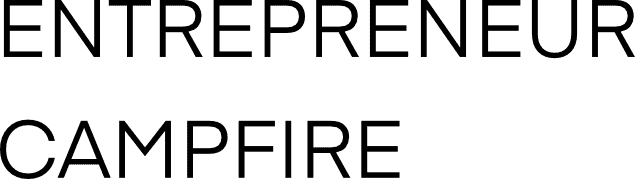

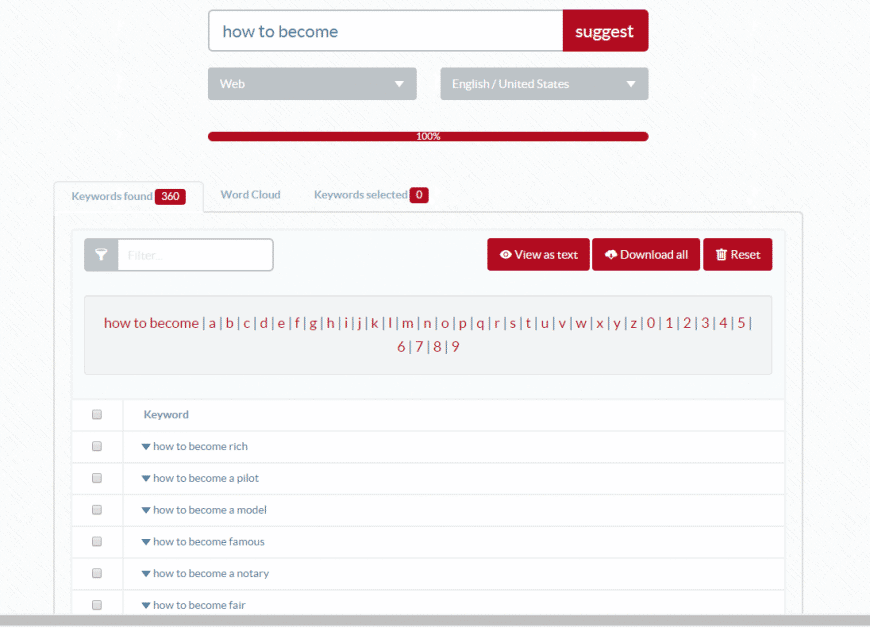
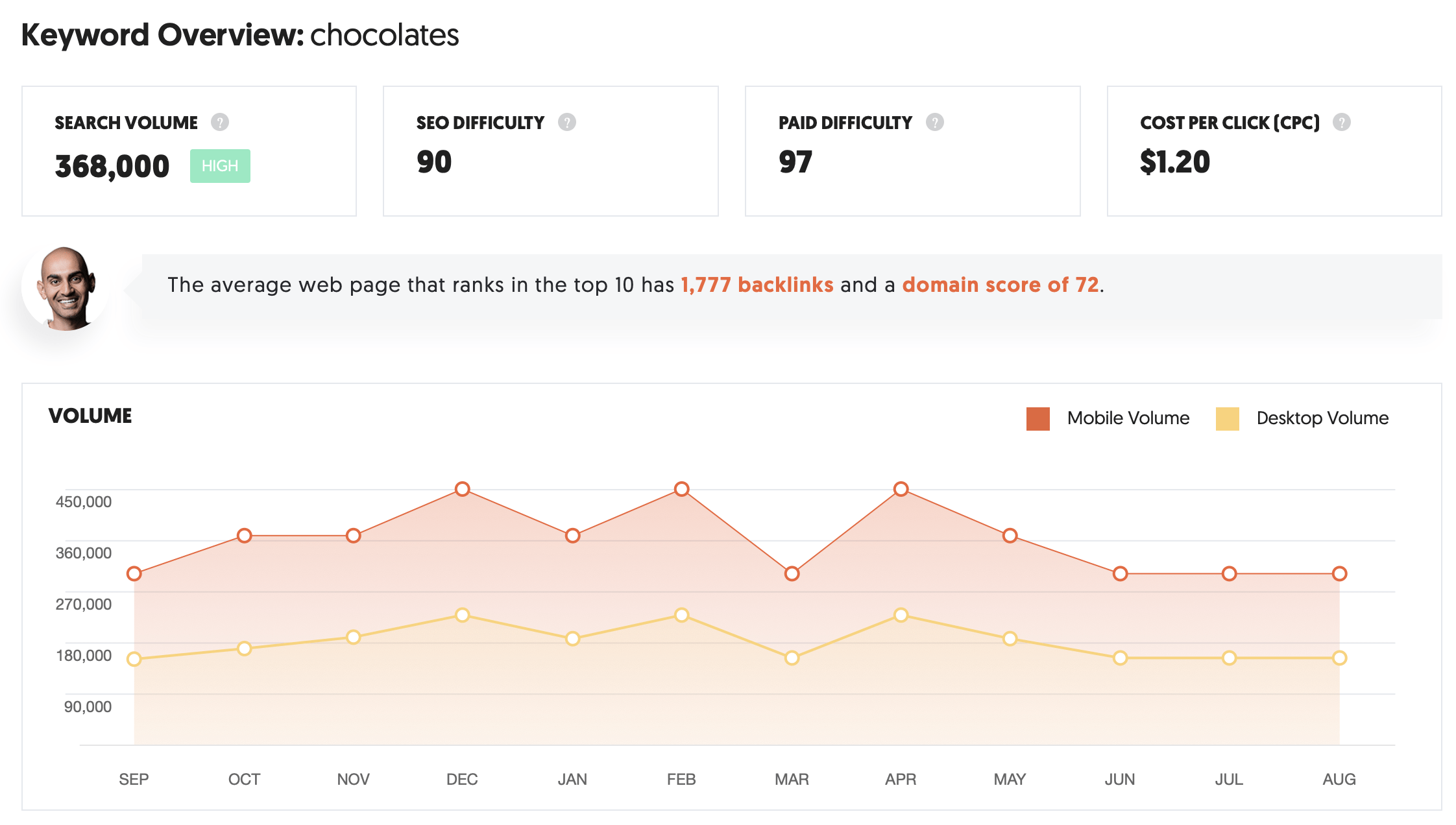
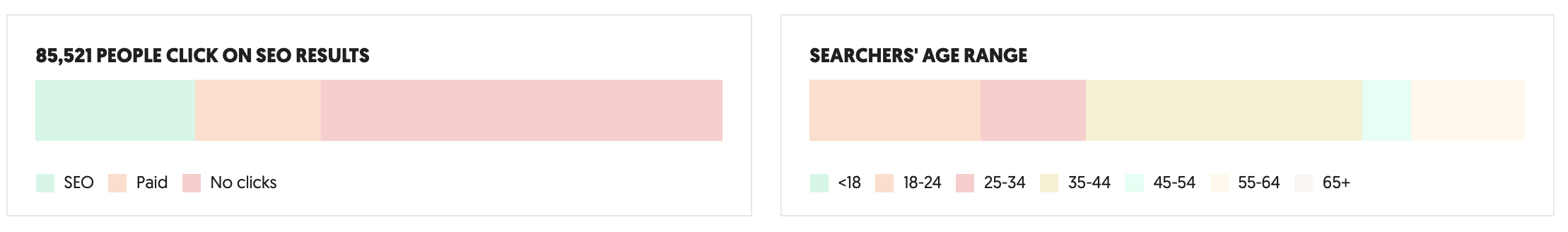
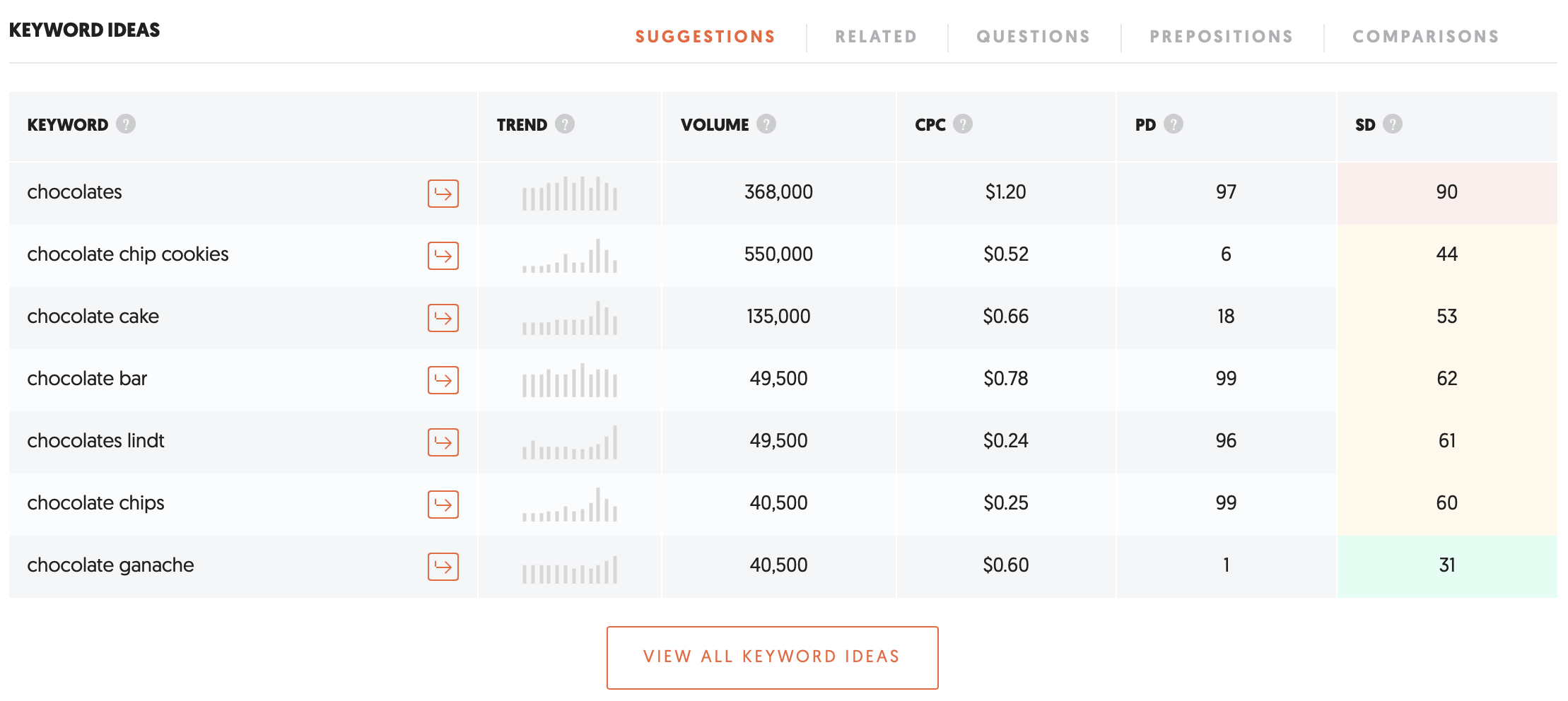

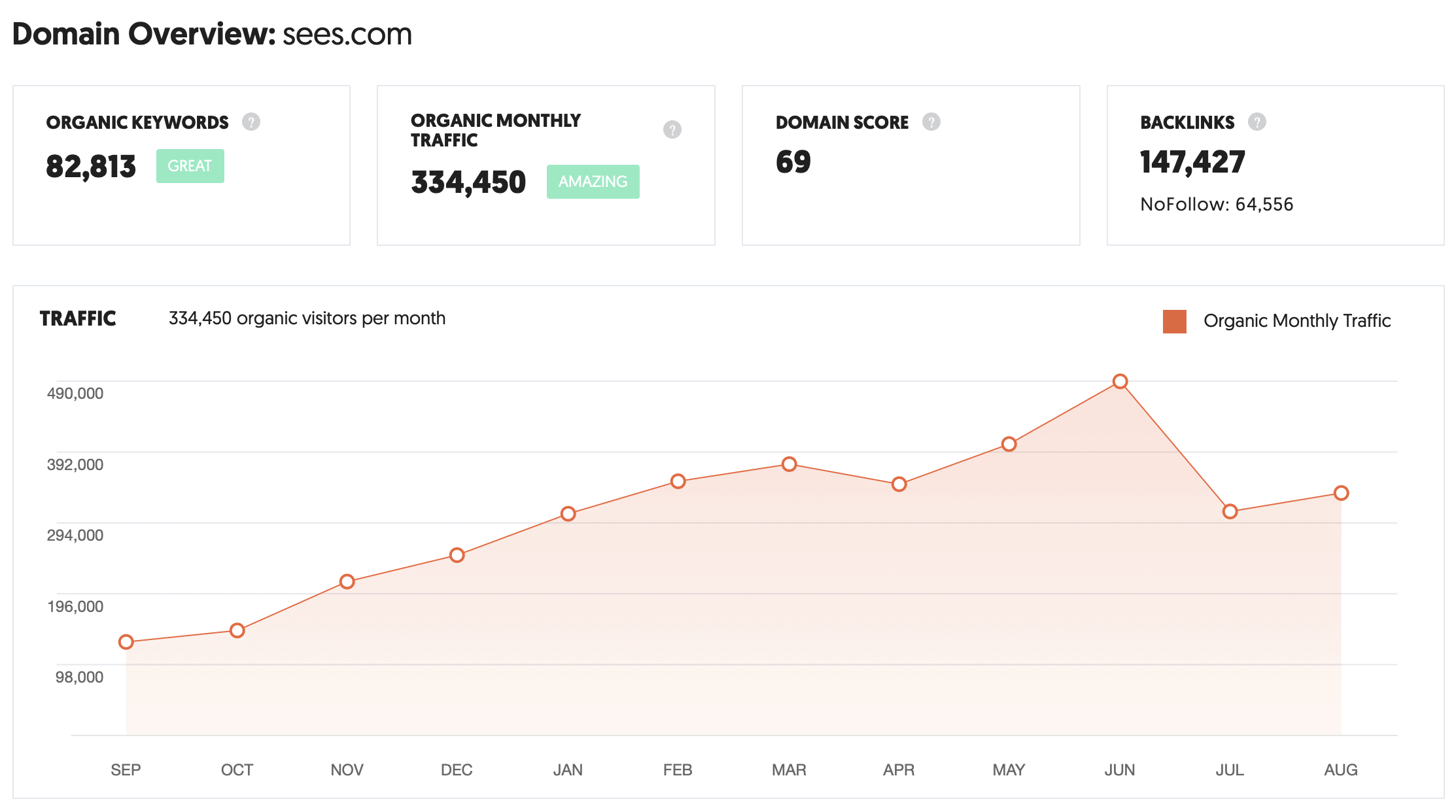
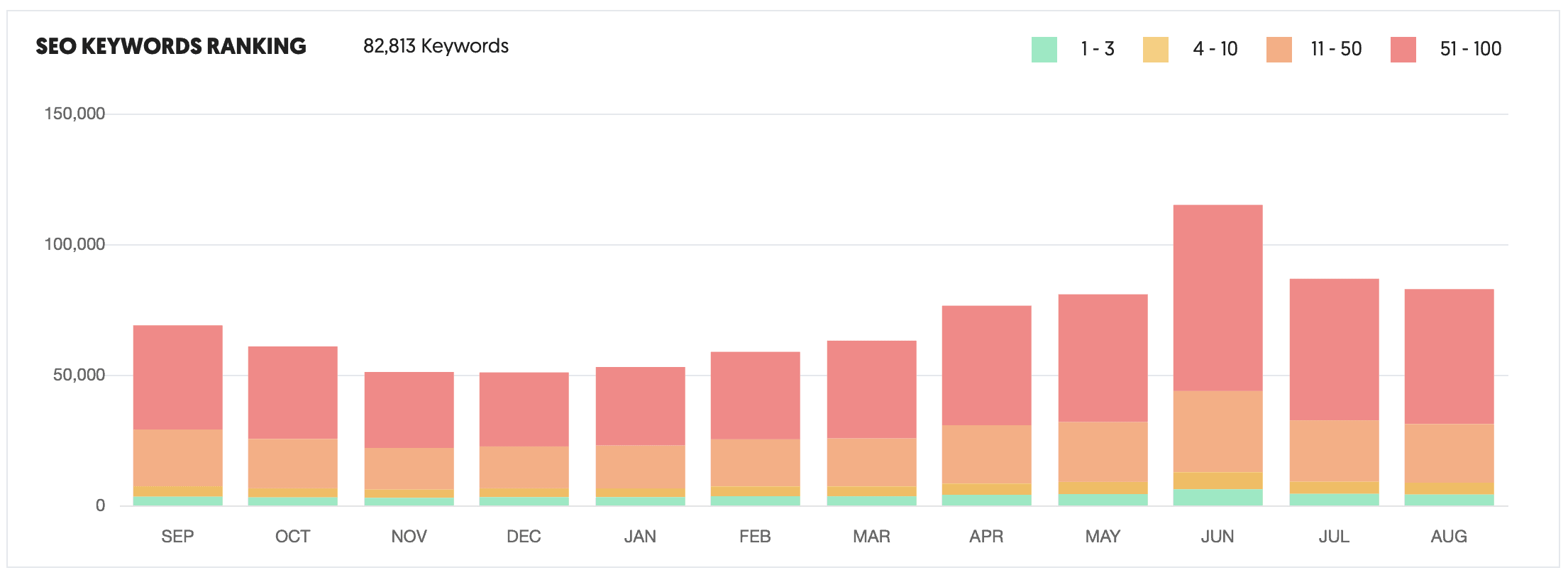
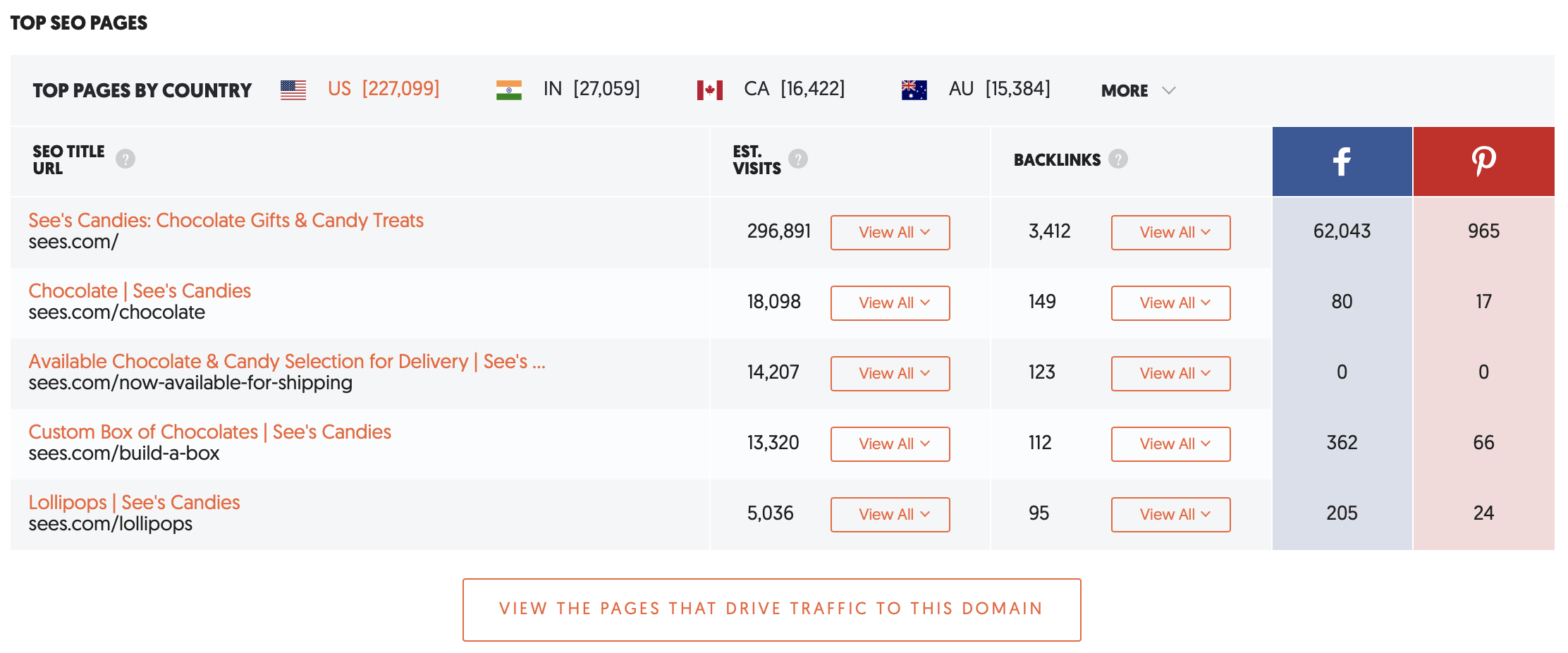

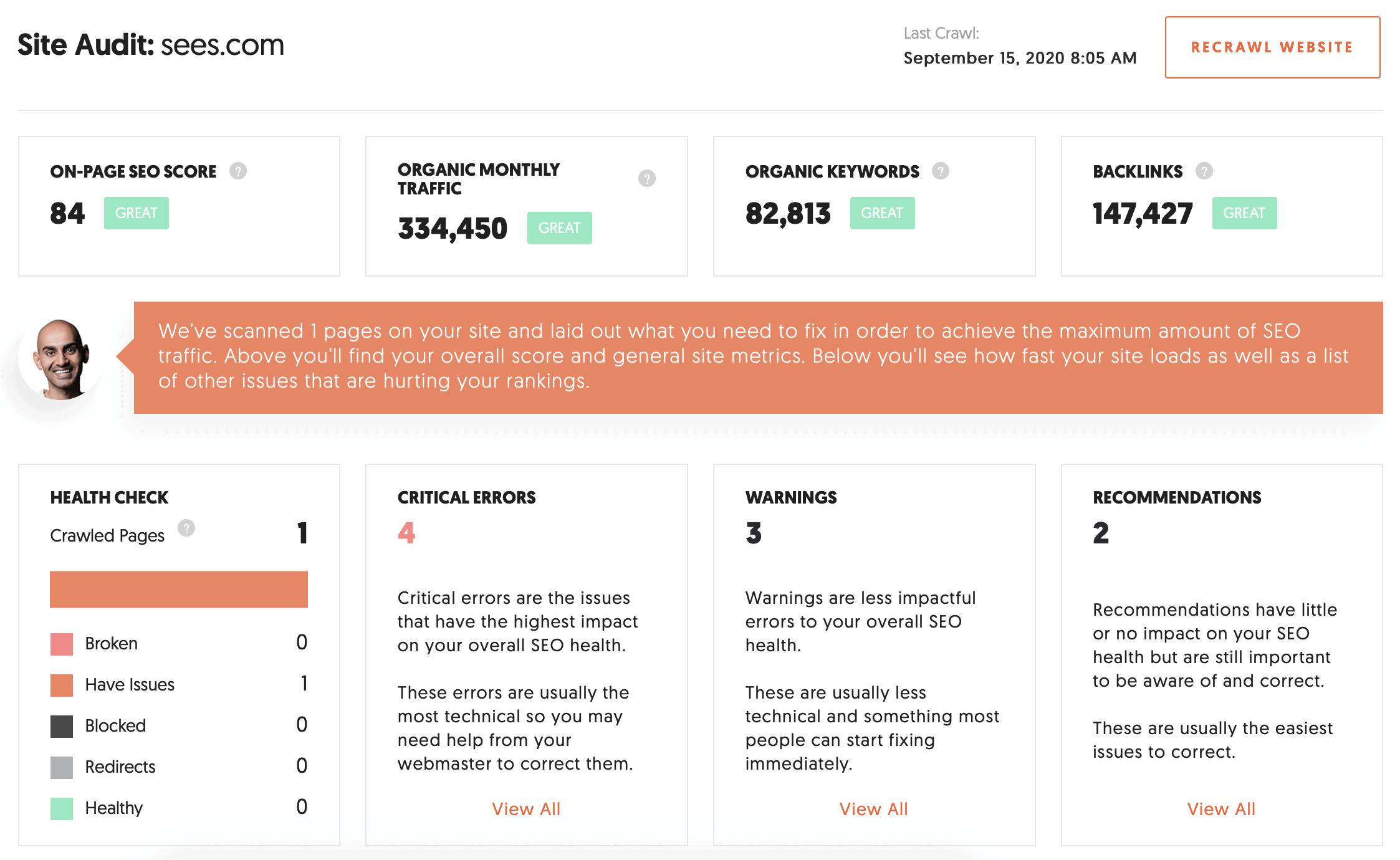
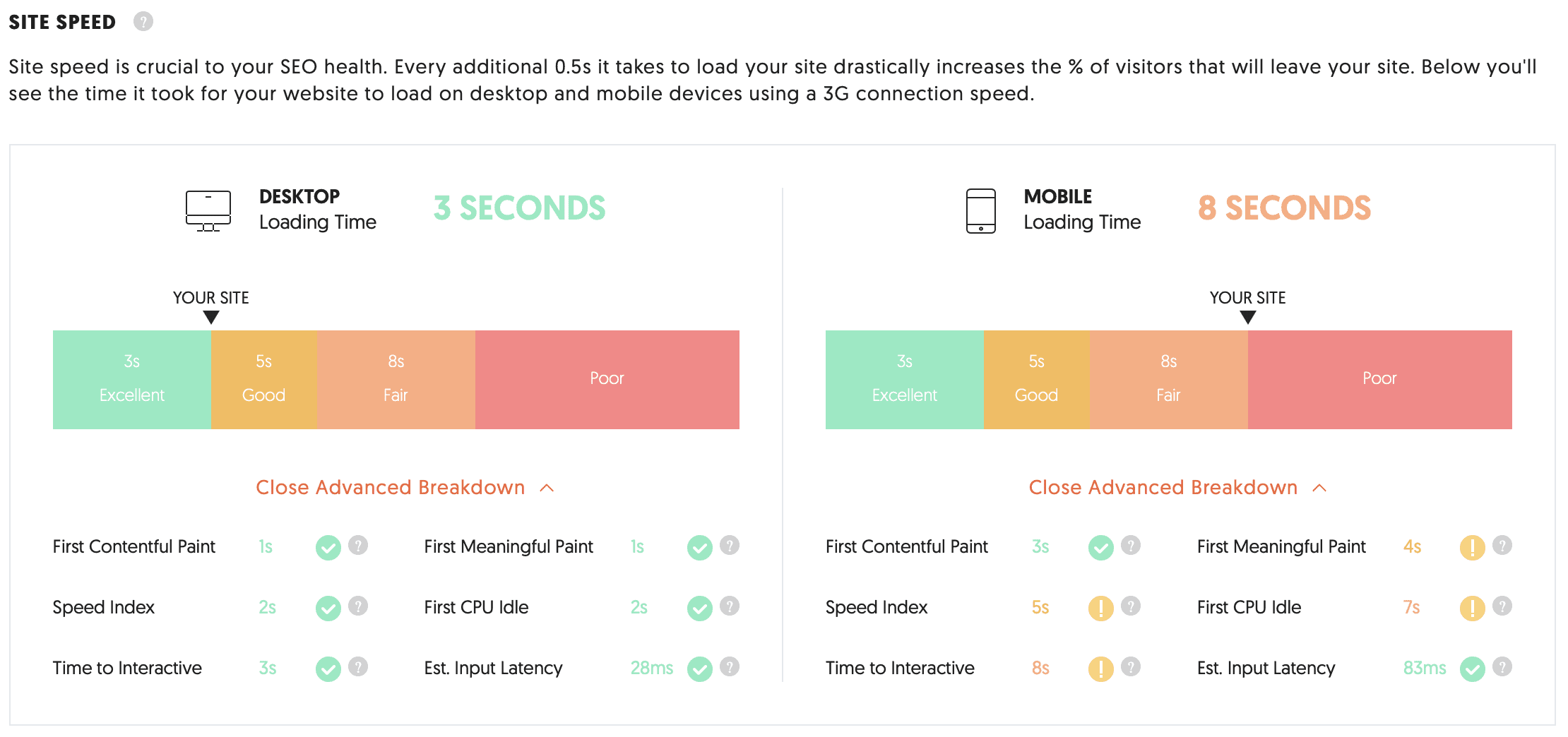
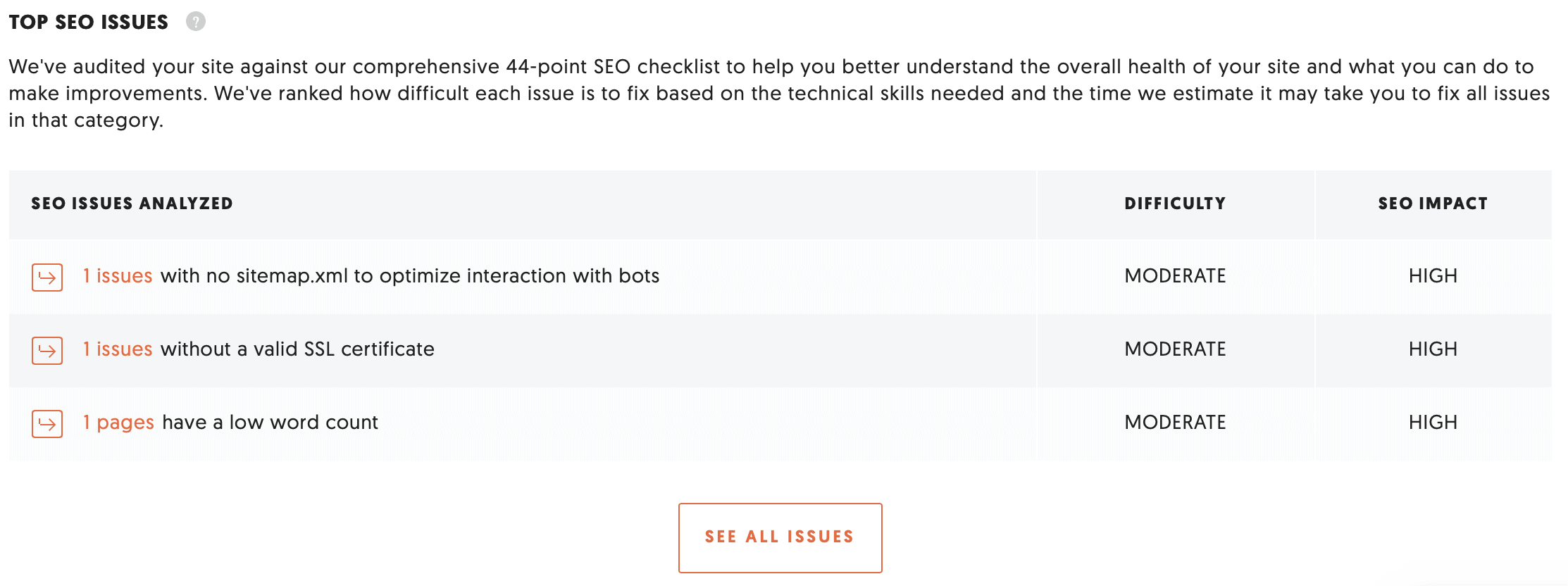
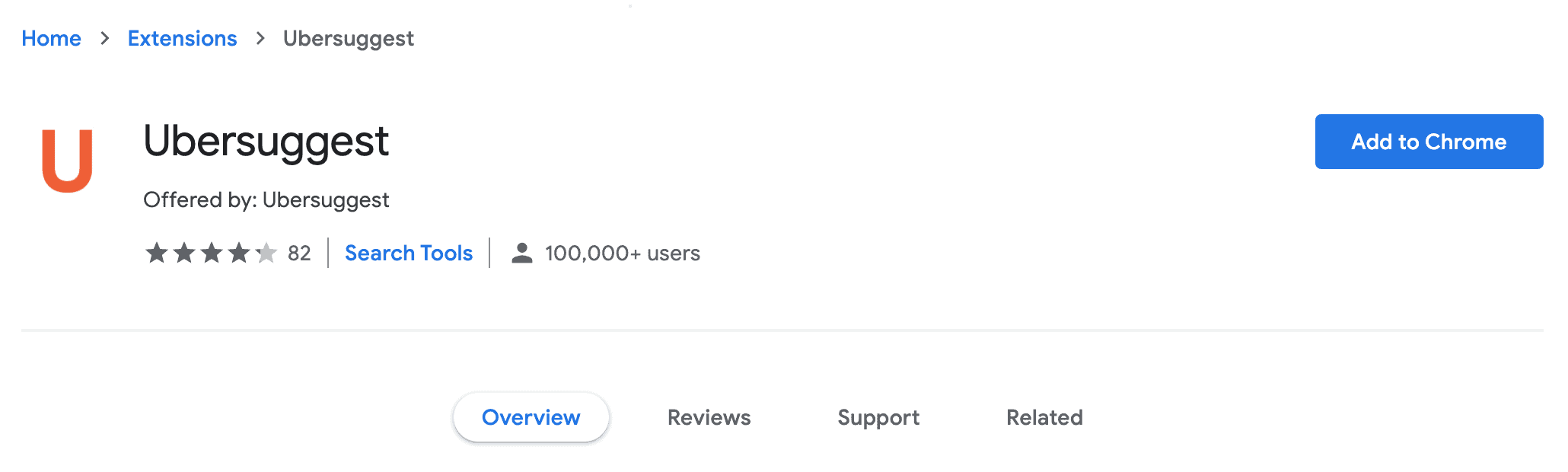
One Response
Thanks for the info sharing!
Yup! I have already signed up for his life-time plan. It's worth to have. A great tool!