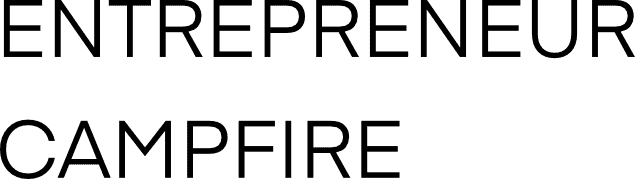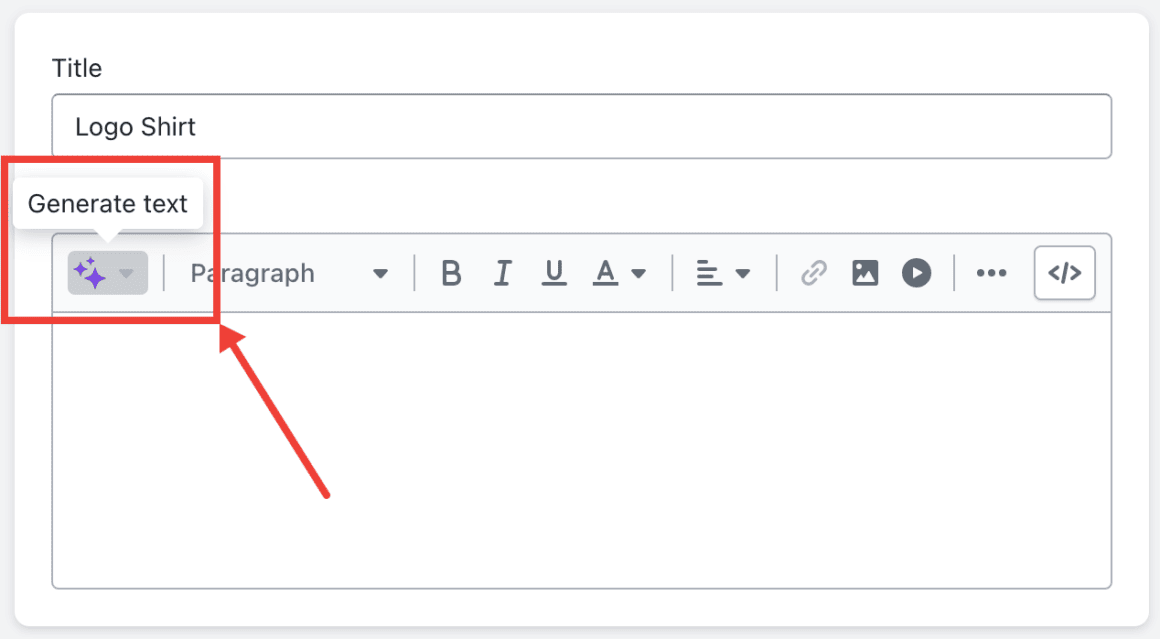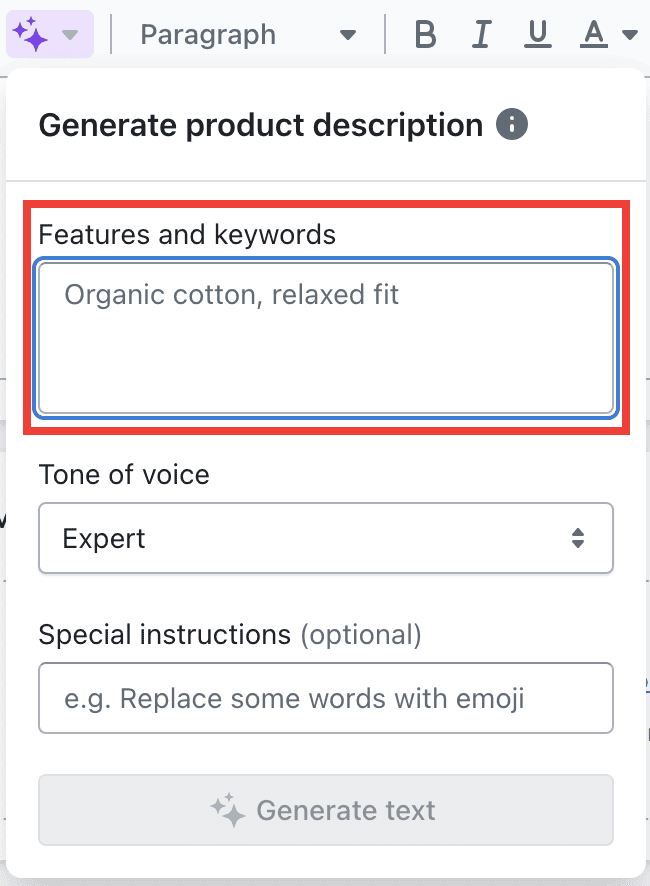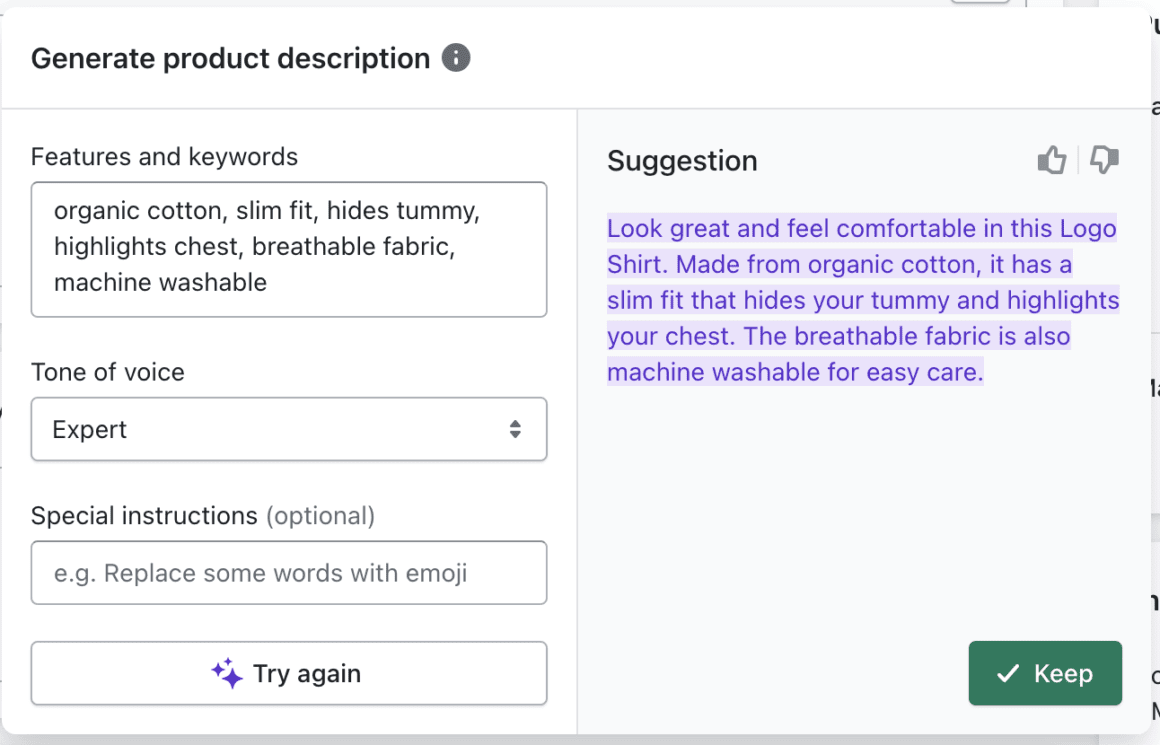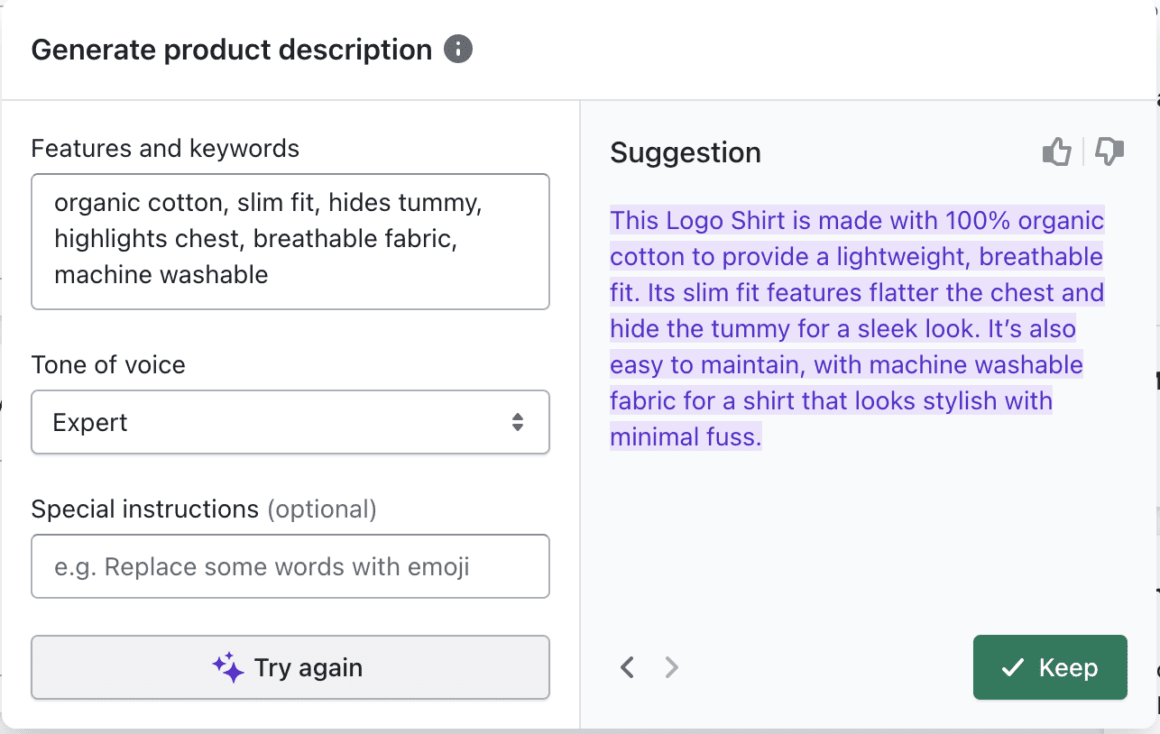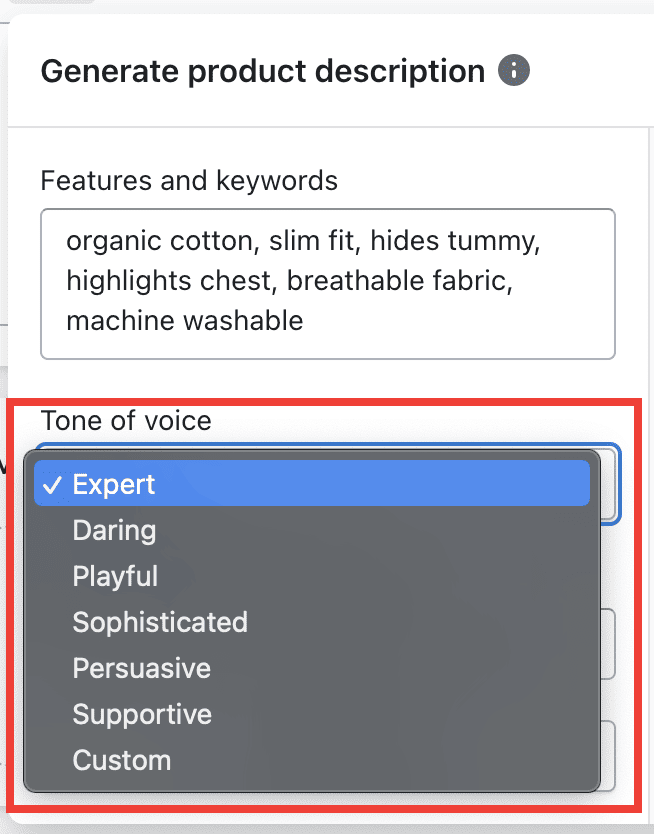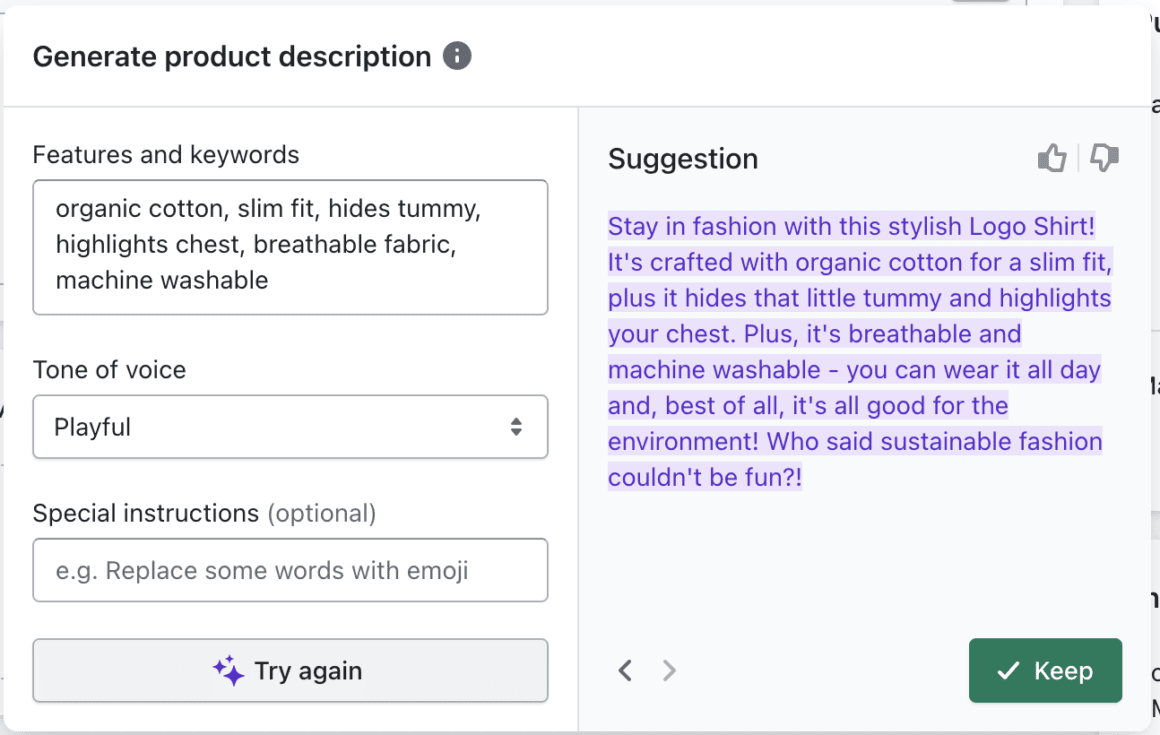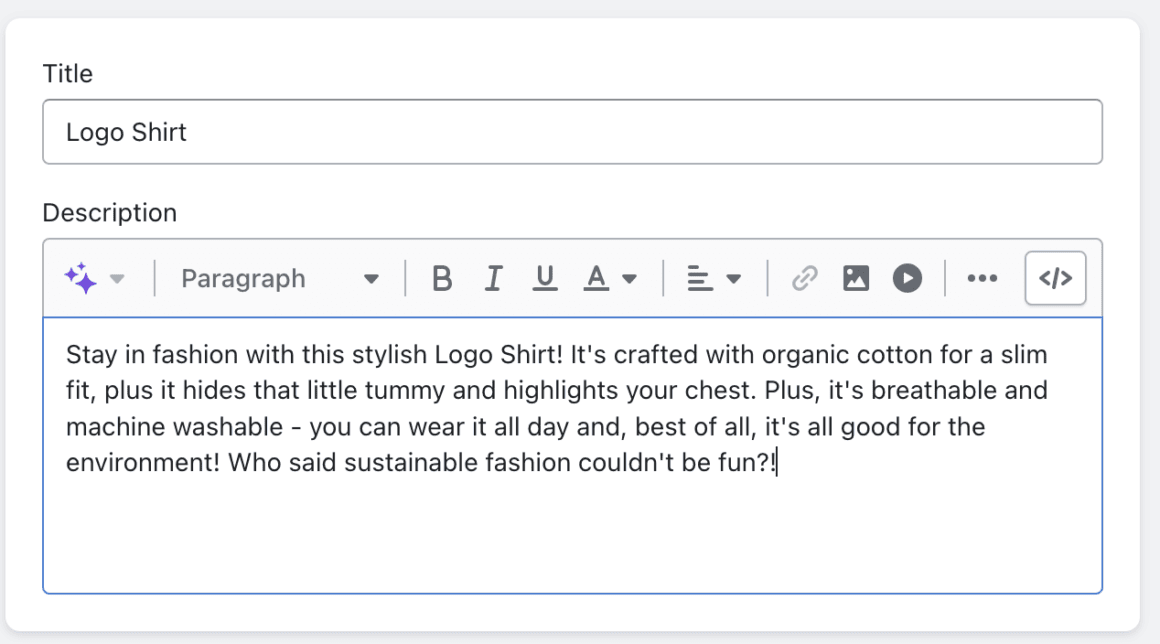Do you want to generate descriptions for products inside your Shopify store with minimal effort using AI?
Back in April this year, Shopify unveiled Shopify Magic, its answer to AI-assisted product descriptions. With this, Merchants can quickly generate product descriptions by keying in a product’s features and keywords.
In this article, I explain how you can start generating product descriptions using Shopify Magic.
Why Use Shopify Magic to Write Product Descriptions?
Shopify Magic is powered by ChatGPT, the hottest AI chatbot that can help you write just about anything you want with the right prompts. You’ll save time writing product descriptions yourself, or save money hiring writers for simple descriptions.
While you can hop on ChatGPT and use it to write product descriptions for you, you will need a lot more prompts to get it to do the job; with Shopify Magic, you only need to put in a few keywords and the job will be done within minutes.
It’s probably the simplest application for product descriptions for a Shopify store.
Best of all, Shopify Magic doesn’t require an add-on – it’s already included in every Shopify Plan.
How to Use Shopify Magic
Step 1: Locate Shopify Magic
You can find Shopify Magic on your Product page under Description. It’s a purple magic symbol. Click on it to show the related fields.
Step 2: Add in Features and keywords
Put in features and keywords related to the product. The more precise you get, the better the descriptions.
For example, if I put in the keywords for a simple t-shirt below, I’ll get a suggestion. If I like it, I can Keep it, if not, I can click on Try Again to get Magic to generate a new suggestion for me.
Here’s what happens when I click Try Again. I get a new product description altogether.
Step 2: Choose the Tone of voice
While the default Tone of voice is ‘Expert’, you can change it to one that best fits your brand. There are 6 to choose from: Expert, Daring, Playful, Sophisticated, Persuasive, and Supportive.
If none of these fit, you can input your own under ‘Custom’.
For instance, here’s the same description again, but now with a Playful Tone of voice:
If you have other features or customisations you want to add to the description, you can add them under ‘Special instructions’.
Step 3: Keep and edit
When you have generated a description you like, you can choose to Keep it by clicking on the purple Keep button.
This will paste the description you’ve just generated into the Description section of your product page. You can keep the description as it is, or add some more edits to it before publishing.
AI saves time, but beware of hallucinations
While AI can help us save a lot of time creating product descriptions, ChatGPT is known to generate what’s known as hallucinations, factually incorrect text.
A good rule of thumb to stick by is to review the product description at least once before publishing. This will help you weed out any obvious factual errors.
Have you tried Shopify Magic? Do you like the descriptions it generates?