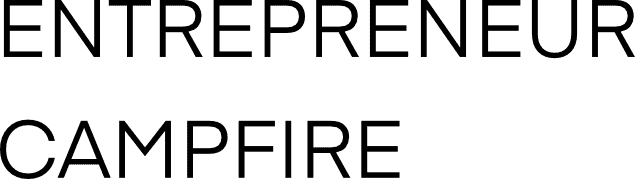What is Shopify?
Shopify was started by Tobias Lütke 18 years ago in Canada as a simplified solution to the complex problem of starting an eCommerce store. Fast forward to 2024, Shopify is now a Nasdaq-listed company powering over 2 million stores in 175 countries. There are more than 4,000 Shopify stores in Malaysia, including Apple distributor Switch, bookstore MPH and shoe designer Christy Ng.

Key Features
Online store builder
Shopify comes equipped with one of the most advanced online store builders. Its drag-and-drop builder lets you design a website without touching a line of code.
You typically start with a free or paid theme from Shopify’s theme store and modify it to your preferred design. Paid themes cost between US$140 – US$400 (one-time) – a hefty price for most Malaysians.
Alternatively, you could use Shopify themes from third-party theme stores like Envato Market, where themes start as low as US$18. Buyer beware though – these themes have not been reviewed by the Shopify team and my experience with them has been hit-and-miss.
If you don’t want to pay for a theme, there are 13 free ones in the theme store to choose from. They’re perfect for small catalogue stores selling physical products and are available for clothing, sports, skincare, and other types of products.

Multi-channel selling
With Shopify, you can sync your products, orders and inventory on marketplace and social channels like Shopee, Lazada, TikTok Shop, Facebook, and Instagram.
To activate these sales channels, you have to install the app that supports that channel. For example, you can use the Easy Shopee & Lazada app to sync product and order information from your Shopify store with your Shopee and Lazada store.
Payment methods
With a Shopify store, you can collect customer payments using a local payment gateway like iPay88, eGHL, Razer Merchant Services (RMS) and Billplz or international ones like PayPal and Stripe. Unfortunately, Shopify Payments isn’t available in Malaysia yet.
This lets you offer payment methods your customers in Malaysia prefer such as credit/debit card, FPX, e-wallet, and BNPL, improving your checkout conversion rates.
Shopify’s Plans & Pricing
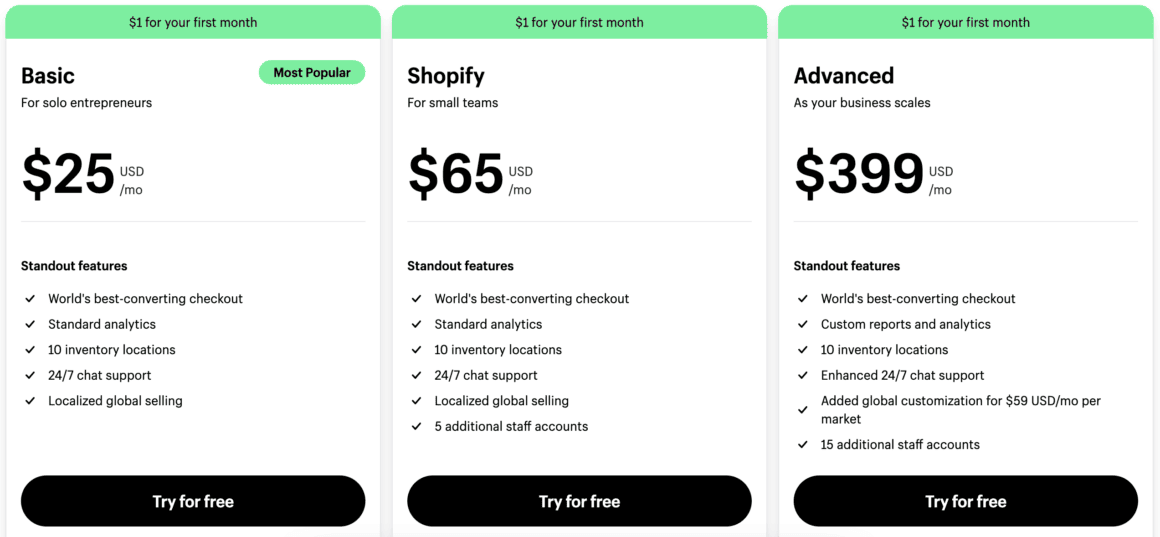
Shopify offers 3 plans to customers:
-
- Basic Plan (US$25/month)
-
- Shopify Plan (US$65/month)
-
- Advanced Plan (US$399/month)
What’s the difference between Shopify Basic, Shopify and Shopify Advanced Plans?
Shopify Basic (US$25/month) is the cheapest plan of the three offered by Shopify and is meant to support the online storefront of a small to medium-sized business. As expected, it is the most restricted one.
For the everyday seller, there are 3 key difference in features to take note of. While the Shopify Basic plan offers the lowest monthly fee, at 2.0%, transaction fees are the most expensive. There is also a huge limit on the number of additional staff accounts – you get none on this plan. Finally, you’ll have the standard checkout, which can support mostly low to medium simultaneous checkouts.
Shopify (US$65/month) is the standard plan offered by Shopify and is meant to support growing businesses with a moderately-sized team handling the online store on a day-to-day basis.
While you still get charged a transaction fee for sales made, at 1.0%, it is only half that of the Basic plan. You’ll see a pretty significant amount of savings on transaction fees compared to the Basic plan if your sales volume is sizeable.
You also get 5 additional staff accounts on this plan – perfect for small teams handling operations and marketing for the store. The common feature between the Shopify and Basic plan is you’ll also get the standard checkout, which can support mostly low to medium simultaneous checkouts.
Shopify Advanced (US$399/month) is a plan with advanced features offered by Shopify and is meant to support businesses with high sales volume and a larger team.
The Advanced plan offers the lowest transaction fee at 0.6%, 40% less than the Shopify plan and 70% less compared to the Basic plan. For high-volume sellers, the savings on transaction fees is huge. You could easily drop a $10,000 a month transaction fee to just $3,000 if you switched from the Basic plan to the Advanced plan.
You’ll also get 15 additional staff accounts – a whole 10 more compared to the Shopify plan – super useful if you have a larger team managing your store. Finally, you get 10x the number of simultaneous checkouts compared to the standard simultaneous checkouts offered on the Basic and Shopify plans.
Marketing Features
Shopify introduced Shopify Email in 2019, and what started as a simple email marketing tool now also includes automation. You get up to 10,000 monthly free emails and will be charged $1 for every 1000 emails after that.
It is limiting, however.
AI Features
Shopify lets merchants on its platform save time using two artificial intelligence (AI) powered tools: Shopify Magic and Sidekick.
You can use Shopify Magic to edit images, write product descriptions, create FAQs, write e-mails and even create personalised chat replies (coming soon) – right inside Shopify! Given how much AI tools can cost, this is a huge plus since it is included in every Shopify plan at no additional charge.
On the other hand, Sidekick is Shopify’s expert chatbot that aims to help you find answers to questions about your store like how your sales are doing, which products are running low on inventory, or advice you on how to market your brand better.
Frequently Asked Questions (FAQs)
Shopify is better than Shopee if you want to create your own onlinr store. However, with a cost between $29 – $399/month, it can be expensive for beginners without an existing customer base yet. If you are a beginner just looking to get started, Shopee in Malaysia might be the cheaper option.
You can migrate your store, but this has to be done in a pretty much manual way. Things like your products and customers can be migrated via CSV export and imports, but you’ll need to rebuild the site design and features inside Shopify again.
Shopify is a store builder that lets you build your own online store. Unlike platforms that expose your business to a ready customer base like Shopee, Lazada or TikTok Shop, you’ll need to build your customer base through your own marketing efforts.
While Shopify does not require you to submit your business license to open a store on the platform, Malaysian regulation dictates that you do have one to run any kind of business here, including online businesses.