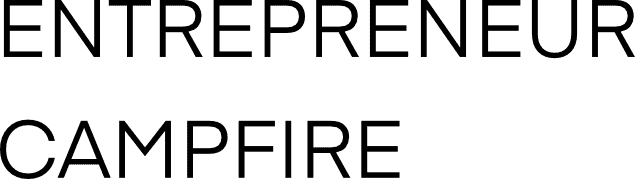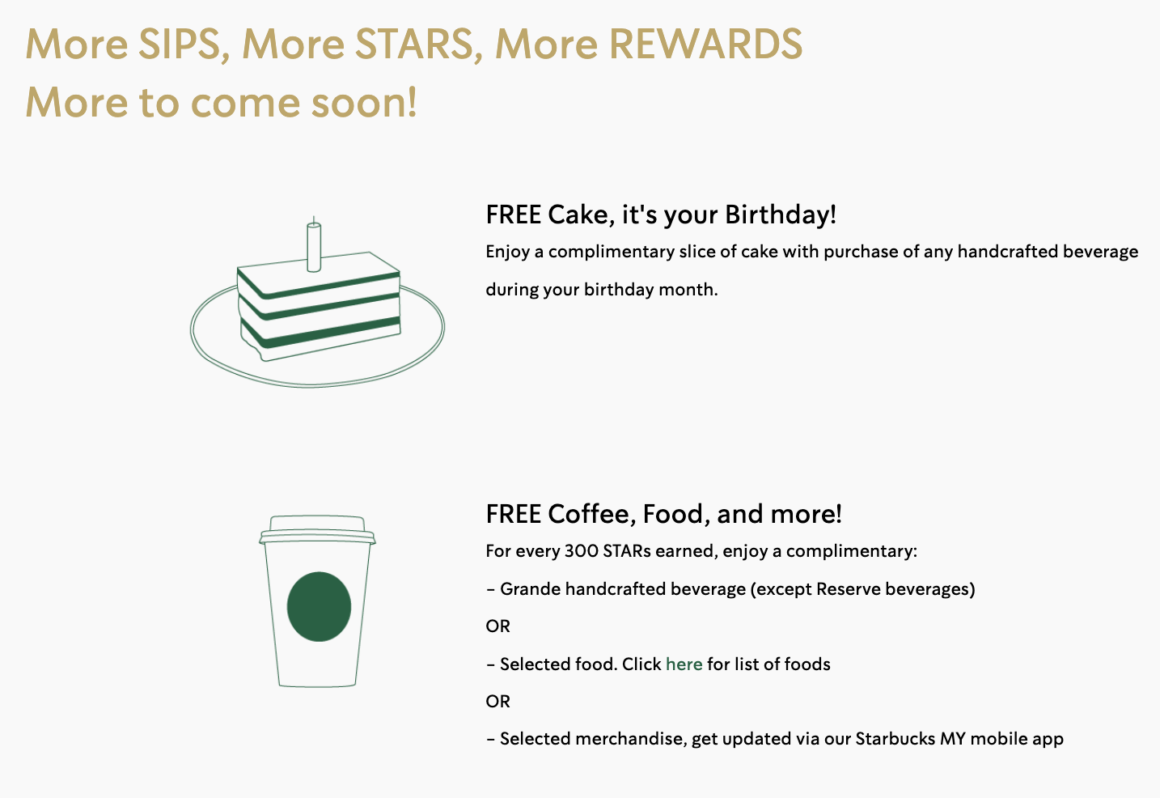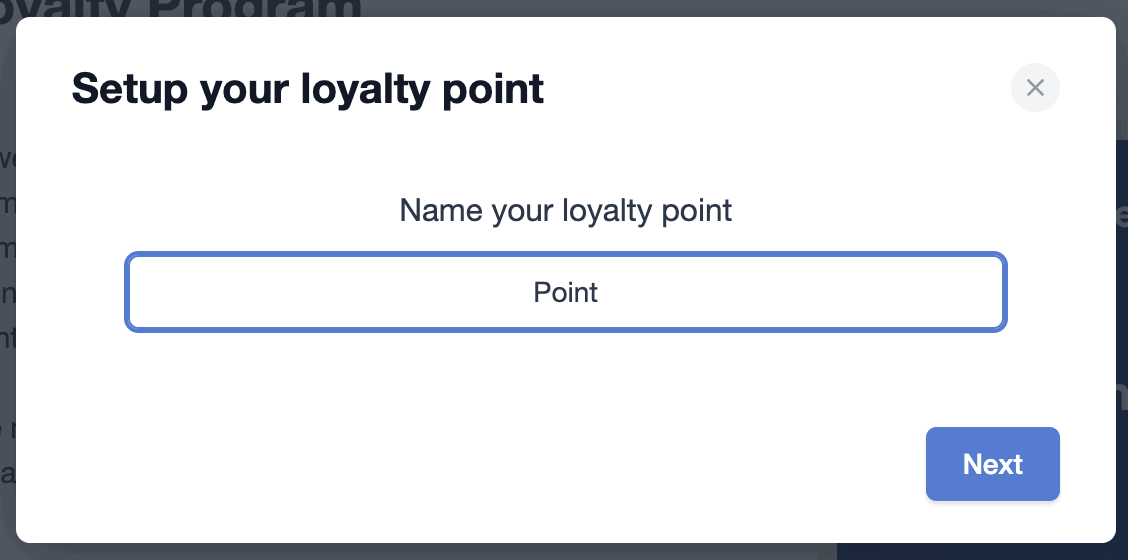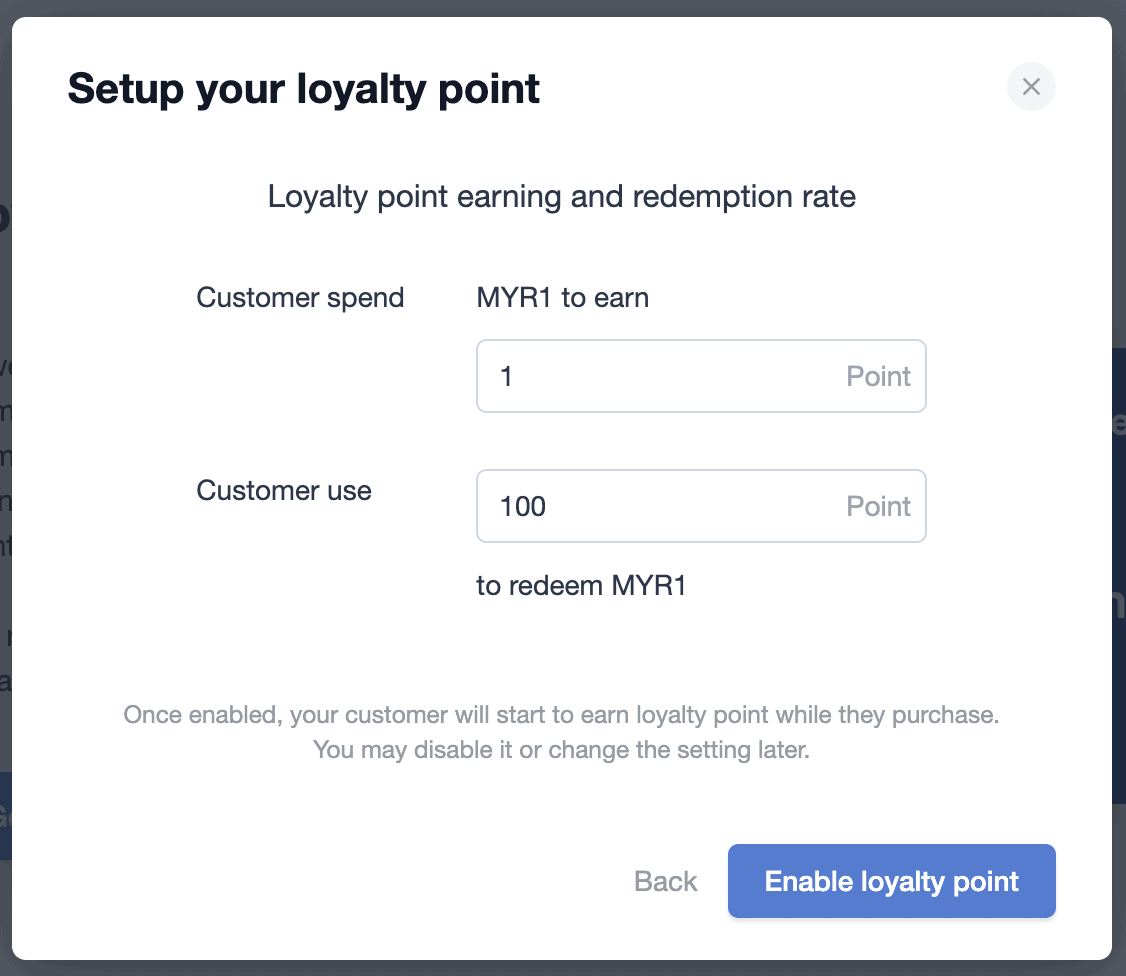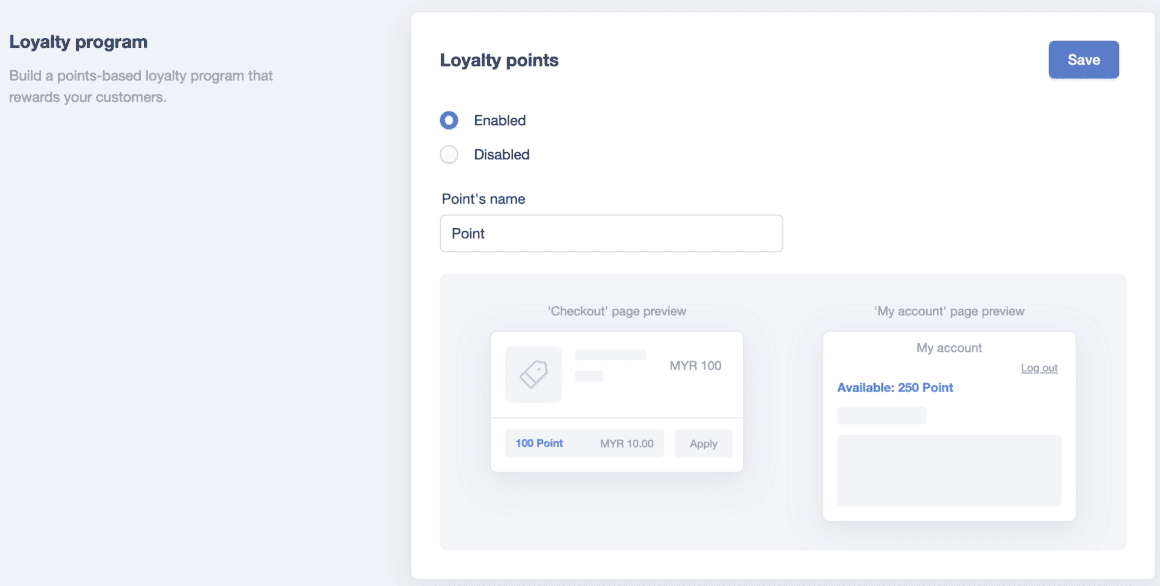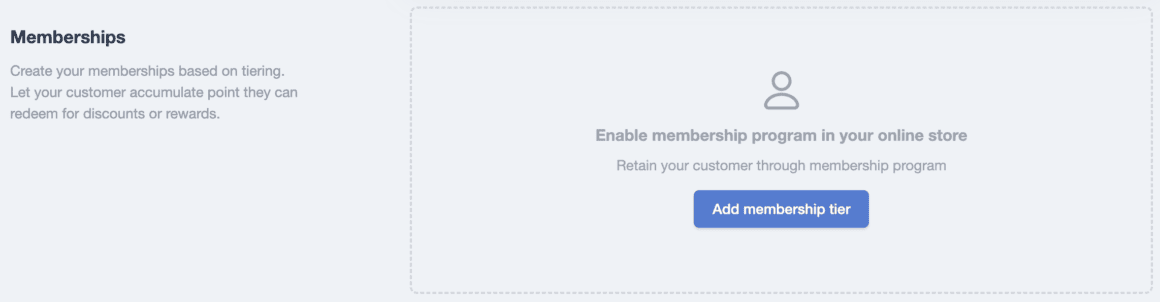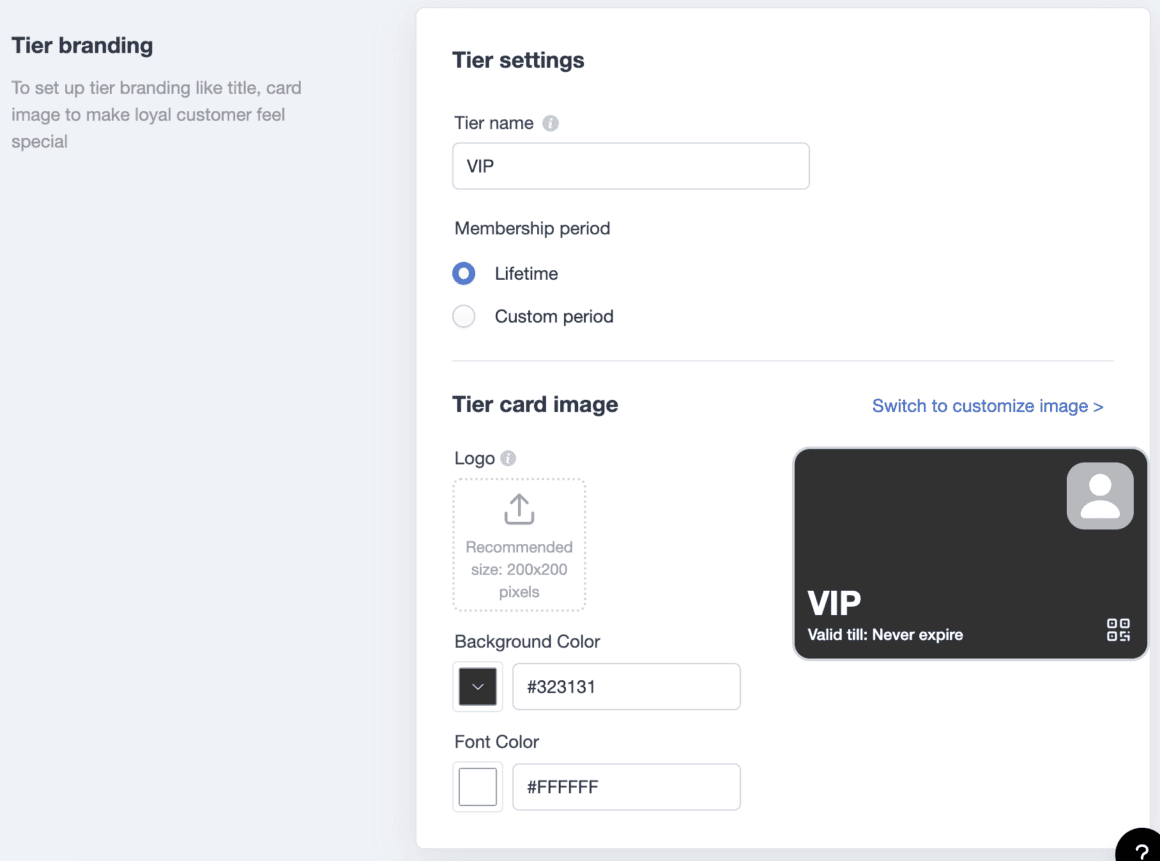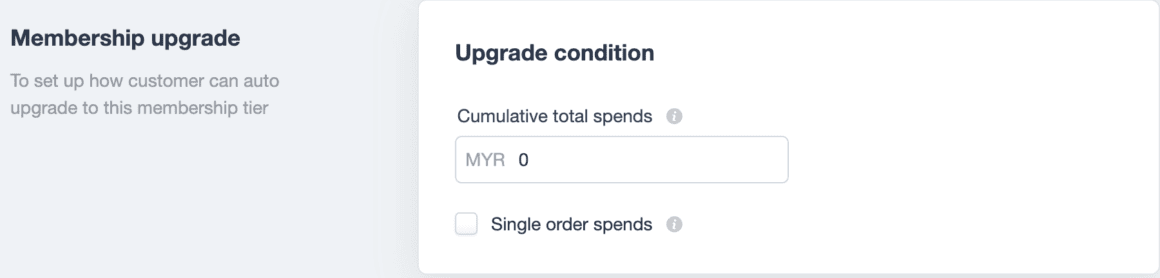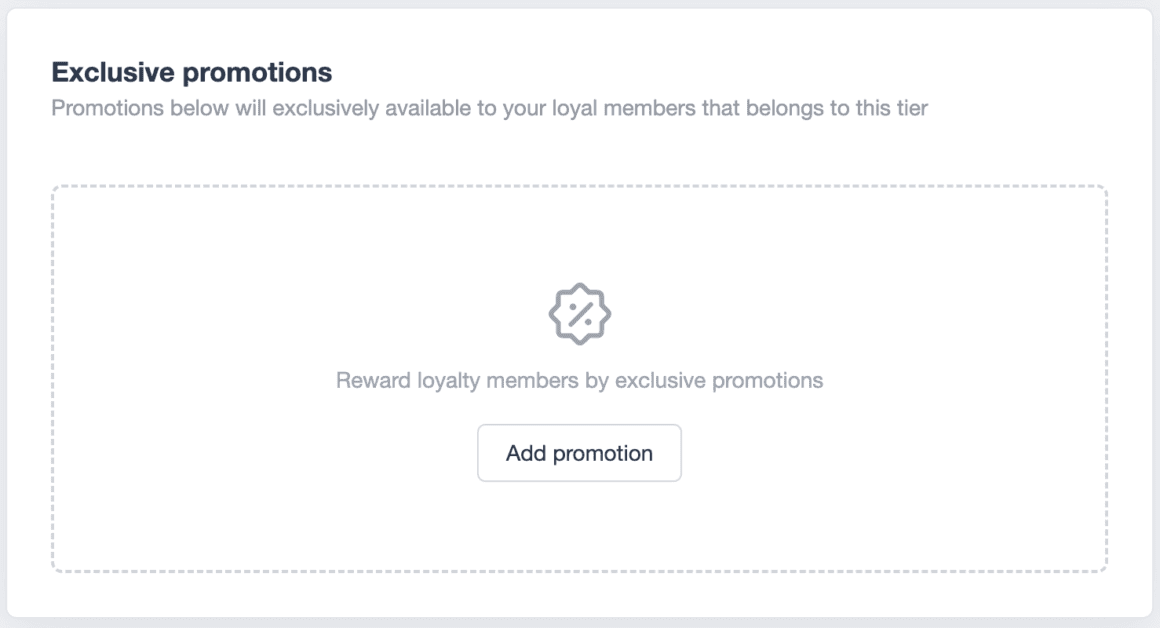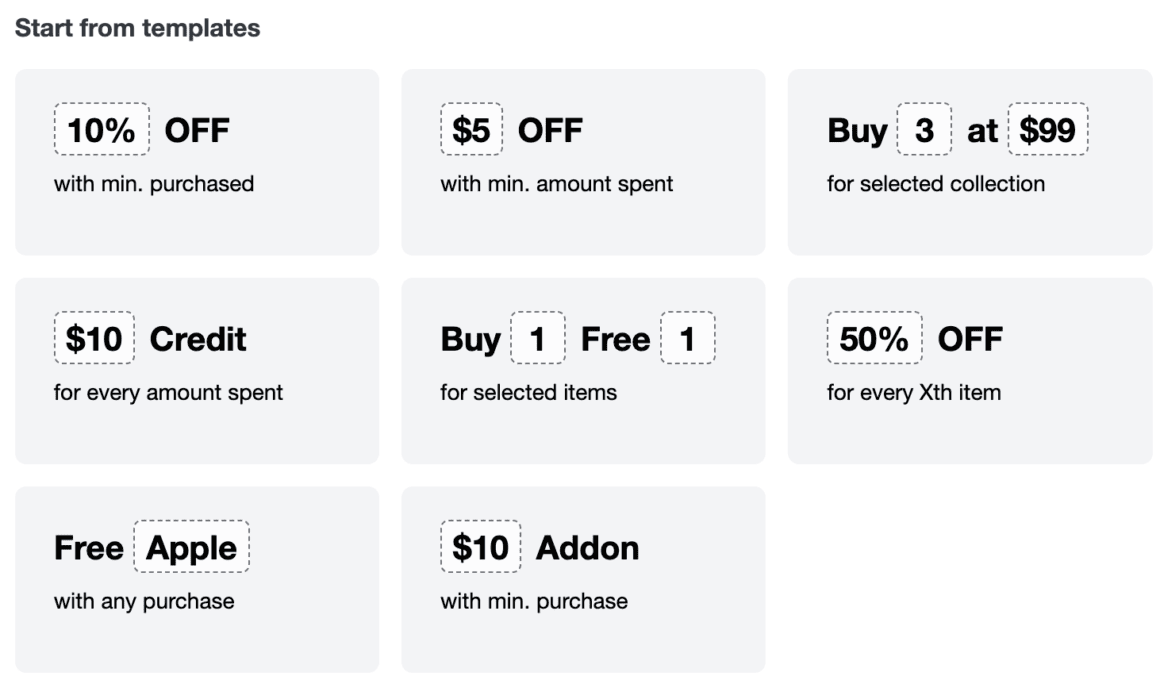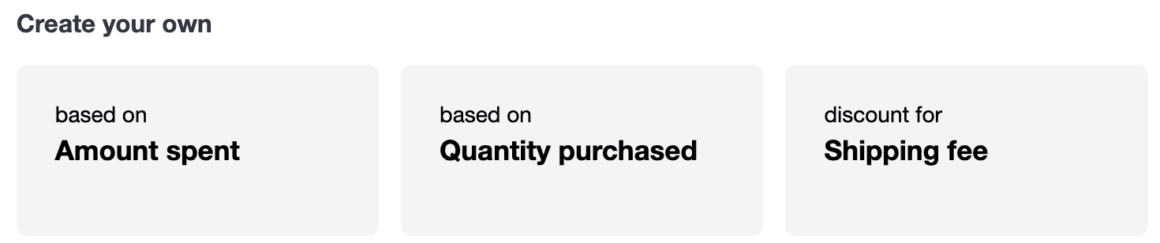Are you interested to learn how you can get returning customers with the EasyStore‘s Loyalty Program?
If you have an online store powered by EasyStore, you set up a loyalty program to reward your customers and get them to come back to your store.
In this article, I’ll show you the key features of the EasyStore Loyalty Program and how to set it up.
Why You Need a Loyalty Program in Your eCommerce website
Returning customers are important for any business. This is why loyalty is a critical piece of the marketing pie for big brands like Starbucks.
Starbucks Rewards Program lets customers collect Stars which they can use to redeem free drinks and even get a free slice of cake on their Birthday month. It keeps customers happy, and their business thriving.
Choosing the Right Plan to Enable EasyStore Loyalty Program
If you want to use EasyStore’s Loyalty Program, you need to be on their Business Plan, which is priced at RM399/month. Unlike the Lite and Standard plan, the Business Plan has Loyalty Program baked in.
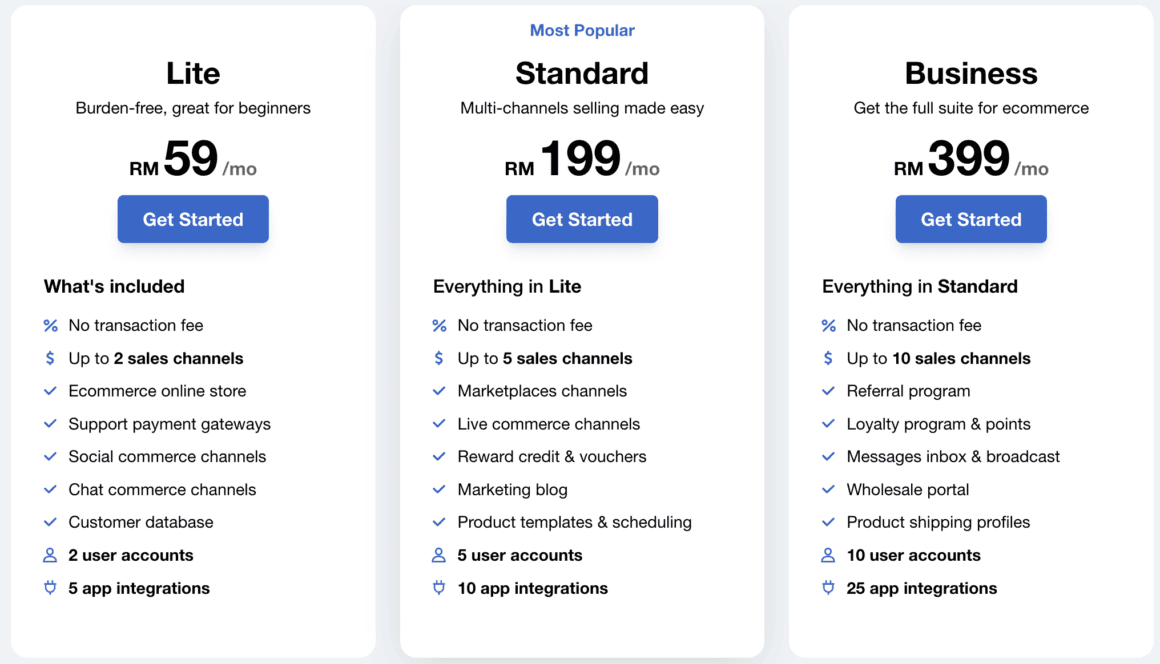
Key Features of EasyStore Loyalty Program
With EasyStore’s Loyalty Program, you can
- Set up a purchase to points conversion program where customers can earn points for every purchase.
- Set up a points to discount conversion program where customers can redeem discounts using points they’ve earned.
- Set up membership tiers that rewards customers who spend the most.
Customers can earn and use points on your online store, or in-store when you use EasyStore’s POS system.
Now let’s take a look at how to set up all 3 in EasyStore.
How to Set Up the Points Program in EasyStore
Step 1: Get started
To set up EasyStore’s Loyalty Program, login to your EasyStore back office and then go to:
Customers > Points & Memberships
If you haven’t set up the Loyalty Program yet, click on ‘Get Started’.
Step 2: Name your loyalty point
You’ll be prompted to name your Reward Points. You can simply name your loyalty point, Point, or anything that makes sense for your business (like Stars in the case of Starbucks).
Step 3: Set up purchase to points conversion (and vice versa)
Next, key in the purchase to points conversion, that is how many points a customer gets per RM1 spent; as well as the points to redemption conversion, that is how many points a customer needs to redeem RM1.
The minimum a customer can earn per RM1 spent is 1 point. You can’t add decimal points.
You can adjust these later if there are changes to your purchase to points conversion.
Step 4: Enable your loyalty program
Once you have set up your loyalty program, it is enabled by default. You can disable it if you want.
How to Set Up Membership Tiers in EasyStore
Step 1: Get started
To set up your first membership tier, go to the last section called ‘Memberships’ and click on ‘Add membership tier’:
Step 2: Set up tier branding
Next, you need to set up the branding for the membership tier. Here, you can
- Give the membership tier a name
- Decide on the membership period – you can decide between Lifetime membership, or a custom period of 3 months, 6 months or 12 months
- Customise the card image and colours
Step 3: Set the upgrade condition
After that, you can set the spending condition where customers can be automatically upgraded to a specific membership tier. This can be set by cumulative spend, or by single order spends.
Step 4: Set up membership perks
You may also set up membership perks where customers of a specific membership tier can earn more points for every purchase compared to the default one.
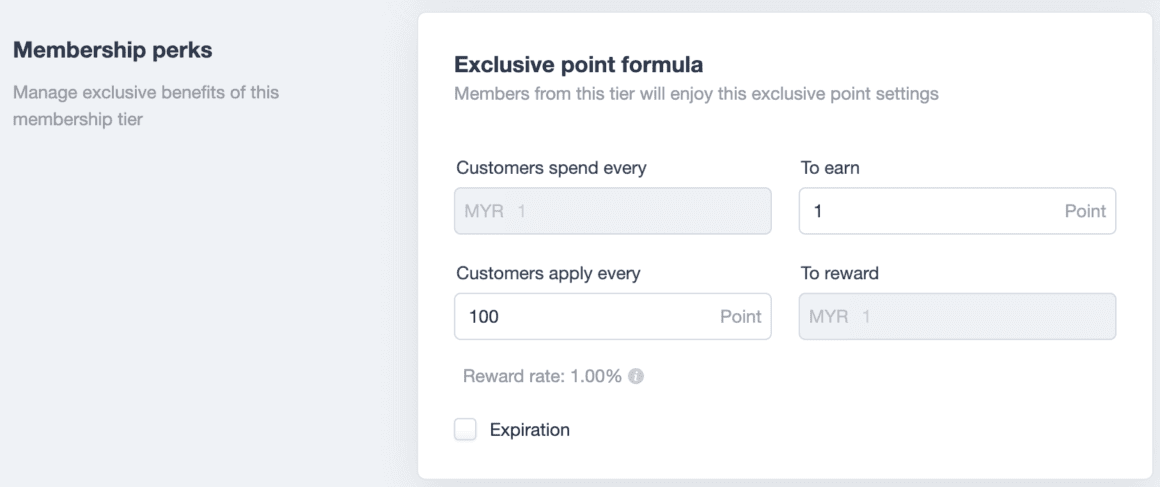
Step 5: Set up Exclusive promotions
Offer exclusive promotions to customers of a specific membership tier. You can add them after you have saved the membership tier.
You can set them up using templates or by creating your own if you need more customisation.
Bonus Tip: Make Sure to Market Your Loyalty Program
Once you have set up your Points & Membership program in EasyStore, you can now share it with your customers so they can join the program.
This can be done in the form of leaflets distributed in-store, and banners on your online store or other marketing collaterals.
What do you think of EasyStore’s Loyalty Program? Do you find it useful?