Lazada is one of the largest e-commerce marketplaces in Malaysia. With just over 22 million sessions a month, it is the most popular marketplace by website visitors and the #2 most popular shopping app in Malaysia.
With such a large audience, one thing is for sure: there’s money to be made. So, how do you actually get started selling on Lazada in Malaysia? This guide is meant to give you a step-by-step process.
At the end of this guide, I hope you’ll have a good understanding of:
- How to sign up as a seller on Lazada
- How to fulfil orders in Lazada
- What kind of products you can and cannot sell on Lazada
Lazada Overview
One of the biggest e-commerce marketplaces in Malaysia with over 22 million sessions.
Pros
- Free to list
- No need to set up website or payment gateway – can get started selling right away
- Zero sales commissions (for now)
- Live chat support for sellers
- Staff accounts available
- Order fulfilment service (Fulfilled by Lazada)
Cons
- Corporate sellers only – SSM required. Registration process is lengthy. Company bank account needed.
- No control over website design
- No control over product rankings
- No cross-border selling
- A lot of logistics issues
How to Sell on Lazada Malaysia: Step-by-Step Guide
Quick Summary
1. Sign up for an account2. Submit documents and wait for approval3. List your products and wait for sales4. Fulfill your orders
Step 1: Sign up and wait for approval
Go to Lazada’s seller sign up page to get started.
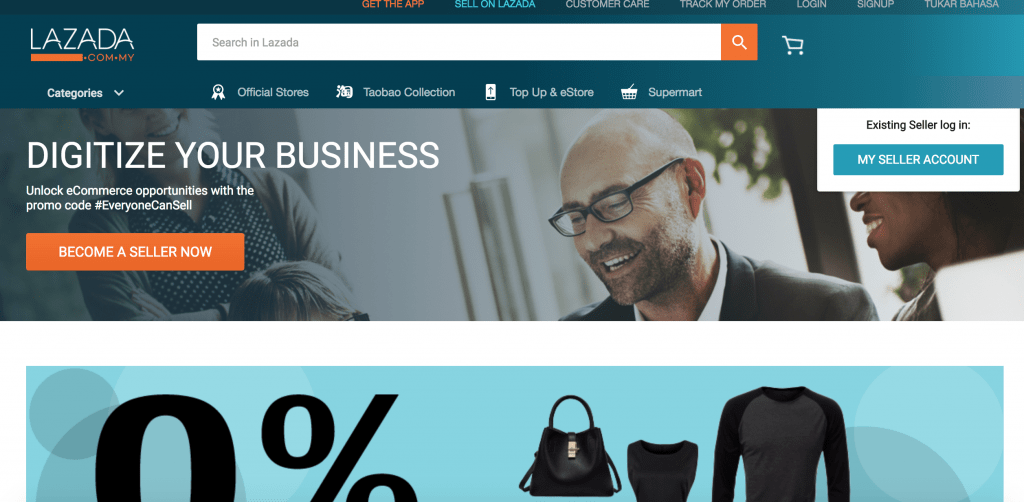
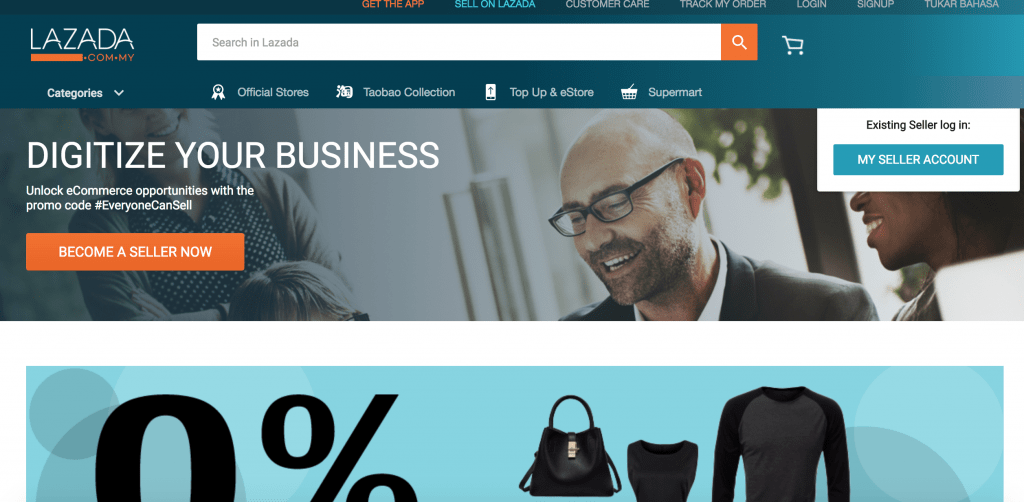
You will notice 3 types of seller accounts you can sign up for – LazGlobal, Local and LazMall:
For most Malaysian sellers, the best choice would be ‘Local’. While Malaysian sellers may also sign up for ‘LazMall’, this is mostly reserved for brand owners and authorized distributors of brands. If you don’t fit either of this criteria, it’s best to stick with ‘Local’.
Under ‘Local’, click on the orange ‘Click here’ button and you’ll get to the sign up page:
While there is option for Individual seller, I’d recommend going for corporate as Individual sellers can face some problems with payments later. If you’d still want to go for an Individual account, go ahead.
Follow the steps to sign up and verify your identity.
Step 2: Submit documents and wait for approval
On signing up, you’ll be asked to submit your documents in your Lazada seller dashboard. Ensure that you submit all the following documents:
- IC scanned copy
- Utility bill with your name and address
- Company bank account statement with your name
- Form 49 and Form 9 for your company
Lazada’s team will verify your documents and you’ll get an email about your account approval within a few days.
If you don’t, initiate chat with Lazada’s support team and ask if there’s anything you’ve missed.
Step 3: Upload your products and wait for sales
Once your account has been approved, it’s time to upload your products. Although you have the option of uploading products through the Lazada mobile app, I find it pretty cumbersome and much prefer doing it on a laptop.
On the left hand side of your seller dashboard, click on ‘Products’ to expand it. Inside, click on ‘Add Products’:
You can upload your products one by one or using bulk upload:
Fill up all the information required and submit your product for approval. It will usually take between a few minutes to a day to get a product approved.
Step 4: Fulfil your orders
Fingers crossed, the products you’ve listed will start getting orders. When this happens, your next task is to fulfil them. There are three ways you can fulfil your orders:
- Using Lazada assigned Logistics like LEX, Skynet and Poslaju
- Seller own fleet
- Fulfilment by Lazada (FBL)
Option 1 is the default option. You just have to print out the consignment notes for your order and drop them off at Lazada assigned drop off points. You won’t be charged for shipping fees right away, but will be later.
Option 2 is something you can go for if you prefer not to use Lazada assigned logistics and would rather arrange your own. If you are drop shipping, you might want to go for this option.
Seller Own Fleet is my personal preference because I like using aggregators like EasyParcel instead of what Lazada assigned.
Finally, if you prefer a hands off approach to order fulfilment, you can go for option 3 where Lazada will store your stocks, and pack and ship them to your customers on your behalf.
Before You Start Selling on Lazada Malaysia: 5 Things You Should Know
1. Don’t sell products from brands that you don’t have the distributor rights to sell (for e.g. IKEA, Huawei, etc).
2. All health and beauty products require KKM approval. If you sell healthy and beauty products that don’t have KKM approval, your listing will be revoked.
3. Your listings can get copied by other sellers. There isn’t a solid protection by Lazada on this.
4. Use the correct weight and dimension measurements when listing products or you will have the wrong shipping fee charged to your customer.
5. It’s free to list on Lazada, but they do charge a payment fee of 2% for each successful sale made on the platform.
Bonus: Boost Your Sales on Lazada using these Lazada Tools
Lazada is always adding new tools for sellers to improve their sales. Here are some of the useful features you can use to boost sales to your Lazada store:
Lazada Store Builder – you can use the store builder to design your storefront the way you like it and feature products or deals you think your customers will love.
Lorikeet Product Page Designer – with this tool, you’ll be able to add advanced features to your product page.
Seller Voucher – add in-store vouchers to your Lazada store to drive sales to specific products.
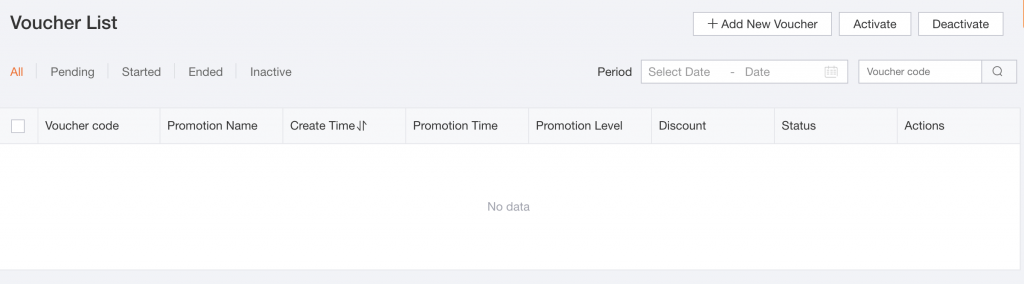
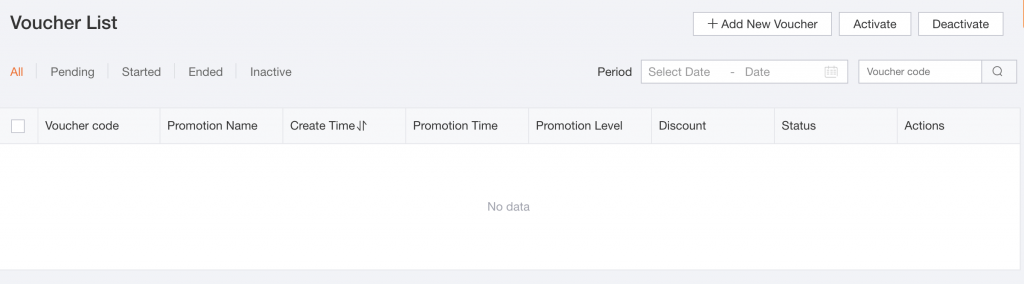
Sponsored Products – use sponsored product ads to increase the number of impressions on your product pages.
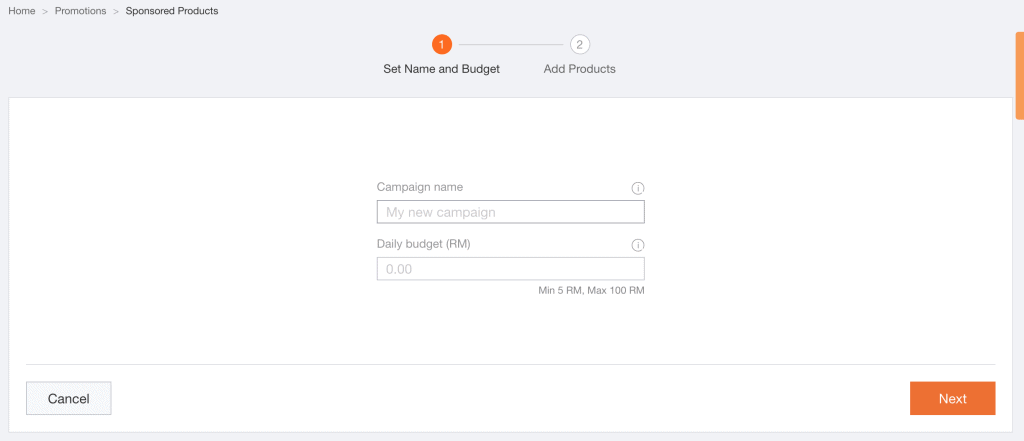
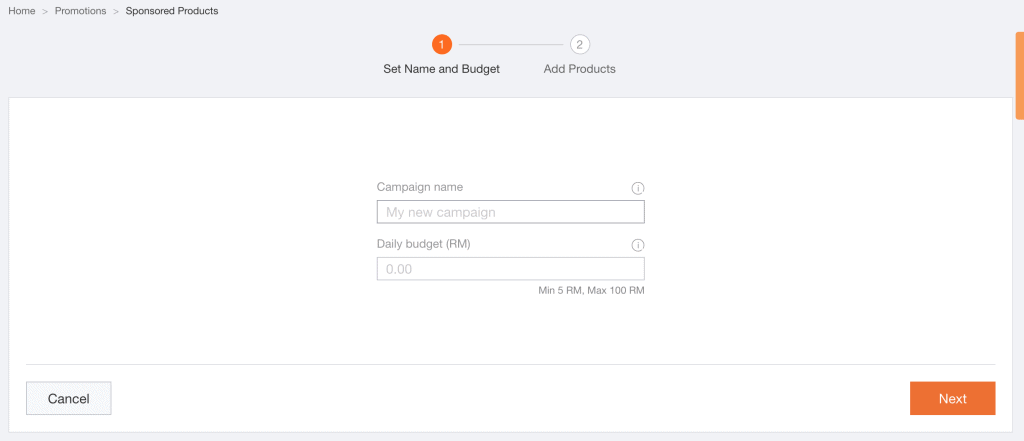
Bundled Deals – create bundled deals to encourage purchase of related items and increase your cart size.
Free Shipping – reduce friction from buyers by giving free shipping to selected items or all items in-store.
Frequently Asked Questions about Selling on Lazada Malaysia
Q: Can I sell on Lazada in other countries (e.g. Singapore, Taiwan etc) from Malaysia?
A: Unfortunately, you can’t do this. If you want to sell in a different country, you’ll need to incorporate a new company in that country before you can sell on Lazada.
Conclusion + Extra Resources
Lazada is a ready-made platform for people who have registered businesses. The ready-made sales system and comprehensive training library make Lazada a good choice for people who have just decided to sell online.
Want to know how selling on Lazada compares with selling on Shopee? Check out the article below:
Selling on Lazada vs Selling on Shopee: Malaysia’s Biggest Marketplaces Compared (2019)
Also, if you managed to successfully join as a seller on Lazada, don’t forget to join Lazada’s Official Seller Group on Facebook:
Official Lazada Malaysia Seller Community
You can learn from other sellers and even ask your own questions inside!
Disclaimer: This guideline is a personal review for reference only and not meant to replace Lazada’s own. For specific questions, please refer to Lazada’s official support channels.
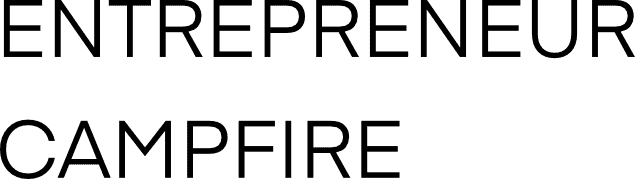








41 Responses
nice one. see if this comparison of marketplace will help.
http://bit.ly/CompareEcommerceMarketplaces
Thanks Adrian! What a comprehensive table! Will use it for my research =D
Can I sell our service by Lazada how to sales my products.
Lazada is primarily a marketplace for products. So don’t think it’s the right place for you if you are selling mainly services.
Wow! Finally, I got the right place to know about e commerce in Malaysia for learning how to start selling on Lazada.
This article is really helpful for a beginner like me.
Thank you Lu Wee Tang.
Glad I could help Ahmad 🙂 All the best!
Do you provide lazada or Shopee training. We need a trainer on these. Kindly email me at alansoh_kh@yahoo.com.
Hi Alan,
Will get in touch with you via e-mail.
Thank you very much for the valuable information. It’s really helpful
But the last point(calculation) of the fees table cannot be seen all, it’s cut I couldn’t even see the percentages of lazada’s commission and other things.
Is the problem in my phone or everybody’s just like me??
Hi Samah,
Let me check on that for you. I am not too sure if everybody experienced the same problem because so far nobody has emailed or commented on that issue yet. But let me check on my side to see if it is an issue. Thanks for highlighting the issue to me 🙂
Lu Wee
Hi Lu Wee Tang,
I have also the same problem as Samah. Have you find out the solution yet. Thanks ya for your valuable information. Really appreciate it
Hi Ieda,
Do you mean you can’t find the commissions table? It’s because there have been some changes to Lazada’s commission structure now.
I’ll update this article soon to reflect the changes.
Thanks!
– Lu Wee
Do you have articles on Lelong.com.my and murah.my?
Will plan some in the future. Thanks for the suggestion.
I also wonder if easy store, site giant and webshaper are also market place like Lassa, 11 street, eat?
I also wonder if easy store, site giant and webshaper are also market place like Lazada, 11 street, Laying, Mudah, ect?
Lelong
Lazada is the best! So is 11street! Anything besides lelong the cheater website. Full of scams! Please be careful. The best buy and sell from others besides lelong and groupon. They are the same company anyway.
useful!
Can I sell our service by Lazada? As almost all people in Malaysia like to buy online and order by Lazada. Can I publish product detail and show our site link?
Hi Forhad,
Lazada is a platform for mostly physical products. It is not suitable for service listing. You can try beam.biz for service listing.
All the best,
Lu Wee
i have a already successful registered shop name but now how do i post my products?i was asked something about goggle ..
hey Richard,
you can add product by going to the top menu bar and clicking Products > Add Product.
Hope that helps!
– Lu Wee
Hi Lu,
Does Lazada offer any course ( not online )for beginners ?
If yes how do I register or contact them.
Thanks
Hi Lim,
Not that I know of, sorry!
– Lu Wee
Hi…this article was very helpful..I am from India residing in Malaysia..I am an ayurvedic doctor nd want to list my product for wart removal on lazada ..how should I get KKM approval.. kindly suggest
Hi Bhavana, to sell on Lazada, you will need to be Malaysian or have a Malaysian company first. If your product is made outside Malaysia, different rules may apply for KKM application. I don’t have any information on that, unfortunately.
Thanks for the article.
I just wanted to ask – what is the issue if I were to register as an Individual versus Corporate?
One of the biggest problems with selling as an individual is that gov’t can fine you for your activities, especially if you are involved in activities which they deem to be harmful to consumers. You can read more here: https://www.malaymail.com/news/malaysia/2016/01/24/online-businesses-must-be-registered-says-ssm/1047307
For the long-term, I would recommend going with an SSM registered company. May start with sole prop.
Thanks. Why would payment be an issue with Individual Sellers in the future?
Mainly because gov’t may enforce e-commerce business owners to register as businesses and impose a hefty fine to those who don’t.
Stumbled into your article and its exactly what i’m looking for now. i’m a newbie and have numerous questions such as cost of logistics, payment, types of company that can be registered into Lazada/Shopee ( Such as sole proprietor or Sdn.Bhd.). Do you provide training for newbie like me? Would really appreciate if you could help me out. My email is tommyyap2002@yahoo.com
Hi Tommy,
Sure thing – actually you can send me a message through the contact form: https://entrepreneurcampfire.com/contact-us/
I’ll help address your questions from there.
Thanks!
– Lu Wee
Thanks for the article.
Just wanna know if order confirmed from customers, so i need to post to the nearest Lazada Hub by other courier service or i can send the goods to the Lazada Hub?
Or maybe Lazada can come and pick up?
Sorry for asking so much, Im New to Lazada.
Thanks.
You’re welcome!
It depends on your account. If you are a small seller, you will usually need to drop off. If you prefer pick-up, you can consider applying for seller own fleet and using something like EasyParcel or SendParcel.
Hope this helps!
Best,
Lu Wee
Hey!
Great post. Thought that I’d leave a comment…
Thanks for taking your time to write this post and share your knowledge with us.
You’re welcome! Thanks for dropping by.
Hi….
I wish to sell my product during MCO , but unfortunately we can’t register company at ssm at the moment, is it able to using personal name and personal bank account to be a seller in Lazada then after MCO will register at ssm and update the details once get ssm approval ?
Hi,
Yes. You can use your personal info first and update to SSM later.
– Lu Wee
HI,
How to take others seller products from Lazada to put in own Lazada page?
Hi,
I don’t understand your question. Could you please elaborate what you mean?