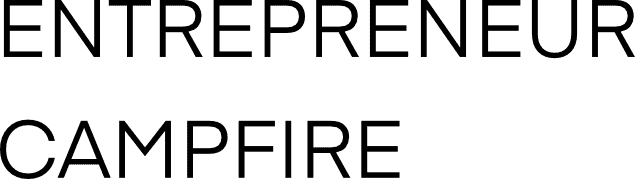Being a Shopify store owner is a lot of work. You have to design your website, bring customers to your website, and keep your customers happy. Even for a small store with a few products, this will still take up hours of your time every day.
The last thing you want is to spend even more time doing tedious work like adding new products, editing their prices and removing ones you no longer sell.
For drop shippers and people who sell from multiple channels especially, keeping your product information up-to-date is crucial.
Having the wrong stock and price information in-store could mean you end up selling your customers a product that is no longer available, or selling it at a price lower than what you’re buying from your supplier!
Without a way to manage your product updates efficiently, it will be challenging to scale up your store. You could hire more people and dedicate them to managing inventory, but that will bring extra overheads. Even then, they won’t be free from committing human errors.
So what do you do?
Luckily for you, there’s a better way.
In this article, we’ll show you 5 ways you can massively cut down your inventory management time with a nifty tool called Stock Sync.
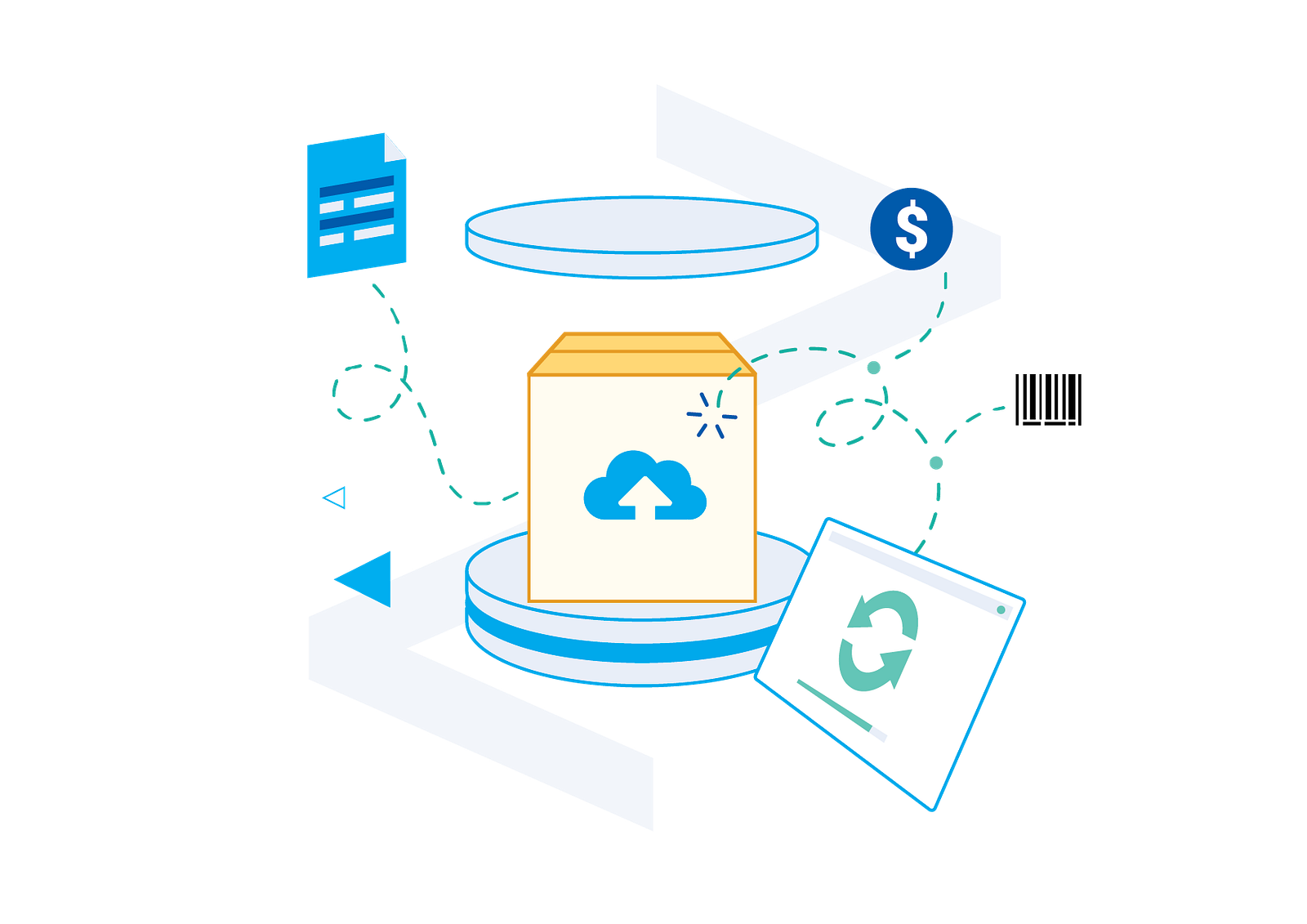
If you’re ready to stop wasting time on repetitive tasks and see the magic happen in your store, let’s get right in!
Tip #1: Bulk import products to your Shopify with Add Product Feed
Adding products into your store manually can feel alright if you have less than 100 products; but if you’re trying to bulk up your store to a few thousand or tens of thousands?
You might lose your mind!
With Stock Sync’s Add Product Feed feature, however, you can keep your sanity in check and your store growing. Simply connect Stock Sync to your Shopify store and sync or import new products from your supplier.
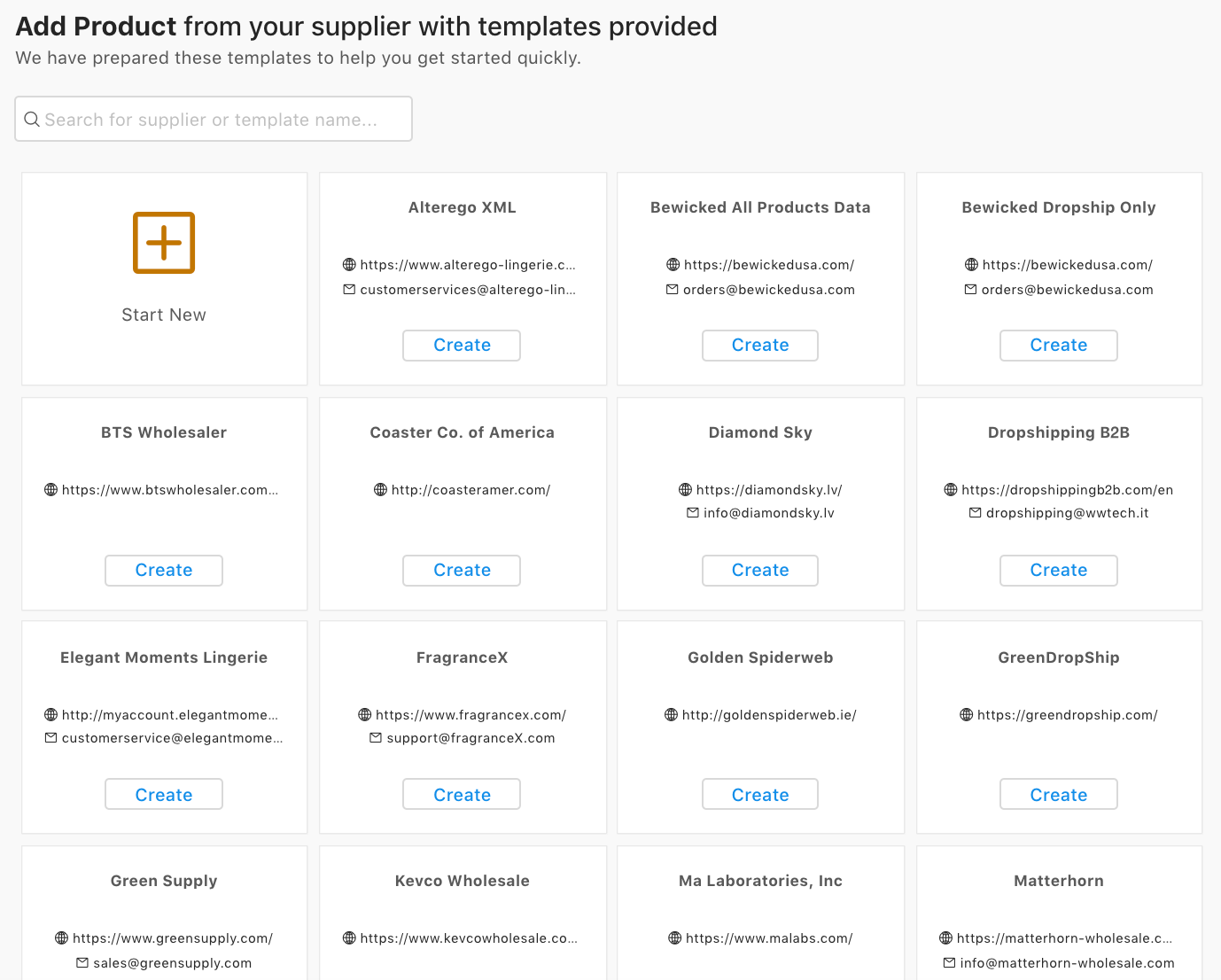
You won’t find a faster and easier way to add a large number of products.
It’s that easy!
Tip #2: Bulk update products with Update Product Feed
As we mentioned earlier, it is crucial for drop shippers and omnichannel sellers to keep their product information up-to-date.
The old way was to call up your supplier and get them to email you the product information from time to time. There can be delays and miscommunication in between, which can lead to dissatisfied customers when products they paid for are actually out of stock or a drop in profits when you accidentally sell a product for below cost.
With Stock Sync’s Update Product Feed, you can ensure that your product information is always up-to-date. All you need to do is set up automatic sync with your supplier and let it run at a designated time every day.
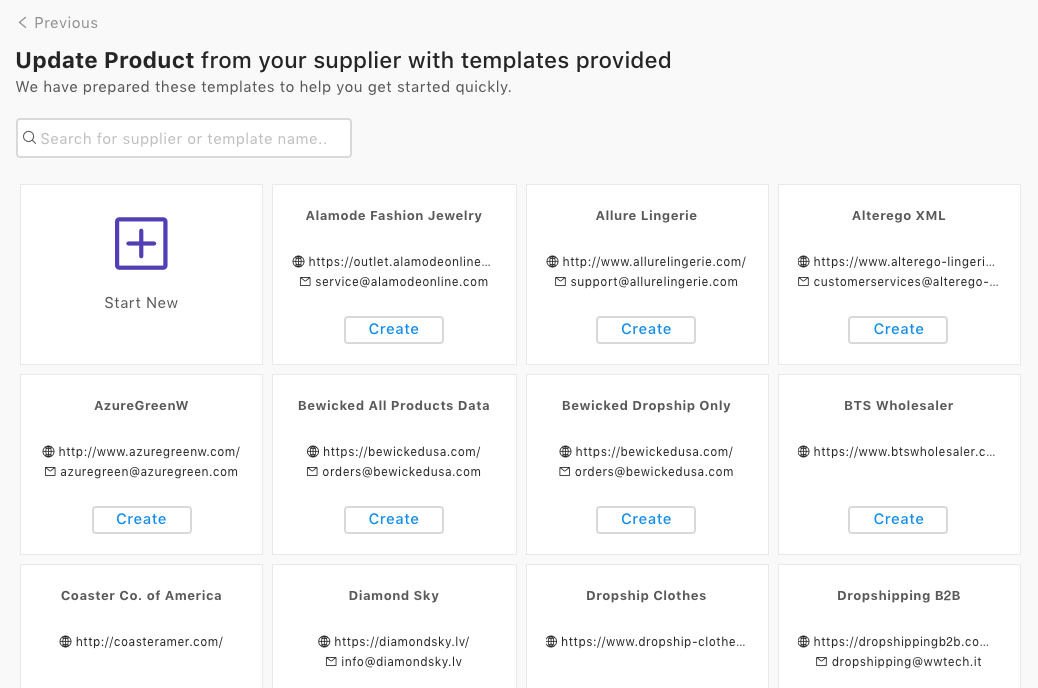
This way, your store will always carry in-stock products with the latest pricing applied. Best of all, Stock Sync supports up to 50 different connection methods!
Tip #3: Save time with pricing by applying automatic pricing rules
Setting your prices right will mean long-term profits and cash flow strong. This is especially true for drop shippers whose margins can sometimes be a lot thinner than sellers who buy in bulk.
Instead of having to change your prices one by one, with Stock Sync, you can apply a pricing rule to add an automatic markup to specific products.
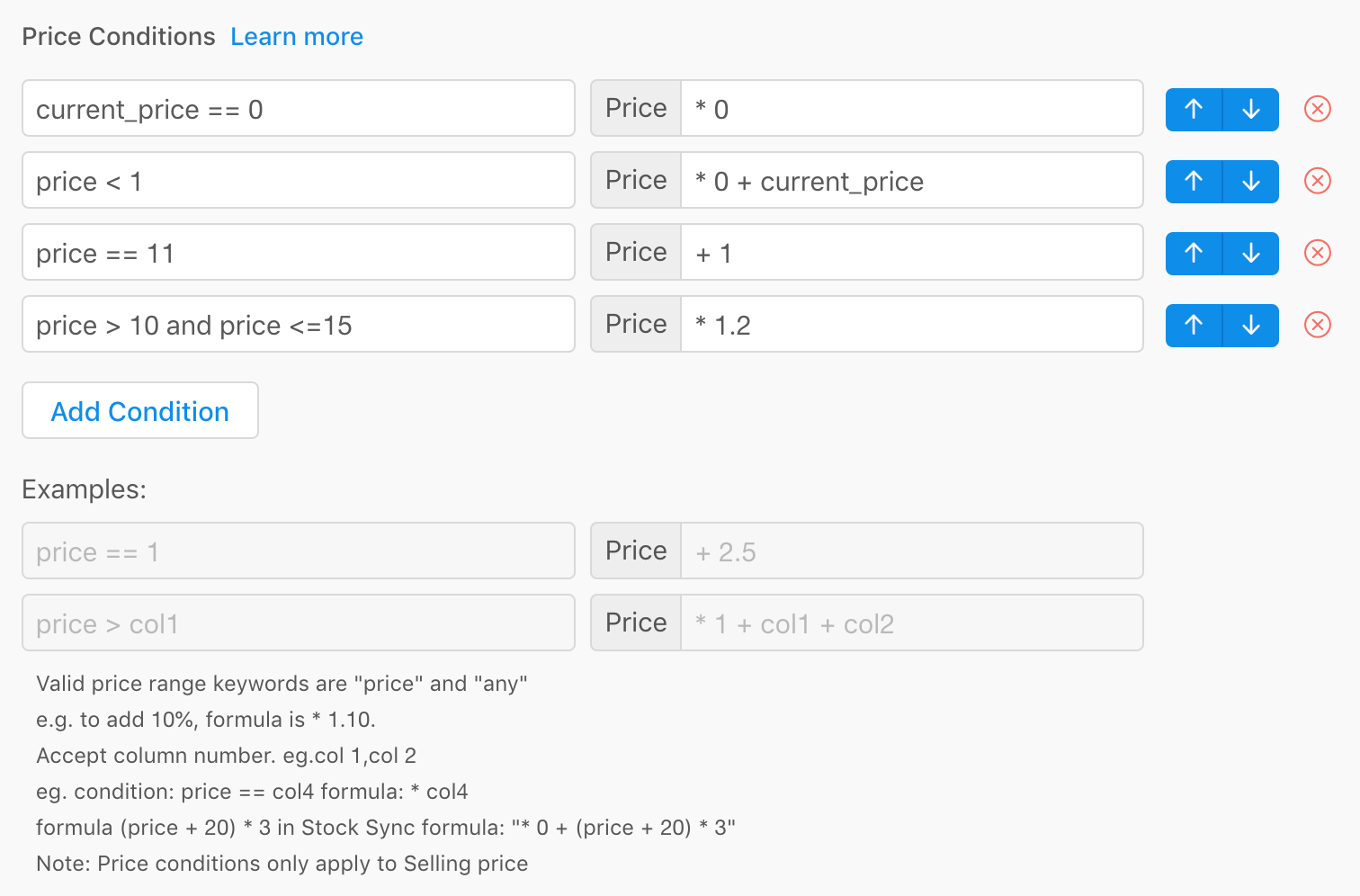
For example:
Product from Supplier A will be applied a markup of 15% automatically.
If you are selling in a different currency from your supplier, you can even set up a currency conversion pricing rule as well.
With pricing rules, you don’t have to lift a finger. Set, forget and let the profits roll in nicely.
Tip #4: Bulk remove products with Remove Product Feed
It’s inevitable that products get dropped from your store from time to time. This may be because your supplier has stopped selling it, or that you don’t want to sell it anymore.
The conventional way was to go in and remove one product at a time. This is not only time-consuming, but it can also sometimes lead to errors and mistakes.
Rather than having to go in and remove each discontinued or sold out products one by one, you can use Stock Sync Remove Product Feed to bulk remove the products.
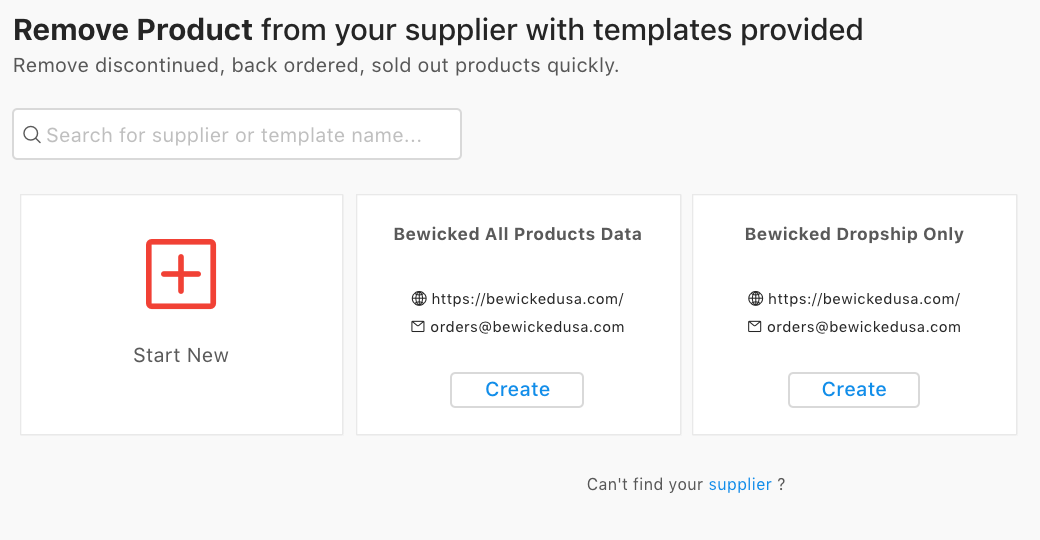
Tip #5: Get low stock alerts before they hurt your business
When a popular product dips below healthy stock levels, you’ll want to get your suppliers to stock up, or make order before it’s too late.
You can do this within Stock Sync by setting a level of stock when you get alerts. This way, you’ll always have enough products to ship out to all your customers.
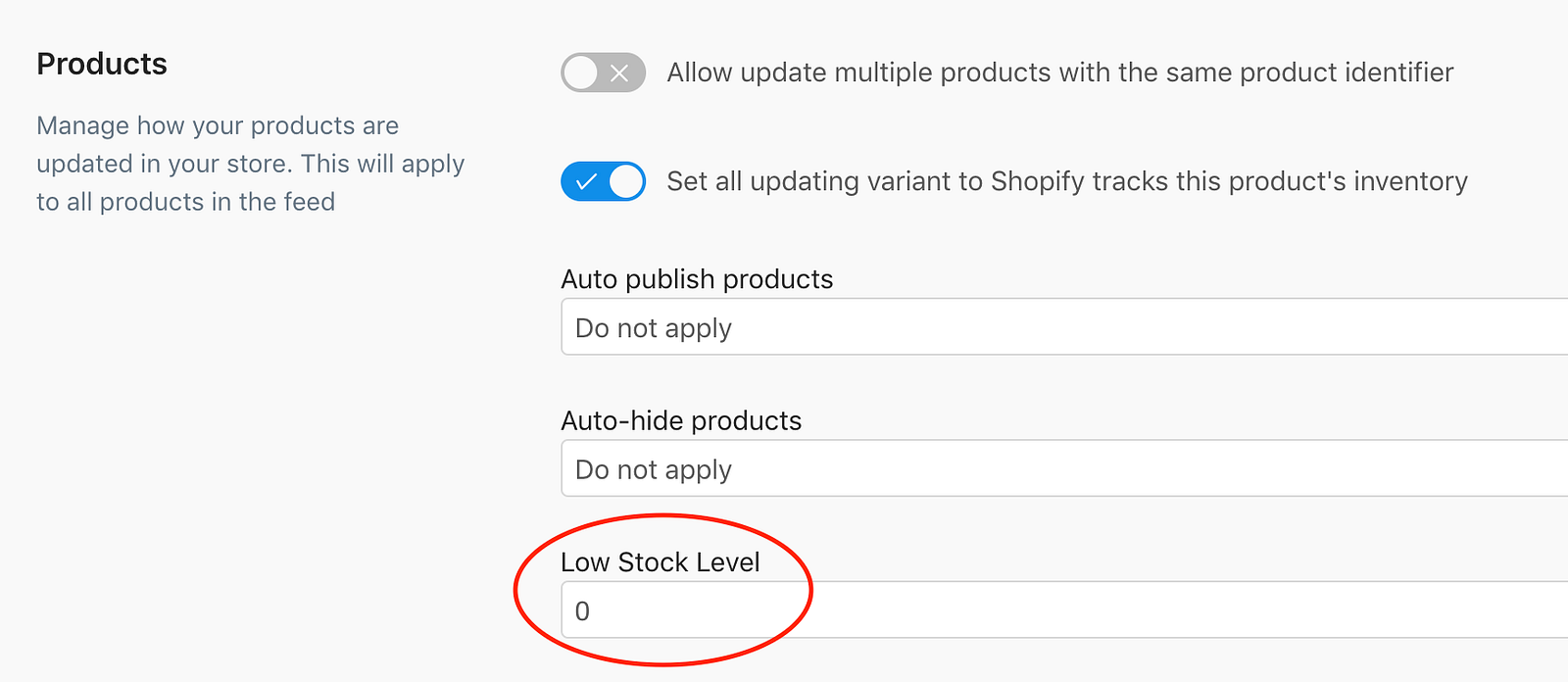
Conclusion
Cut back your time spent importing, updating and removing products with the help of Stock Sync from days to mere hours. Leave these to Stock Sync and free up time to do other things that are valuable for your business.
Do it all within one simple app. With Stock Sync’s advanced inventory management features, selling with Shopify is easy again.
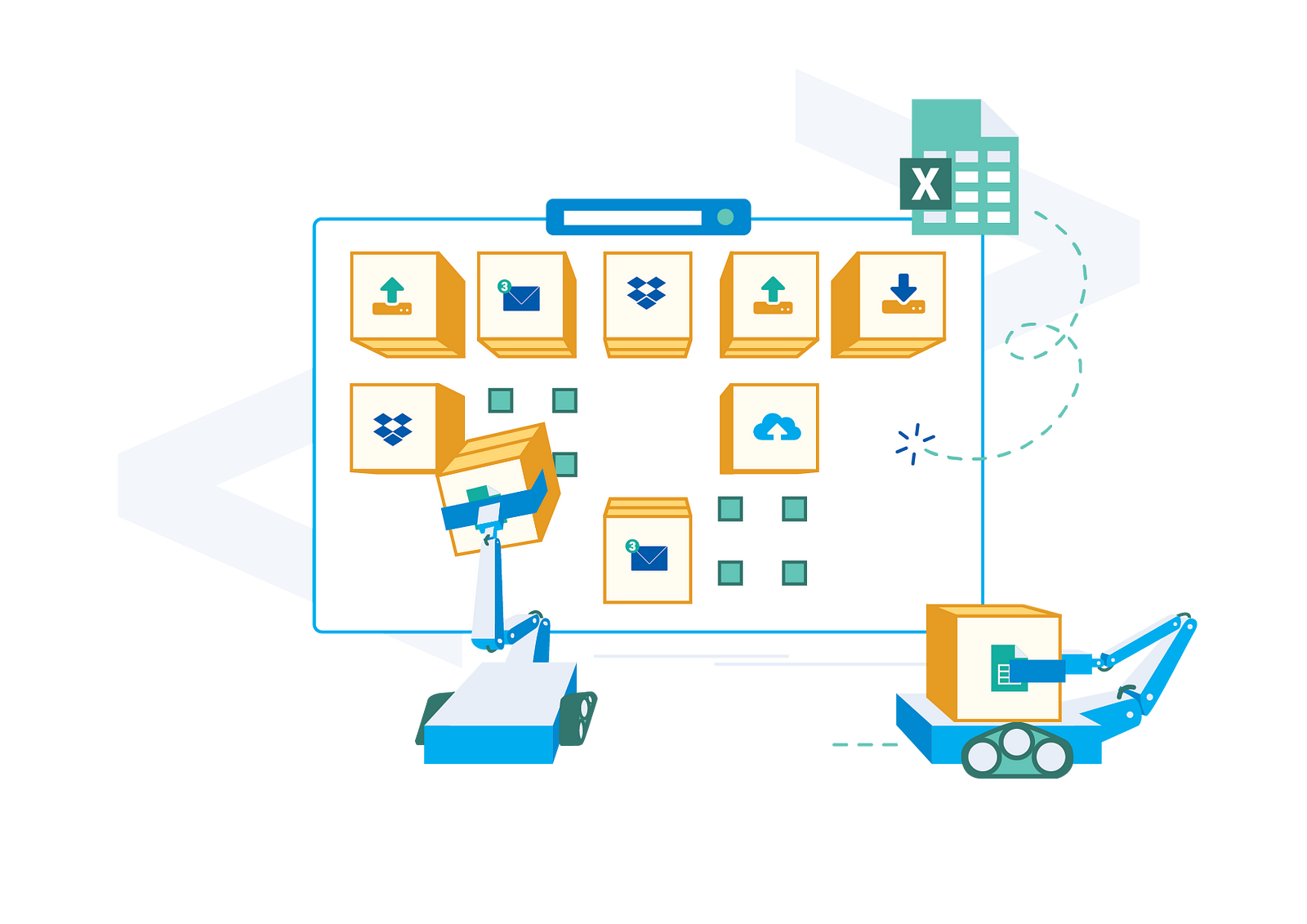
Bonus: Get Started with Stock Sync for Free
Managing your product imports, updates and removals have never been easier with Stock Sync. It’s your all-in-one solution for seamlessly managing your inventory.
It was designed especially for the busy Shopify store owner who is drop shipping or selling on multiple channels and want an easy and automated solution.
With Stock Sync, it will be easy to grow your store without hiring an army of product managers.
If you’re unsure of how Stock Sync can help you, give it a try yourself. It’s free to get started! Get Started Now!