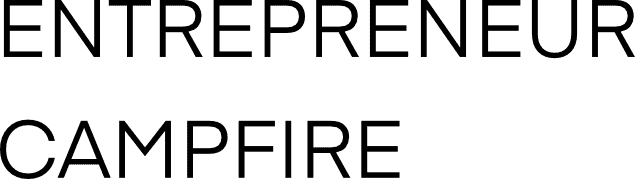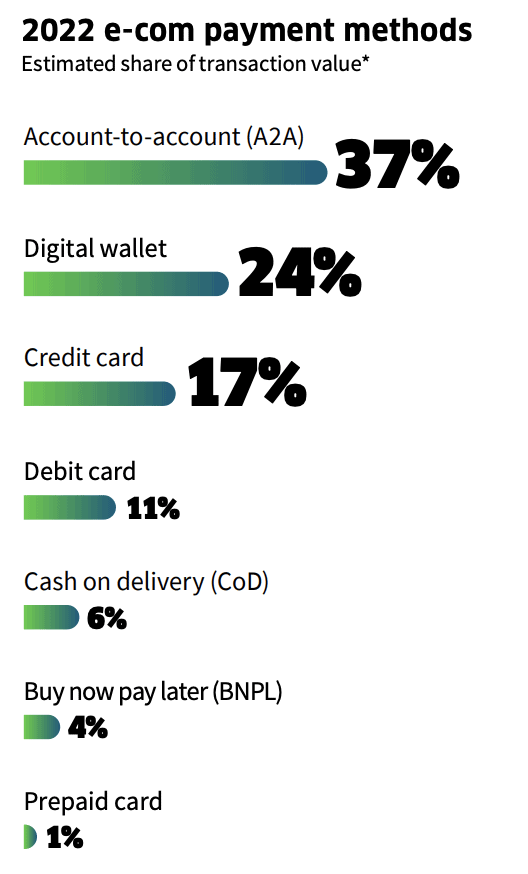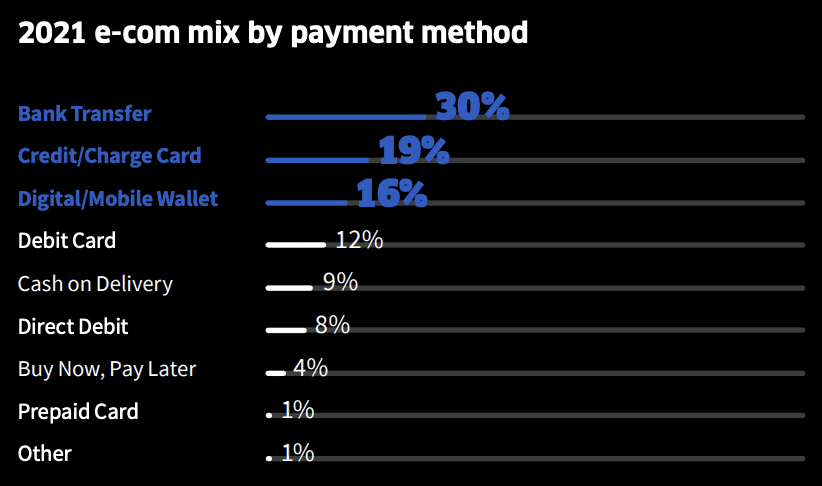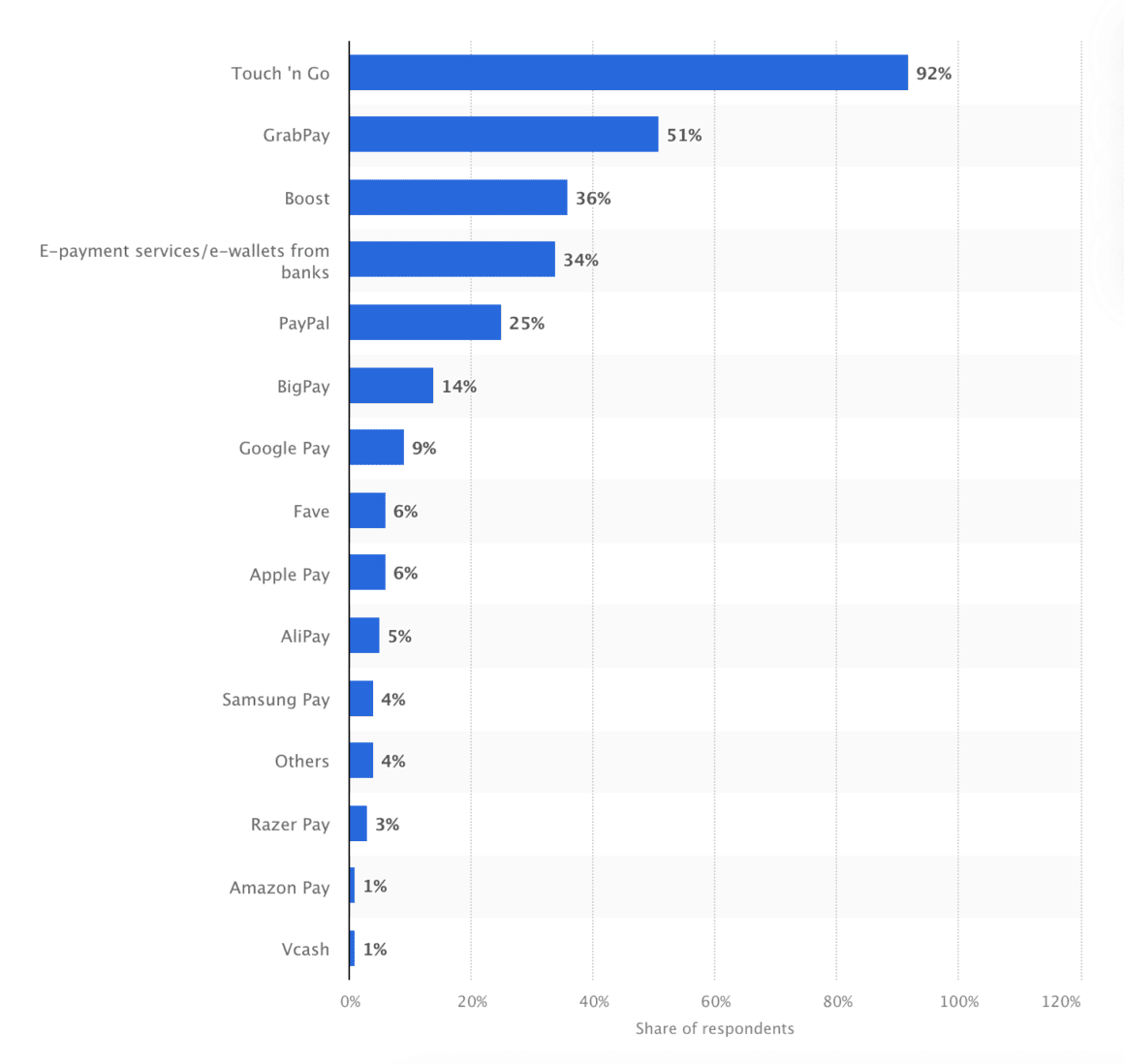If you’re selling or planning to sell anything online, you must know what payment methods your customers prefer paying with. This will help you select the best payment gateway for your customers and reduce checkout friction, paving your way to higher sales.
Rather than take a guess, in this guide we’ll be taking a data-driven approach to help you better understand customer behaviours in Malaysia when it comes to payments.
If you’ve been asking yourself or your team members what payment methods should you enable for your customers, you’ll have some idea of the answer at the end of this guide.
At a Glance: Malaysians Preferred Using A2A Payments Most in 2022 (WorldPay)
According to WorldPay’s Global Payments Report 2023, Malaysians preference for payment are as below:
- Account-to-account (A2A) (37%)
- Digital wallets (24%)
- Credit card (17%)
- Debit card (11%)
- Cash on delivery (CoD) (6%)
- Buy now pay later (BNPL) (4%)
- Prepaid card (1%)
Changes in Payment Method Preference from 2021
Compared to the data from the Worldpay Global Payment Reports 2022, the following are significant:
- A growth in A2A / bank transfer payments from 30% in 2021 to 37% in 2022
- Digital wallets overtook credit cards as the second most preferred payment method in 2022, growing from 16% in 2021 to 24% in 2022
- CoD payments dropped from 9% in 2021 to 6% in 2022
- BNPL usage remained steady at 4%
Touch ‘n Go & GrabPay are Most Preferred Digital Wallets in Malaysia in 2022 (Statista)
According to Statista, when it came to using digital wallets or e-wallets, Malaysians preferred using Touch ‘n Go and Grab most, followed by Boost and e-wallets from banks.
It’s not surprising for Touch ‘n Go to top the list since it has been around the longest, having started as an e-payment for tolls and expressways in West Malaysia.
Buy Now Pay Later (BNPL) Set to Grow to US$900m by 2026
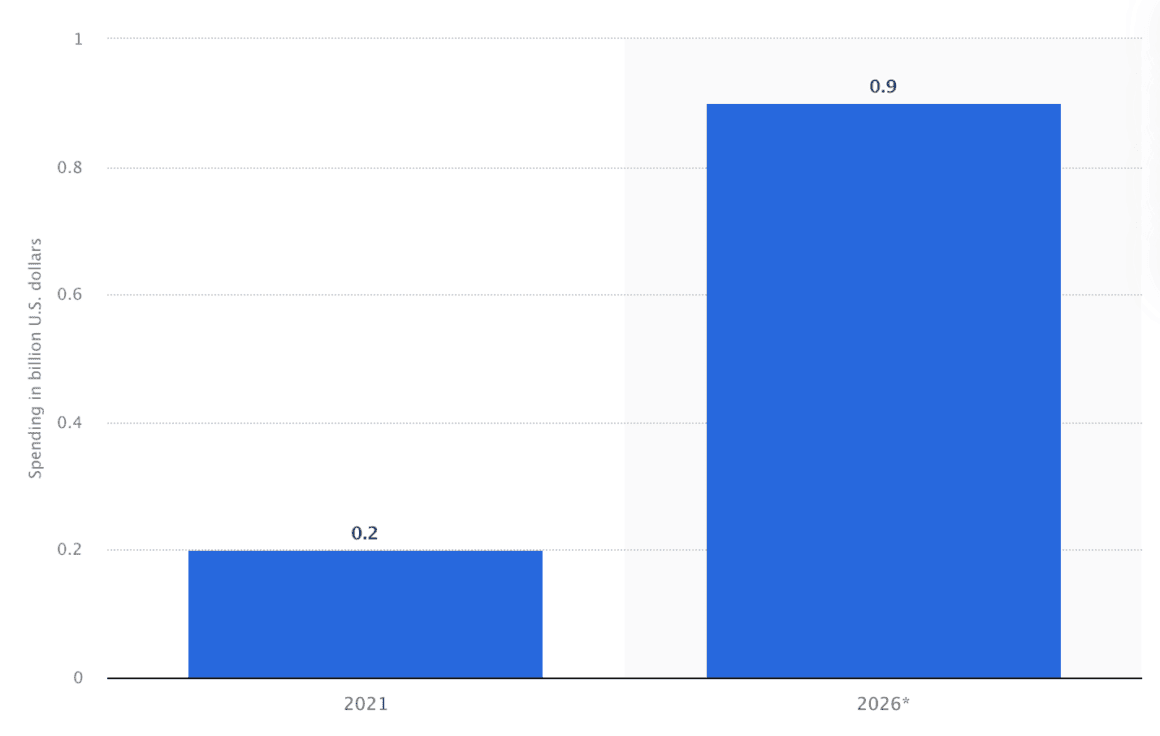
Only having been introduced a few years ago in Malaysia, Buy Now Pay Later (BNPL) usage is set to balloon to US$900m by 2026, according to Statista. This growth trend parallels that seen globally.
Best Payment Gateways for Sellers in Malaysia
If you want to offer your customers the option of paying using their preferred payment method, you can use a payment gateway that already bundles in the most popular ones. These payment gateways all offer FPX, credit/debit cards, e-wallets and BNPL:
Have an opinion to share about this article? Leave a comment below.