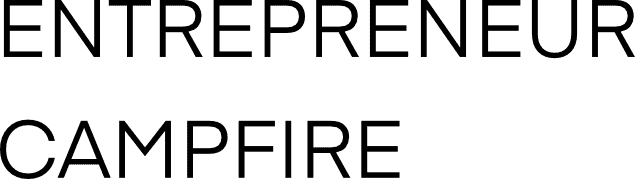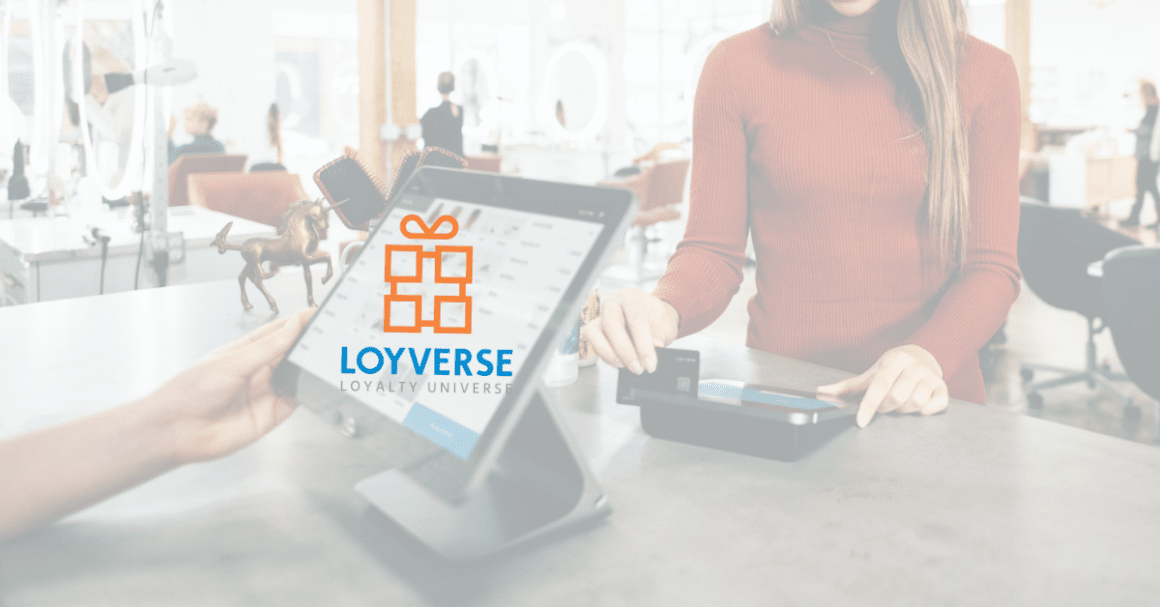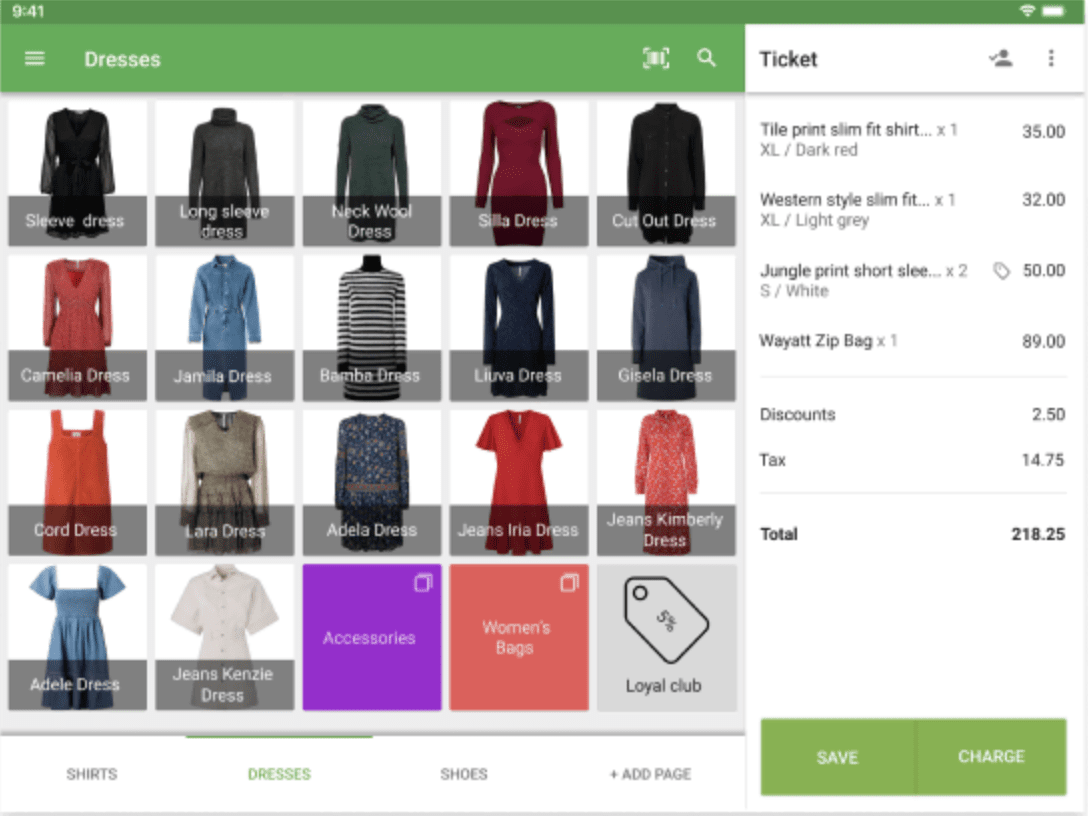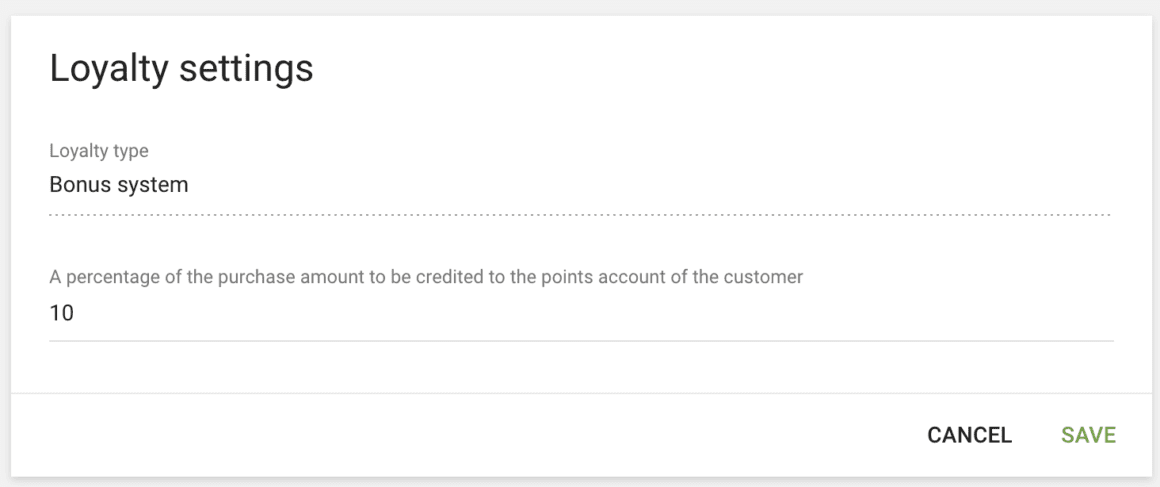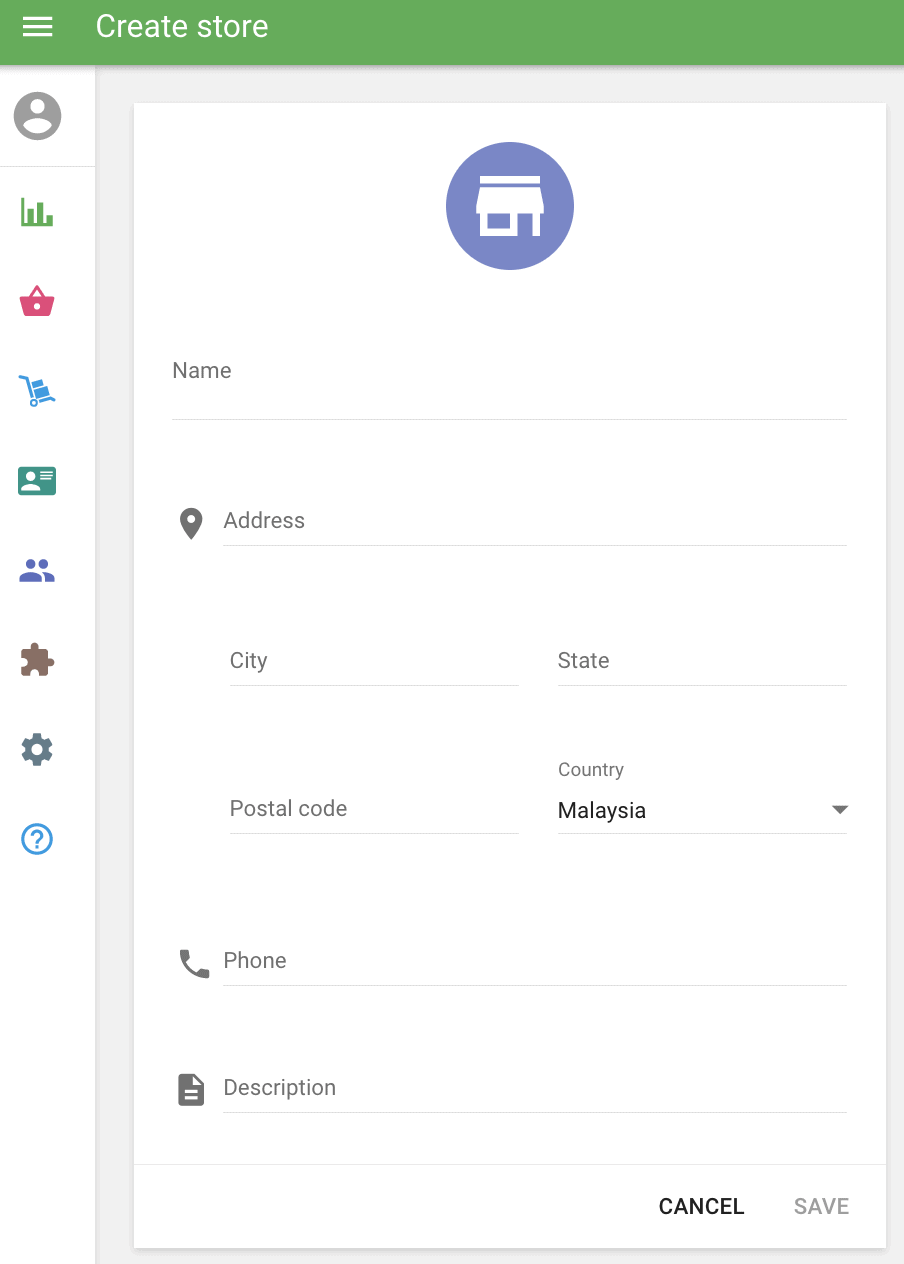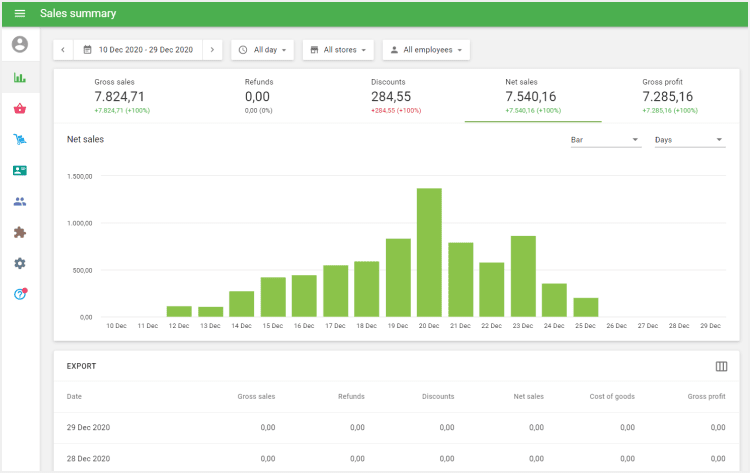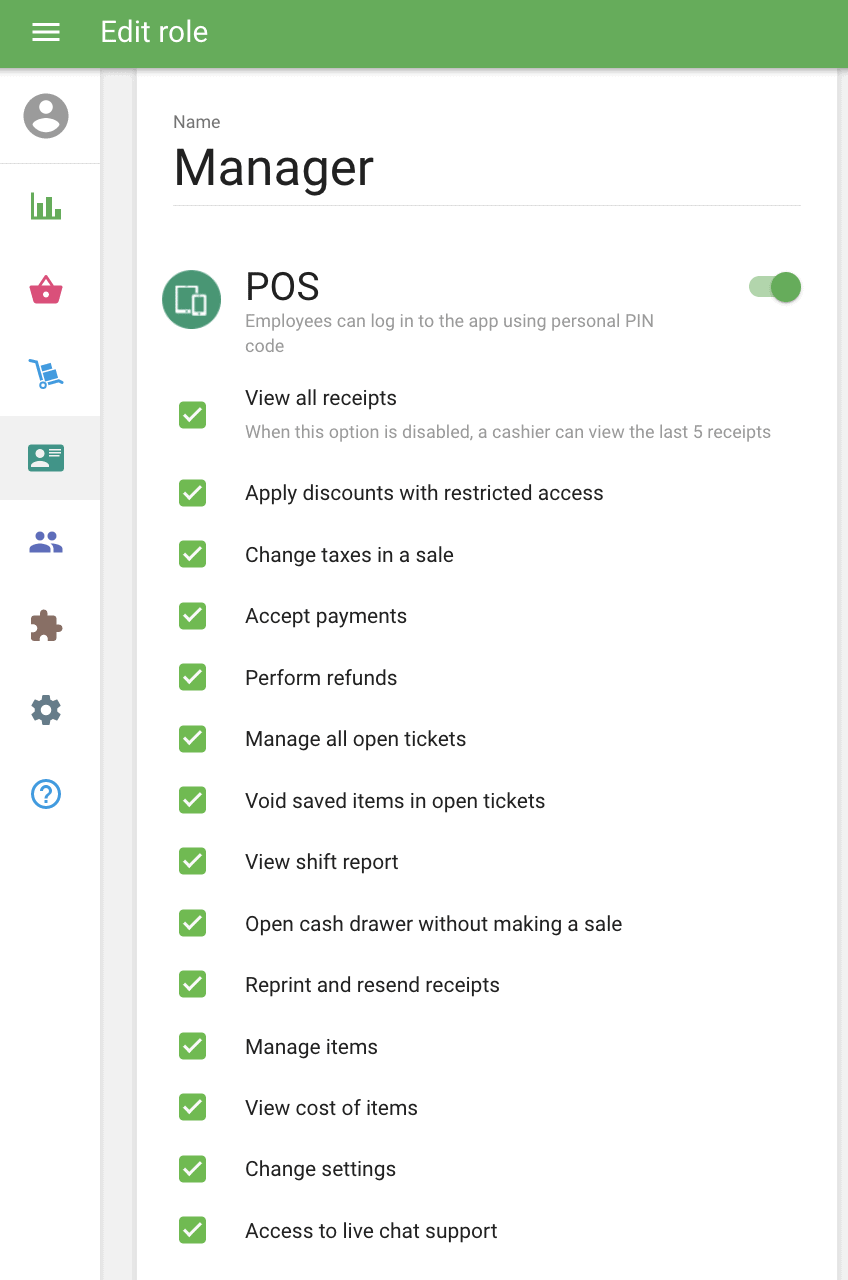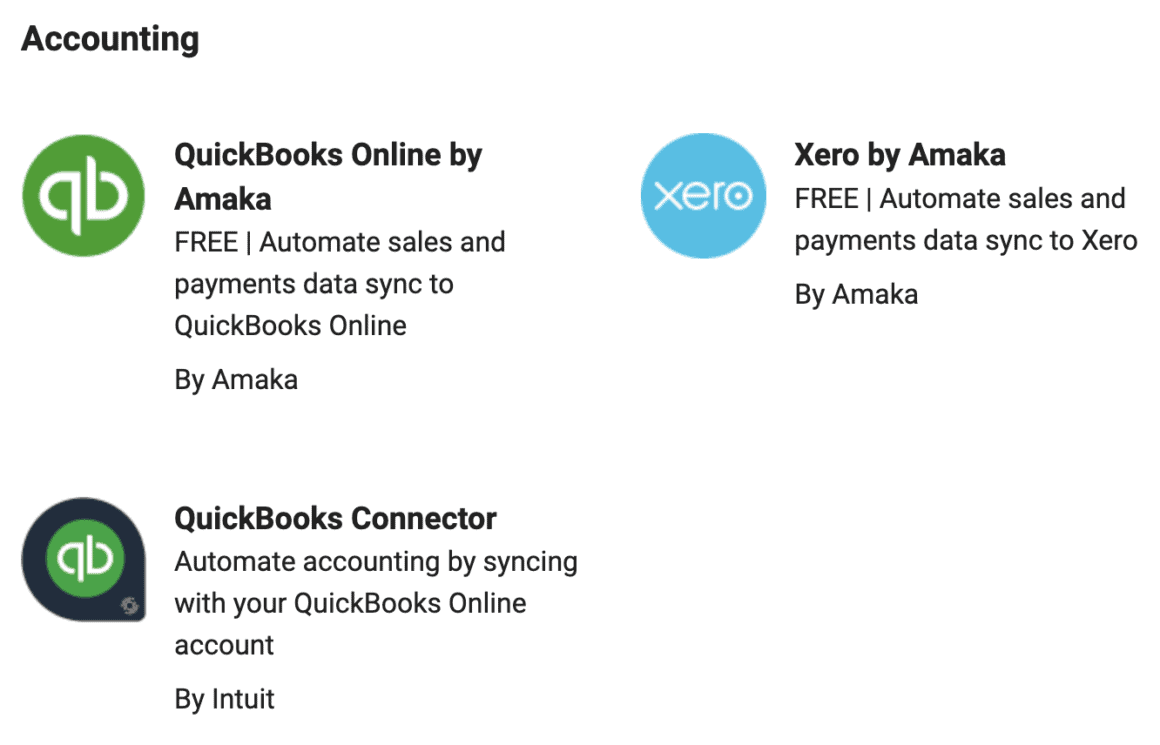If you’re just starting out with a retail shop or cafe, chances are, budget is tight. While Point-of-sales (POS) systems are a must for any store in Malaysia these days, most are too expensive to start with.
I was in the same position as you myself some years ago. I went on a search for the best POS system I could get my hands on for free and found Loyverse. It’s a POS system you can use on iOS or Android devices.
Until today, it’s still sufficient for the small retail store I run. I have a little more than 3000 SKUs.
What I really like about it is that it offers a lot of features which most other POS systems in Malaysia charge for.
There are limitations – we’ll get to that – but for the low price of free, I can’t really complain.
So if you’re looking for a free POS system just to kickstart your small business with, let me share some of the features I loved about Loyverse.
1. Feature rich, seamless checkout process
Nobody ever wants to leave their customers waiting forever just to get their items checked out. Loyverse lets you create customised catalogues that help you to pick products quickly. But if you want even faster checkout, you can also connect a barcode scanner to your Loyverse POS system, or even use the built-in camera of your devices.
You can add products on dashboard itself, or in the back office, and sell them by unit or weight. If you sell products with variants, or modifiers, you can add these in as well. I think this is pretty useful for those who run cafes.
On top of that, you can also configure discounts based on percentage or amount.
This pretty much covers the basic needs of most retail shops and cafes.
2. Unlimited products
One of the worst feelings of free plans is being limited by the number of products you have in store. Even very small stores can sometimes have up to 1000 SKUs due to their product variety.
Thankfully, with Loyverse, you don’t have to worry about hitting a limit with the number of products you sell. You can have a store with 100,000 products and still use Loyverse for free.
3. Customer loyalty program
Returning customers are the lifeline of any business, and one of the best ways to pull them back to your store is by rewarding them through a loyalty program.
You can set up a basic customer loyalty program in Loyverse using the bonus system. The amount of points reward is a percentage of the purchase amount.
For example, if a customers buys RM100 worth of items, if the point conversion is 10%, they will get 10 points. These points can later be redeemed as credit in the system.
4. Multiple stores and cash registers
If you manage more than one store, you’ll be pleased to know that you can manage and sync inventory and pricing between multiple stores. All under one account in Loyverse’s free plan.
5. Sales reporting
Sales reports lets you get a bird’s eye view of key store metrics like bestselling items, periods with highest sales and best performing categories.
These are really helpful for deciding what to sell next, or what to stock less of, as well as preparing for high sales seasons.
6. Inventory management
Managing inventory is a key part of any business, including cafes.
You’ll be pleased to find that Loyverse lets you track inventory of any product you want. You only have to turn on stock tracking for selected products.
To get notified when stocks are low, just enable low-stocks notifications.
Pretty cool, right?
7. Employee management and access rights
Most retail stores and cafes hire work in a team. You can add employees with different roles and responsibilities inside Loyverse. They can be given access rights appropriate for their job.
If you work with shift or part-time workers, you can also use Loyverse’s Time Card feature to track their clock in and out times to calculate their total hours worked.
The Biggest Disadvantage of Loyverse Free Plan
Unfortunately, it’s not all roses. For Malaysians, the biggest downside about the free plan and Loyverse in general is accounting. Firstly, the free plan doesn’t include third-party integrations.
To enable this, you’ll need to pay for the $9/month/store third-party integrations add-on.
On top of that, Loyverse only integrates with 2 accounting software: Quickbooks and Xero. Good if you are using these, but a lot of Malaysian businesses use local ones like SQL or Autocount.
If you don’t use either one, you’ll have to manually export the accounting information into your accounting software instead. This can be quite time consuming if you have a big store. You might be better off with a local POS system that does integrate with the accounting software you’re using.
What Do You Think of the Loyverse Free Plan?
Personally, I think Loyverse’s Free Plan packs a punch and offers most new stores an affordable starter plan with pretty comprehensive features.
The only drawback is the accounting. Depending on the size of your store, this can be a hit or miss. If you spend too much time moving and reconciling sales information from Loyverse to your accounting software then it may not be worth the trouble.
But tell me what you think of Loyverse. Do you use it? Do you love it?