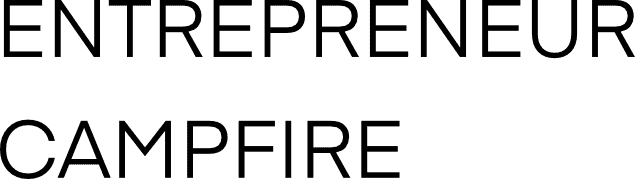Enabling Cash on Delivery (COD) payment method for Shopify stores in Malaysia involves a few steps:
- Choose a courier company that offers COD payment
- Setup Cash on Delivery in Shopify as a manual payment method
- Add a Cash on Delivery app to charge a COD fee
- Mark orders bought with COD as paid
In this post, I’ll detail each of these steps to complete the setup.
By the way, I’m an eCommerce consultant. I can help you set up COD payment method in your Shopify store. You can fill out your requirements in this form to get a free quote.
Step 1: Choose a courier company that offers COD payment method
Here are some courier companies in Malaysia you can choose from:
- NinjaVan
- J&T Express
- DHL eCommerce
- Flash Express
Other than courier companies, you can also use aggregators that offer COD option such as:
- Delyva
- EasyParcel
You can integrate the courier company with your Shopify store if an app with the COD feature is available, or manually export the orders for processing.
Courier companies typically charge a flat fee or a % of your order amount for orders paid via COD.
Step 2: Set up Cash on Delivery in Shopify as a manual payment method
In your store dashboard, go to:
Settings > Payments > Manual Payment Methods
Then, click on ‘Add manual payment method’, and click on “Cash on Delivery (COD):
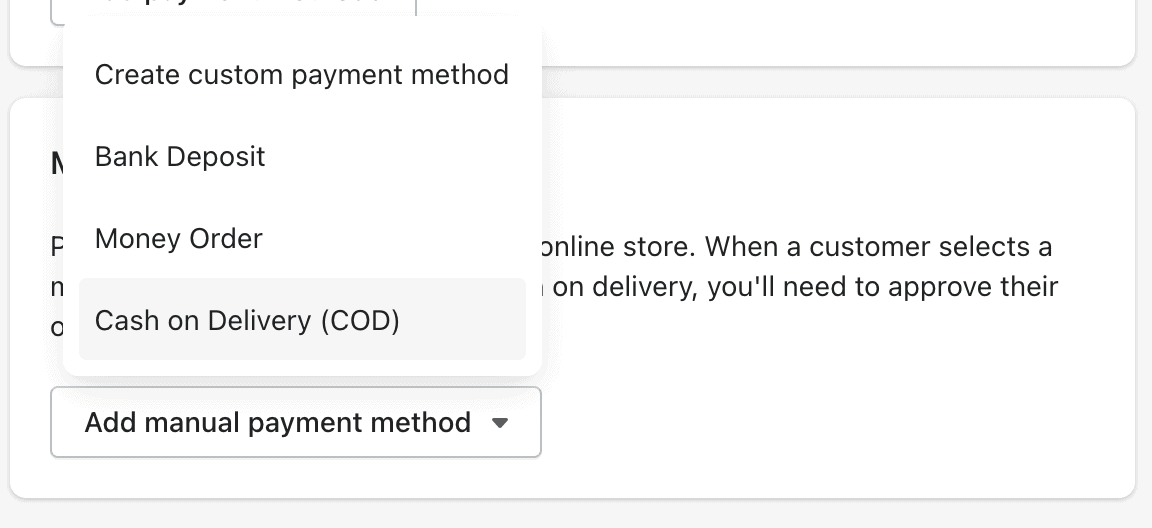
Next, add COD details and payment instructions for this payment method.
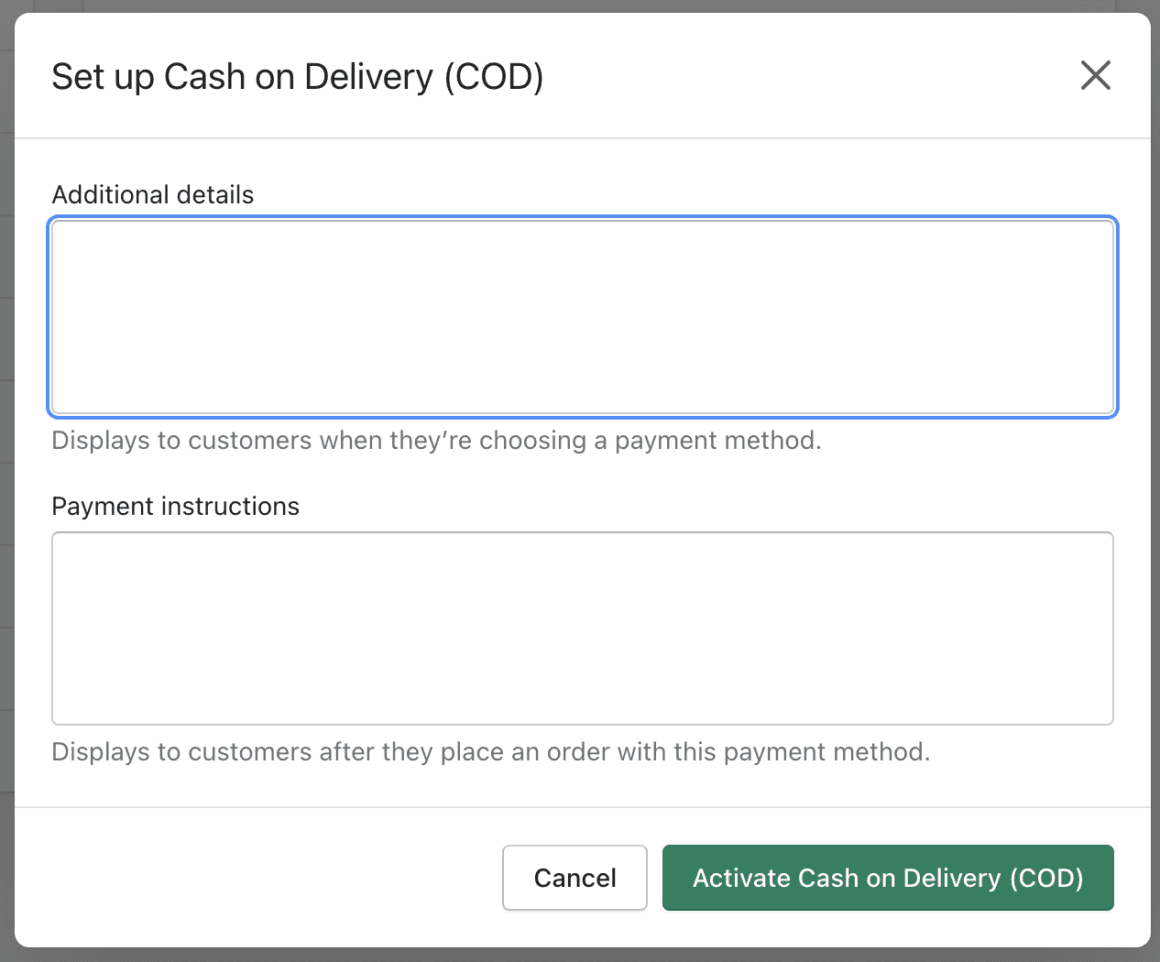
Finally, click on ‘Activate Cash on Delivery (COD)’ to complete the setup.
You can’t charge a COD fee when you set up COD payment method in Shopify natively.
Step 3: Add a Cash on Delivery app to charge a COD fee
You’ll need to use a third-party app if you want to charge your customers a fee for orders paid by COD.
One of the most popular ones is Cash On Delivery by Releasit. This app lets you add a flat or percentage fee to orders paid by COD.
It’s free for stores with up to 50 COD orders a month.
Once you have installed the app, simply follow the guided steps in the app to complete the setup.
Step 4: Mark orders bought with COD as fulfilled
When an order is paid using Cash on Delivery, it will automatically be marked with the Payment Status “Payment pending”:

You will need to manually change the status to Paid. To do this, simply click on the order, and then mark the order as paid:
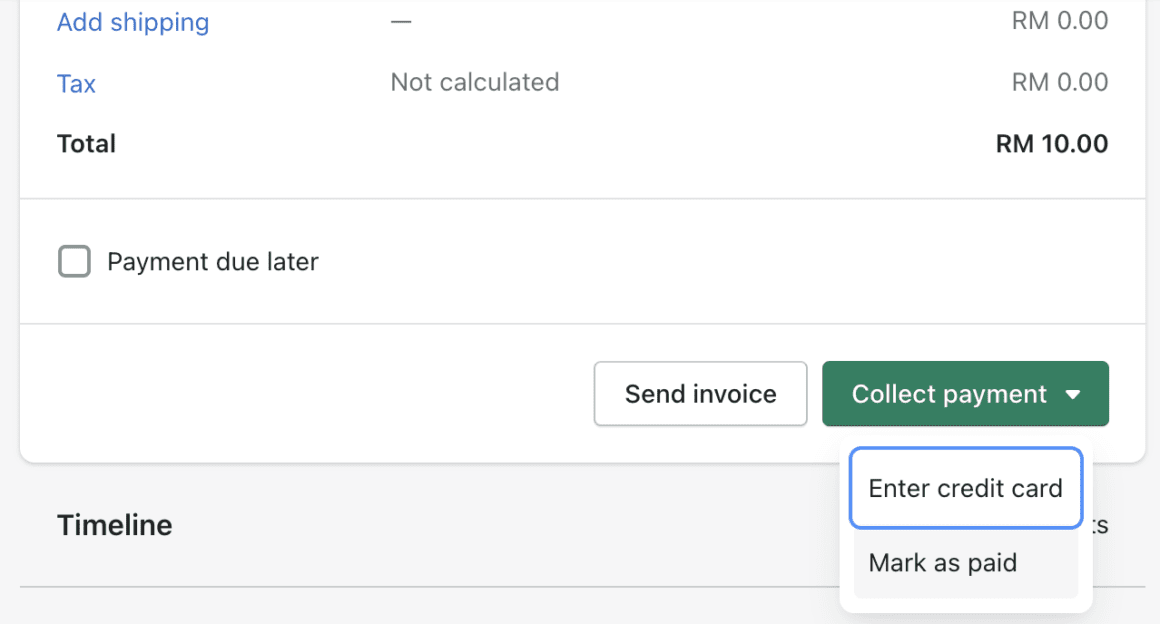
Important note about COD payment method in Shopify
Cash on Delivery (COD) is categorised as a payment method in Shopify. So it will be enabled for all customers specific to a country or region.
Since COD isn’t always available nationwide, I would advise you to include information about COD restrictions of your partner courier company in the ‘Additional details’ section.
Need help setting up COD payment method in your store?
I’m an eCommerce consultant with Shopify experience. I can help you set up COD payment method in your Shopify store. Fill out my Shopify Project Quote form to get your free quote.