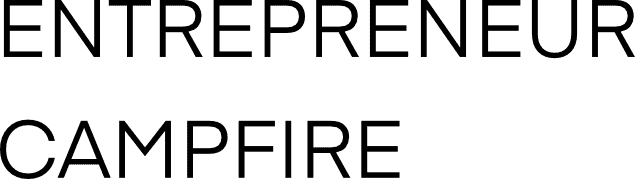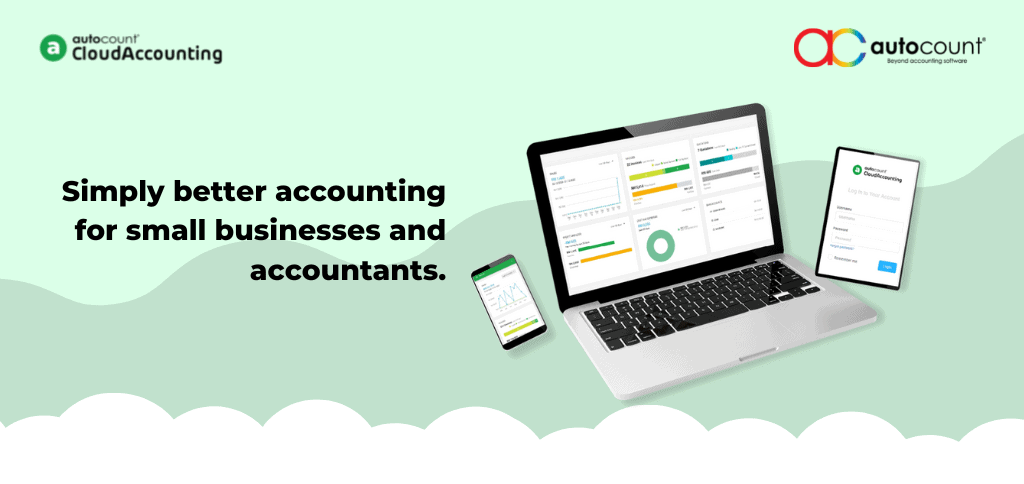This post was written in collaboration with AutoCount.
Accounting is one of the key activities you need for your business. However, if you don’t have a dedicated team or personnel to do this for you, it can be quite a time-consuming task for yourself. What’s worse is that mistakes in accounting can also be pretty costly. You want to do accounting right.
Luckily for you, there is now a ton of accounting software in Malaysia that can help you manage your accounting. These are software you can rely on to accurately track all your business income and expenses accurately and easily.
Of these, AutoCount Cloud Accounting software stands out from the rest. AutoCount Cloud Accounting is not only packed with features that can help you more easily manage every aspect of accounting within your business, it also comes with a Free Trial without an actual end period.
Want to know more about AutoCount Cloud Accounting’s best features? Then read on!
1) AutoCount Cloud Accounting Free Trial Has No End Period
Sounds too good to be true? It isn’t. Unlike other software which gives you a limited time to trial their software, AutoCount’s Cloud Accounting software’s trial doesn’t have an end period.
Instead, it’s based on usages of each of their Accounting Software modules within a calendar year. This is to allow users to try out all of the features within AutoCount Cloud Accounting software in a way that lets you make an informed decision on whether the software is suitable for your business, and also to give new businesses with a smaller number of transactions free access to a powerful accounting system at no cost.
What are these modules, and what are their limits? The modules are: Sales, Purchase, Stock and Accounting. Each of these modules have different limits during the trial period, viz
- Sales Module: Up to 100 transactions including Quotation, Invoice, Credit Note (CN.)*
- Purchase Module: Up to 60 transactions including Purchase Order (PO.), Purchase Invoices (PI.) and Purchase Return (PR.)
- Stock Module: Up to 60 transactions including Stock Adjustment and Stock Transfer*
- Accounting Module: Up to 60 transactions including Cash Book and Journal Voucher.*
Before you reach the limits on any of the above modules within a calendar year, you can use AutoCount Cloud Accounting for free.
When your business grows, or when your testing is done, you can then decide to jump on a Pro Plan that best suits your business. These plans start as low as RM35/month.
There’s no minimum contract period, and you can cancel any time. Best of all, you don’t need a credit card to get started.
2) AutoCount Cloud Accounting Beats On-Premise Accounting Software
If you’ve used cloud software before, you already know how much more convenient they are to use compared to on-premise software you need to download on your PC.
Unlike on-premise accounting software, you can access AutoCount Cloud Accounting literally anytime and anywhere you want – on a PC, mobile phone, tablet or laptop – as long as you have an internet connection. Compared to on-premise accounting software, this makes AutoCount Cloud Accounting super convenient for business owners on the go.
The benefits of having AutoCount Cloud Accounting doesn’t end there. Here are other benefits of cloud software:
- Low initial cost. You can start for a low 2 – 3 figure monthly fee compared to the thousands of dollars you need for on-premise software.
- Zero hardware ownership and management costs. No need to own and manage hardware, storage and security facilities.
- Maintenance-free. Updates are done automatically, without you needing to lift a finger. Say goodbye to downloading and installing updates or newer versions every time one is released.
- Collaborative Access. Easily collaborate jobs and duties of users accessing from different locations and levels. All inputs, billings, postings, and reports are instantly completed, and accessible according to access rights settings.
- Secured Database. Data Auto-Backup and Protected in a secured cloud environment through Microsoft Azure.
In short, software on the cloud only means less of the hassle, more of the convenience with no compromise on the security or powerful features.
3) AutoCount Cloud Accounting’s Suite of Features & Tools Covers for All Your Accounting Needs
Say goodbye to the Frankenstein set of tools you’re trying to use for your business, and hello to AutoCount Cloud Accounting’s complete suite of tools that completely covers all your accounting related needs.
What features and tools are included? AutoCount Cloud Accounting comes with:
- Complete & Compliant. Compliant to local tax and statutory requirements.
- All documents you need. Never want for documents to create transactions, including Sales (Quotation, Invoice, Credit Note) and Purchases (Purchase Order, Purchase Invoice, Purchase Return). Cash Book entry, Journal entry, Knock Off entry, Bank Reconciliation, and financial reports.
- Great Invoicing. Great experience in billing and transaction, fast and accurate.
- Multi-Currency support. Useful for cross-border transactions or international dealing businesses.
- Drag & drop interface. Copy items and bills, make transaction or document creation faster and accurate with ease.
- Multiple methods of sending documents. Send Documents Softcopy Conveniently. eg: Quotations, Invoices, Purchase Order using embedded WhatsApp and email.
- Essential Data Quick Glance. Information such as stock level, historical pricing, outstanding, overdue etc while doing transaction entry.
- Comprehensive Inventory. Manage both stock and non-stock items, for multiple locations and variants.
- Product Variants. Maintain item variants such as sizes, colours, models.
- Multiple locations/warehouses support. Manage stock transfers and reports for multiple locations and/or warehouses.
- Stock Adjustments. Make adjustment of stock value or quantity related to defective goods, re-allocations, sampling, stock lost, and more.
- Real Time Stock Level. So you always get the most accurate data about your stock levels.
- Informative Reports. Full range of customizable reports, real time dashboard with essential info.
- Users Control. Maintain users with different access rights, assign roles to your staff efficiently.
- Free Resources. Free customer support via online ticket. Free Live Chat for all plans.
- Free User Training. Self-paced learning resources on a free learning platform.
If you want an all-in-one accounting software you can trust to support your business as it scales, you’ll find that it’s hard to find another software that can beat AutoCount Cloud Accounting’s feature set.
Ready to take control of your accounting? Start for free!
It’s not hard to see why AutoCount Cloud Accounting software stands out as one of the best choices for accounting software. The combination of a complete suite of tools suitable for businesses of all sizes, a user-friendly interface and a generous free trial makes it hard to resist.
If you haven’t tried AutoCount Cloud Accounting yet, you can get started risk-free, with no contracts and credit card required to start.