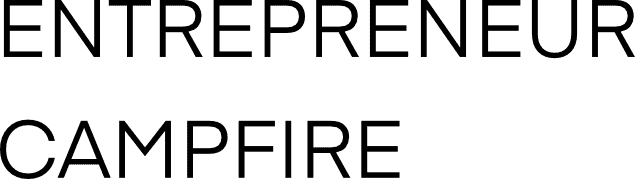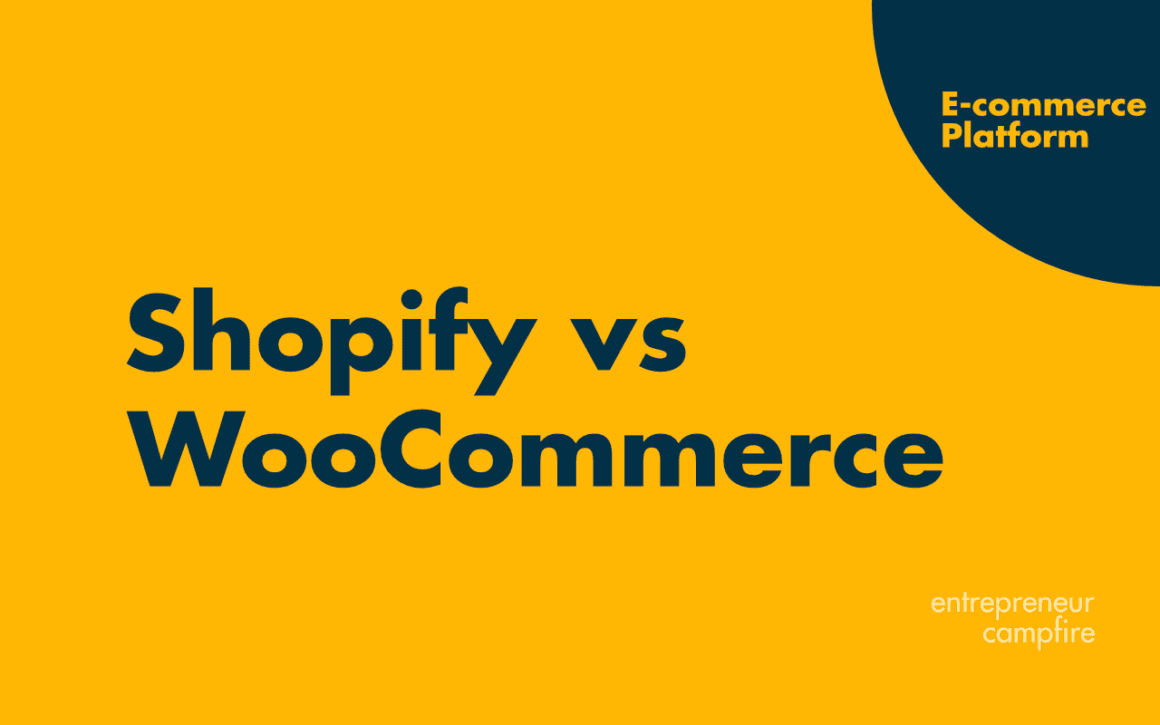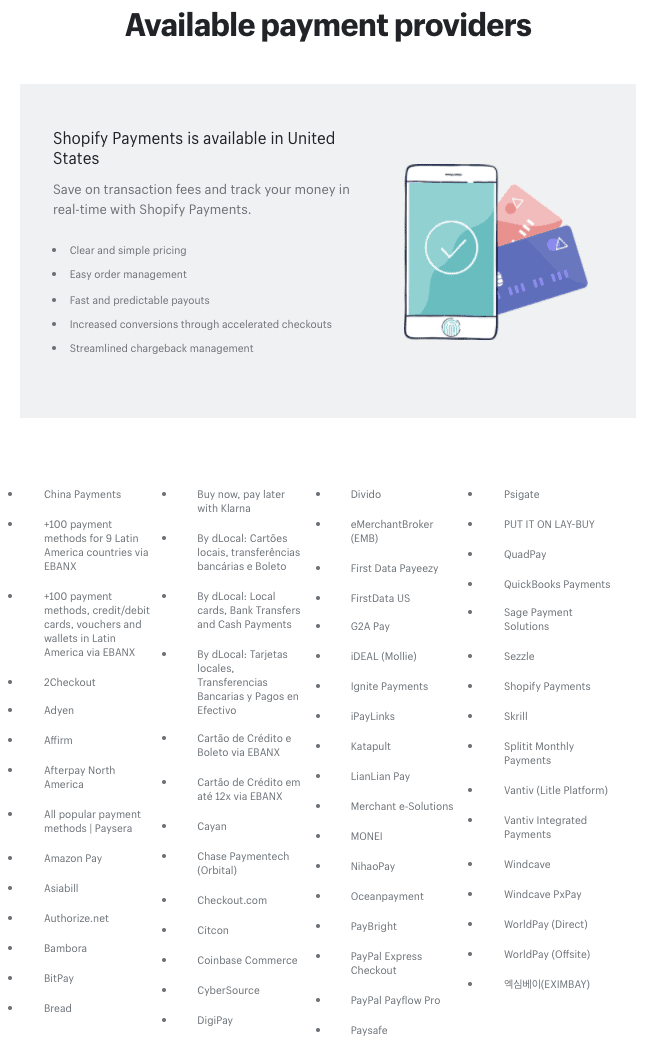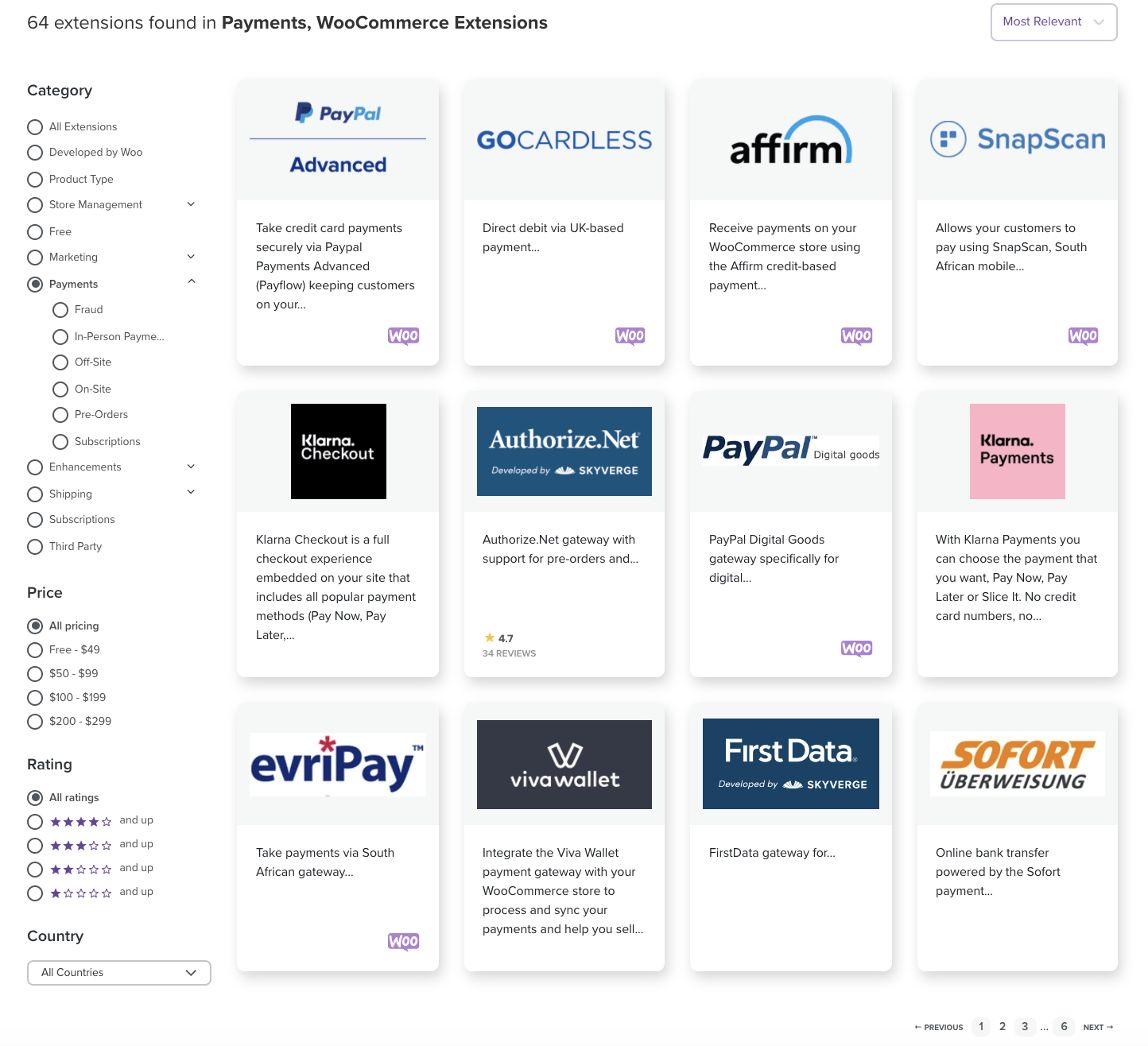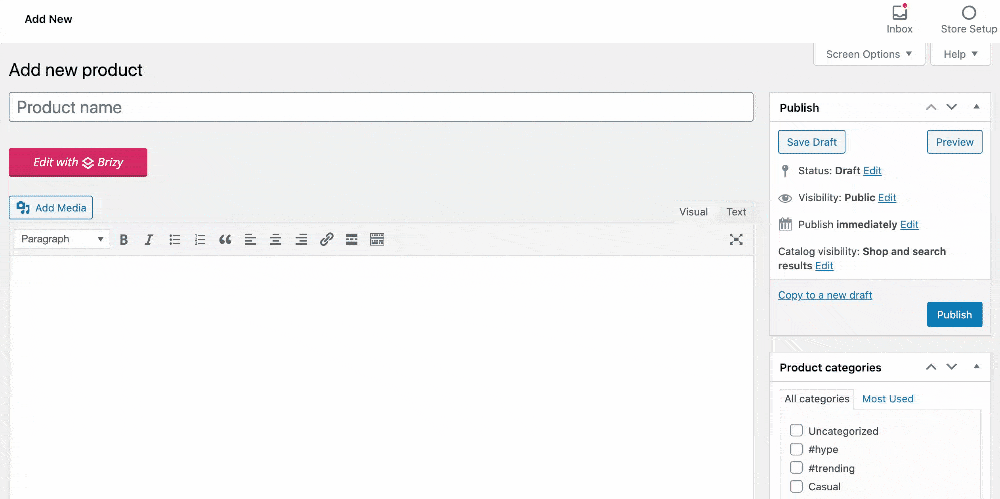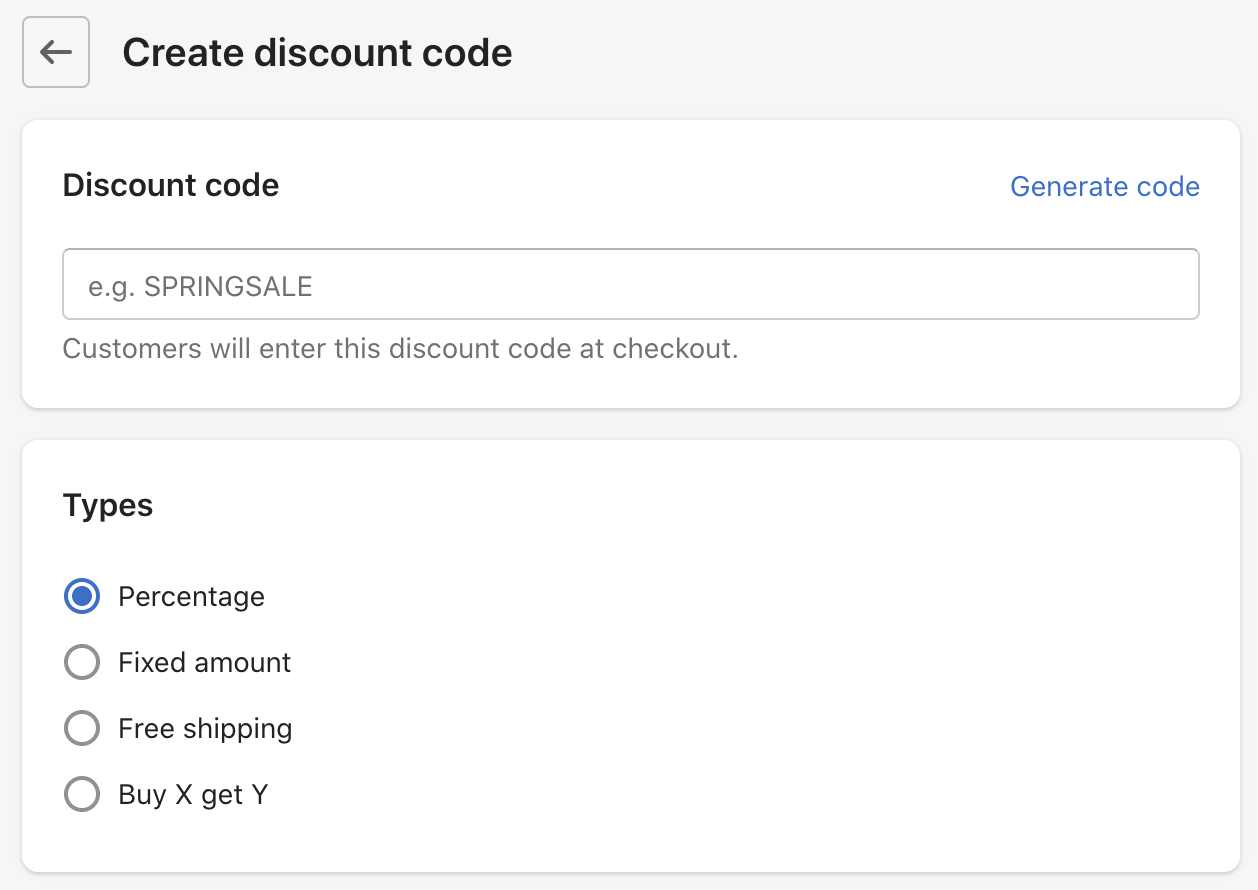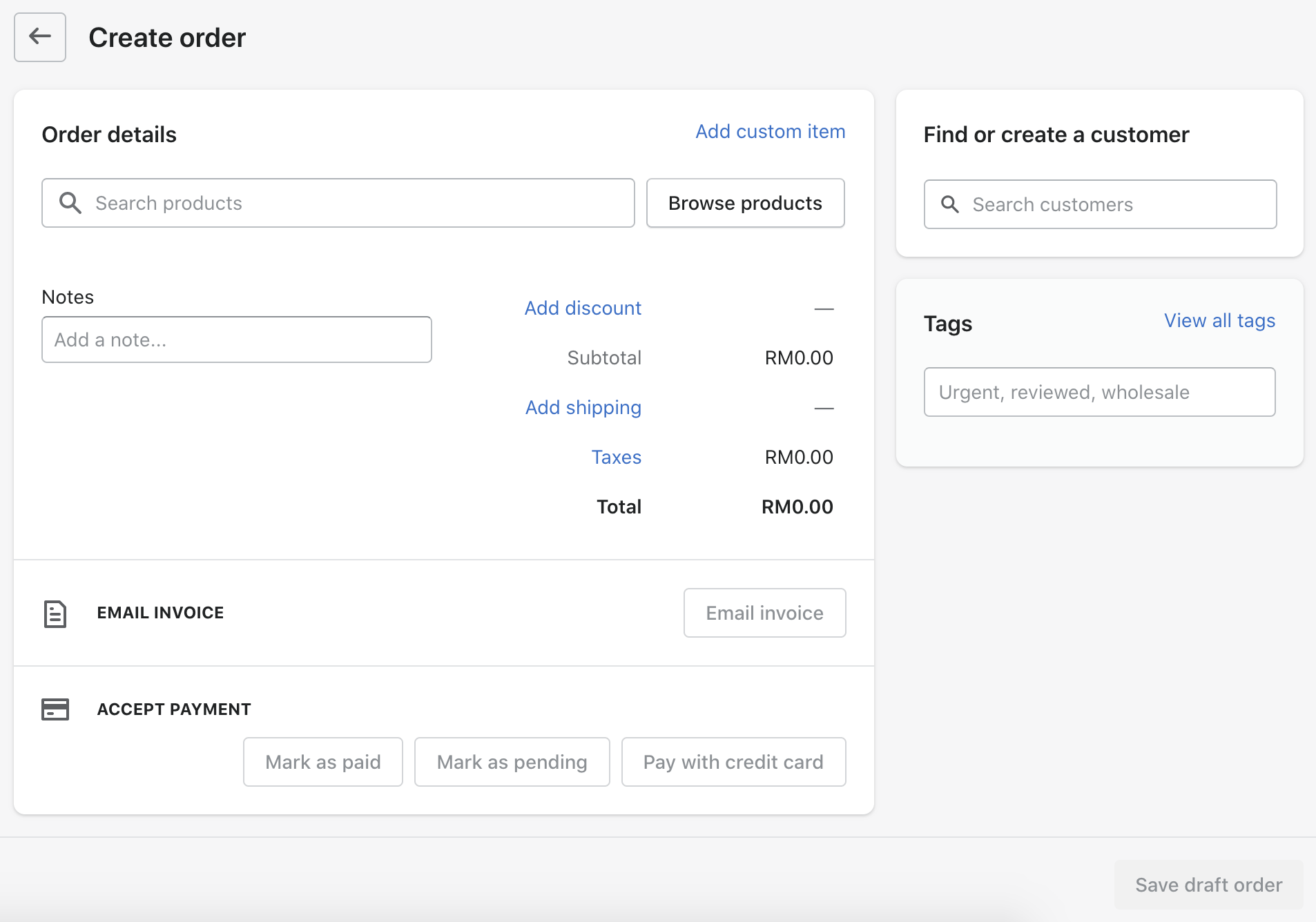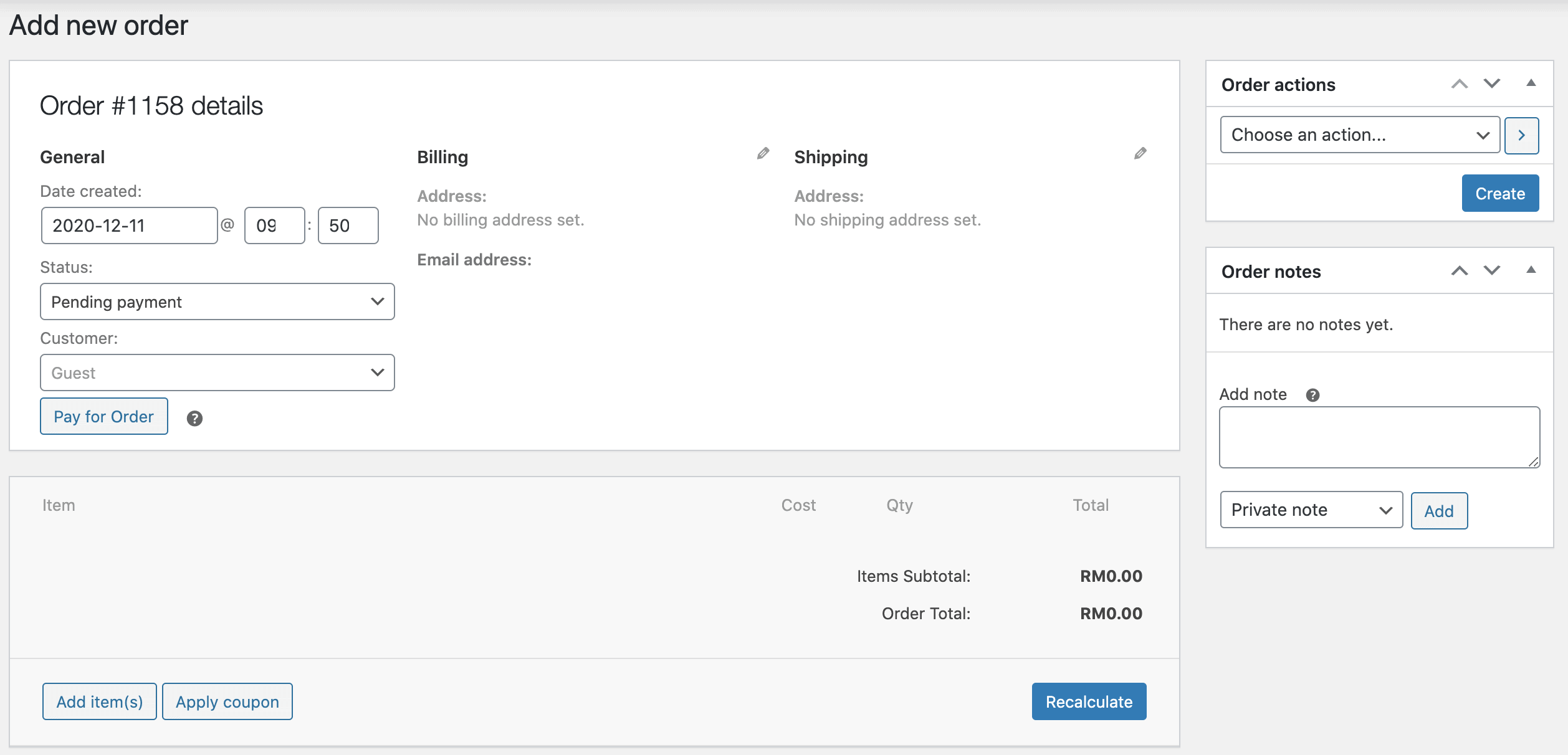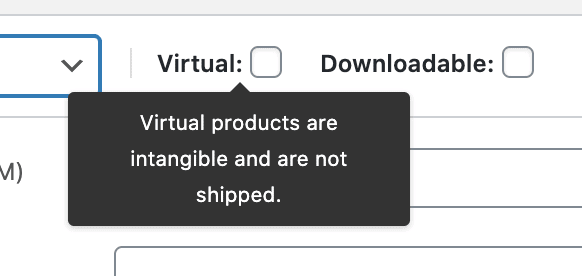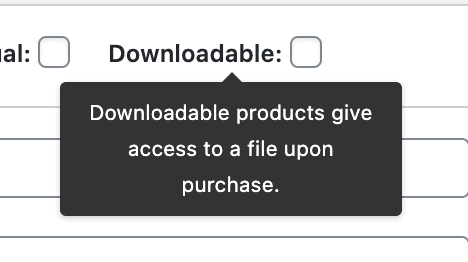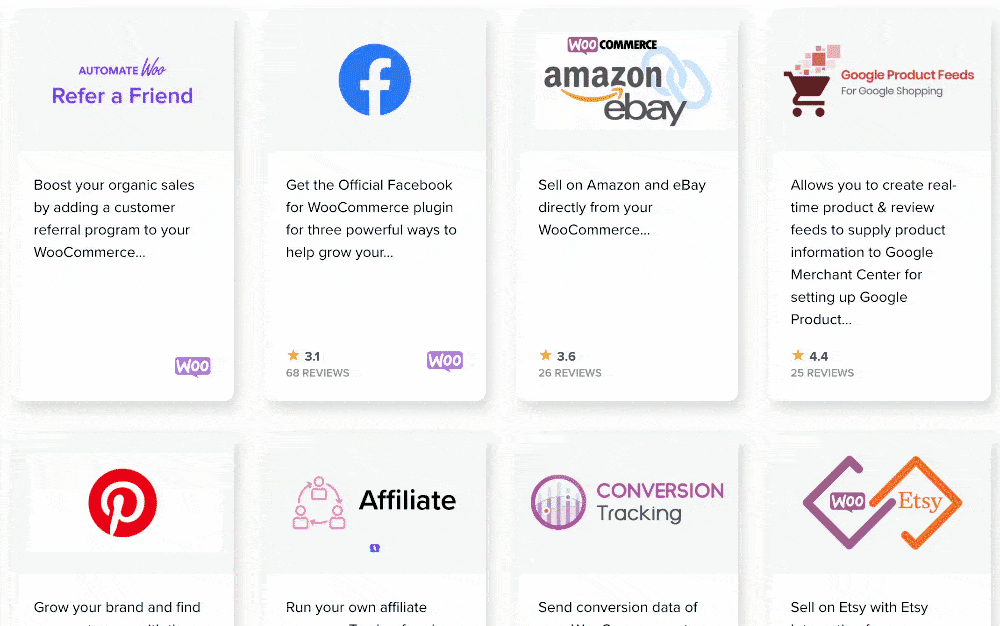Shopify and WooCommerce are two of the largest e-commerce platforms in the world. It is almost impossible to start a conversation about e-commerce without mentioning Shopify or WooCommerce.
Both platforms offer robust e-commerce store and shopping cart solutions that will enable you to start your own e-commerce business.
While it’s hard to go wrong with either platform, there are differences between them that you should know about so that you can make that final decision.
We will take a look at everything you need to know before making a leap. Everything from costs, payment methods, design flexibility, speed and more!
Let’s get started!
Shopify vs WooCommerce: What are they?
Both Shopify and WooCommerce are e-commerce platforms that will help you to launch your own e-commerce store.
Shopify is a specialised and hosted e-commerce platform. There is no need to host your e-commerce site, or perform software maintenance – Shopify does all the heavy lifting for you. Simply sign up and get started uploading products to your new store.
You can extend a Shopify store with the help of apps.
WooCommerce, on the other hand, is a self-hosted e-commerce solution based on the WordPress CMS. Before you can even start listing products, you need to find a good host, and install WordPress and WooCommerce.
The functions of the WooCommerce store can be extended by plugins.
Costs: Shopify vs WooCommerce
tldr; Although WooCommerce is open-source, it isn’t entirely free. You’ll still have to pay for hosting, security and maintenance. Shopify’s monthly fee can feel expensive, but with hosting, security and maintenance included, it’s can be a reasonable choice.
Cost is one of the main considerations for anyone who wants to open their own e-commerce business. Let’s take a look at how much each of these platforms costs.
How much does Shopify cost?
On the other hand, the cost of Shopify include:
- Monthly fee ($29 – $299/month) – Shopify’s monthly fee includes hosting, site security, and CDN. Shopify provides unlimited bandwidth for all of their plans.
- Site setup ($50 – $1500/one-time) – although you do not need to set up Shopify, you may need help setting up a theme and apps.
- App fees ($9 – $199/month/app) – you may want to expand your store with apps.
- Transaction fees (0.5% – 2.0%) – except for sales made with Shopify Payments, Shopify charges a transaction fee for successful sales.
As you can see, WooCommerce and Shopify have different costs. But you cannot say that one is a much cheaper than the other. Depending on the configuration and traffic a site receives, they can cost the same.
14-days free trial
How much does WooCommerce cost?
At first glance, WooCommerce seems to be the clear cost winner. After all, WooCommerce is open-source and can be installed free of charge.
A brand new Shopify store, on the other hand, will cost you at least $29 per month.
So WooCommerce is the cheapest, right?
Well, not really.
Even though the installation WooCommerce is free of charge, you still have to pay for
- Hosting ($10 – $300/month) – this is where you operate and store your website. Hosting fees usually increase as you get more visitors.
- Website security ($300 – $400/year) – to keep hackers away from your website.
- CDN ($9 – $20/month) – if you serve or plan to serve customers around the world, you will need to add a CDN.
- Setup fees ($500 – $4500/one-time) – if you do not know how to set up your own WooCommerce website, you may need to hire someone to do it for you. This usually includes the installation and set up of WooCommerce, as well as setting up the theme and plugins.
- Monthly maintenance and support ($50 – $500/month) – you will need to keep your WordPress, WooCommerce and plugin versions up-to-date. If you do not have time or do not know how to do this yourself, you may need to hire someone to help you with it.
- Additional plugins ($10 – $500/one-time or yearly) – it’s unlikely that you will have all the features you need with WooCommerce up and running immediately. You may want to expand your shop with plugins.
Payment gateway integrations and payment methods: Shopify vs WooCommerce
tldr; Both Shopify and WooCommerce offer a variety of payment methods to support your customers. While Shopify’s native payment methods and integrations are included in all their plans, only some are in WooCommerce. If you’re someone who wants to offer your customers many different types of payment methods and integrations, Shopify’s generous offer is hard to beat.
Payments are one of the most important parts of an e-commerce store. The right payment solution means your customers get to use a payment method of their choice, increasing conversions on your e-commerce store. Let’s take a look at how Shopify compares to WooCommerce.
Shopify payment gateways integrations
Shopify offers a large number of native payment gateway integrations in any country it operates in. They’re free to use when you subscribe to a Shopify plan. Take a look at the large number of payment gateways Shopify integrates with in the US:
WooCommerce payment gateways integrations
On the other hand, while WooCommerce also offers a large number of payment gateways integrations, unlike Shopify, not all of them are free.
For example, WooCommerce’s Authorize.net goes for $79 a year. The same integration is free on Shopify.
Shopify payment methods
Shopify store owners can offer their customers a large number of payment options:
- Credit/debit cards
- Cash deposit/direct bank transfer
- Cash on delivery (COD)
- Tipping
All the above payment methods are included in any Shopify plan.
14-days free trial
WooCommerce payment methods
On the other hand, WooCommerce offers just credit/debit card and direct bank transfer out of the box.
If you would like to offer Cash on Delivery (COD), you’ll need to install an additional plugin such as Advanced Cash on Delivery with Fee for WooCommerce. Tipping is also an additional feature requiring the installation of a tipping plugin such as Tipping for WooCommerce. These are paid plugins that will incur additional costs.
Themes: Shopify vs WooCommerce
tldr; Both Shopify and WooCommerce offer design customisation features to help you build a credible-looking and attractive site for your customers.
Customising your store’s design with a theme can help make it look more credible and provide a smooth shopping experience for your customers, increasing conversions in your store. Let’s take a look at theme options in Shopify and WooCommerce:
Shopify themes
Shopify’s theme library is filled with high-quality, modern themes built for specific niches. You can find a well-designed, conversion-ready theme for your bakery, clothing shop, gadget store and more.
SHOPIFY THEME LIBRARY PREVIEW
WooCommerce themes
WooCommerce’s theme library, on the other hand, is a rather small and dated compared to Shopify’s. They also don’t appear to be actively adding new themes to their library.

WOOCOMMERCE THEME LIBRARY PREVIEW
Nonetheless, you don’t need to depend on WooCommerce’s official theme marketplace for theme choices. You can find more theme options from third party theme sites like Themeforest. They offer a wide variety of theme choices for most business types.
THEMEFOREST THEME MARKETPLACE PREVIEW
Ease of use: Shopify vs WooCommerce
tldr; Shopify is a lot easier to use compared to WooCommerce. It fits the non-technical, lay user better.
An easy to use platform makes your day-to-day life as a store owner a lot easier. Let’s take a look at how easy to use Shopify and WooCommerce are:
Shopify ease of use
In terms of the ease of use, Shopify blows WooCommerce out of the water. With Shopify, you don’t need to:
- Install the e-commerce script – it’s completely ready for you the first moment you login
- Configure your own hosting and CDN – Shopify’s hosting and CDN is already configured
- Run software maintenance – this is done by Shopify without your intervention
You can start listing your first product the moment you login to your new Shopify store.
Other than that, it’s also a lot easier and more intuitive to carry out day to day tasks like uploading a new product, and fulfilling an order on Shopify. Check out this sleek “Add New Product” page on Shopify:
SHOPIFY ADD PRODUCT PREVIEW
14-days free trial
WooCommerce ease of use
On the other hand, with WooCommerce, you’ll need to hosting and install WooCommerce yourself. For the non-technical, these can be huge hurdles to get over.
WooCommerce’s backend feels clunky, dated and much less intuitive when compared to Shopify’s (thanks to inheriting WordPress design). Check out how unintuitive WooCommerce’s “Add New Product” page:
WOOCOMMERCE ADD PRODUCT PREVIEW
Speed: Shopify vs WooCommerce
tldr; Shopify’s sites are typically fast, thanks to Shopify’s e-commerce optimised servers and worldwide Content Delivery Network (CDN). Speed on WooCommerce sites can vary, depending on the site setup, server configuration and CDN availability.
Site speed is an important part of a shopper’s experience. The last thing you want is for your customer to click away when your site loads too slowly.
Shopify site speed
Thanks to its well-designed themes, e-commerce optimised servers and worldwide Content Delivery Network (CDN), Shopify stores are typically fast.
Although it is still possible to dramatically slow down your site by using large images and an under-optimised theme, it’s easy to get your Shopify site to load quickly for your customers.
WooCommerce site speed
On the other hand, it’s pretty easy to end up with a sluggish, slow moving WooCommerce site. If you are not careful, you may end up using a WooCommerce theme and hosting that isn’t optimised for WooCommerce, resulting in a slow site.
Moreover, CDNs come at an additional cost. So most store owners end up skipping it in favour of cost-savings. This will further slow down your WooCommerce store, leaving your international customers frustrated with a less than ideal shopping experience.
Discounts
tldr; Both Shopify and WooCommerce offer basic discount features. You can use apps and plugins to extend your store’s offers.
Discounts are a great way for you to reduce the buying friction for new customers who just get to know about your site.
Shopify discount features
You can create 4 types of discount offers in Shopify:
- Percentage
- Fixed amount
- Free shipping
- Buy X get Y
All discounts created will be code-based.
If you’re looking for more advanced discount offers, drop by Shopify’s app store and check out the “Sales and discounts” category.
14-days free trial
WooCommerce discount features
In WooCommerce, you can also add coupon discounts. There are 3 discount types available:
- Percentage discount
- Fixed cart discount
- Fixed product discount
You may also offer free shipping on top of your discount coupon.
If you’d like to offer more advanced discounts, there are plugins like Advanced Coupons for WooCommerce you may consider using.
Manual order creation
tldr; You can create manual orders in both Shopify and WooCommerce. But WooCommerce doesn’t let you send a link to your customers to make payment on.
Being able to take manual orders is the crux of businesses that frequently have customers call in or make orders via social media. You create a manual order on your store’s backend, and send a link to your customer to make payment on.
Shopify manual order creation
Shopify’s manual order creation is in-built into the system. You can create an order for your customer, and send them a link for them to complete their order.
SHOPIFY MANUAL ORDER CREATION
WooCommerce manual order creation
You can also create a manual order inside WooCommerce. However, you won’t be able to send the order link to your customer directly. Instead, you’ll need to e-mail the link to your customer for them to complete the order.
WOOCOMMERCE MANUAL ORDER CREATION
Abandoned cart management
tldr; Shopify’s abandoned cart management is built-in, but with WooCommerce, you’ll need an additional plugin to activate abandoned cart management.
It’s no secret that abandoned cart recovery can help bring in extra revenues to your e-commerce store by re-engaging your customer. Let’s see how Shopify and WooCommerce can help:
Shopify’s abandoned cart management
Shopify’s basic abandoned cart management system is built-in and available for every plan. Sit back, relax and let Shopify to the heavy lifting of bringing customers back to your store!
14-days free trial
WooCommerce abandoned cart management
Unfortunately, there isn’t an abandoned cart management in WooCommerce’s core. For abandoned cart management to work in WooCommerce, on the other hand, you’ll need to install an abandoned cart recovery plugin like these:
Abandoned Cart Recovery ($59/year)
Marketing: Shopify vs WooCommerce
Email marketing
tldr; Shopify offers email marketing in its core. WooCommerce requires integration for email marketing to work.
Selling to existing customers is always cheaper than getting new customers. E-mail marketing can be a good way to re-engage customers who have bought from you before with a new campaign.
Shopify e-mail marketing
Shopify has basic email marketing baked in Shopify Email. This is good enough for some basic campaigns. Of course, you could also go advanced by using something like Klaviyo.
WooCommerce e-mail marketing
With WooCommerce, you’ll need to have a plugin or third party email marketing software integrated to get started with even basic email marketing for your e-commerce store.
Facebook and Instagram Ads marketing
tldr; Shopify has social media marketing build in.
Facebook and Instagram remains one of the most popular avenues for getting your brand name out there.
Shopify Facebook and Instagram Ads marketing
You can add Facebook and Instagram as a sales channel to your Shopify store. You can add your Facebook Pixel, connect your Facebook shop and Messenger. Instagram.
14-days free trial
WooCommerce Facebook and Instagram Ads marketing
With WooCommerce, you can enable Facebook Ads integration using the free Facebook for WooCommerce plugin.
Google Ads marketing
tldr; Both Shopify and WooCommerce offer Google Ads marketing built-in.
Google Ads is one of the most popular ad network. Most e-commerce businesses can benefit from running Google Ads to your store.
WooCommerce has this built-in. You can set up your
Supported Business Models
Dropshipping
tldr; Both Shopify and WooCommerce offer customisation features.
One of the biggest reasons why you want to store may be that you want to make money with drop shipping. Let’s take a look at how you can do that with Shopify and WooCommerce:
Dropshipping on Shopify
Since its acquisition in 2017, Shopify has become closely integrated with the dropshipping software giant, Oberlo. Oberlo enables sellers to take advantage of the dropshipping business model by providing the right tools to get started and grow.
14-days free trial
Dropshipping on WooCommerce
Dropshipping is also possible with a WooCommerce store using plugins like Alidropship.
Digital products
tldr; You can configure your store to sell digital products on both Shopify and WooCommerce.
Digital products are one becoming increasing popular. Let’s see how Shopify and WooCommerce can support this business model:
Selling digital products with Shopify
Although Shopify does not natively support the sales of digital products, this is easily fixed by using an app like Digital Downloads.
Selling digital products with WooCommerce
WooCommerce, on the other hand, supports digital downloads out of the box. You only need to check the “Virtual” and/or “Downloadable” boxes:
Product subscriptions
tldr; Both Shopify and WooCommerce offer customisation features.
Subscriptions business is growing. If you want to jump onboard this, you’ll be happy to learn that both Shopify and WooCommerce supports this.
Shopify for product subscriptions
Shopify is good for food subscriptions, but may not be a good fit for digital subscriptions like courses, or memberships.
Shopify recently launched Subscription APIs. You’ll be able to build your store’s business model on top of this API. At the moment, this requires some development work to get started.
WooCommerce for product subscriptions
WooCommerce supports subscriptions through WooCommerce Subscriptions. You can use this right away.
Sales channels integrations
tldr; Both Shopify and WooCommerce offer customisation features.
Multi-channel and omni-channel sales are growing in popularity. Let’s see how Shopify and WooCommerce can support multiple sales channels:
Shopify sales channel integrations
Shopify supports a large number of marketplace as well as social sales channel integrations. These include popular marketplaces like Amazon, eBay, and Walmart, as well as social sales channels like Pinterest, Facebook and Instagram. Head to the Shopify App Store and check out all the sales channel integrations available.
SHOPIFY PLACES TO SELL APPS
WooCommerce sales channel integrations
Similarly, WooCommerce also supports multi-channel sales. You can find integrations with the likes of Amazon, eBay, and Shopee, as well as Pinterest, Facebook and Instagram in WooCommerce’s marketplace.
WOOCOMMERCE MULTI-CHANNEL SALES
Verdict: Shopify or WooCommerce for you?
Both Shopify and WooCommerce are viable e-commerce platforms to start your online store with.
Shopify’s easy-to-use interface makes it the perfect choice for people who don’t want to mess with code, and prefer getting into the thick of setting up their e-commerce website right away.
Shopify comes with a bunch of must-have e-commerce features built-in. When it comes time to expand, Shopify store owners can extend their store features using apps from Shopify’s app store.
WooCommerce is for the more technical-minded store owner, or store owners who are willing to have a technical team manage their store. It’s a little clunkier, and there’s a bit of a learning curve before you can press accelerate on your store’s growth.
WooCommerce was built in a time where shopping behaviours were a little less understood and competition a little milder. So you’ll find some of the features a store owner might consider essential, missing in WooCommerce. You can extend your WooCommerce store with plugins. Though, these extension can increase your costs.
No platform is perfect. Go with the one you can get started with making money right away. While you can’t test drive WooCommerce without doing a bunch of work first, Shopify’s 14-day trial is up for grabs. Give it a test run before you pay:
14-days free trial
Your feedback means a lot! Let us know what you think of this article
Did we manage to discuss everything you wanted to know about the differences between Shopify and WooCommerce?
If not, let us know what your burning questions are in the comments below!